AI tools for Image Improvement
Alright, diving into the world of AI tools for image improvement, from A to I, we're looking at a vast ocean of options. With hundreds of tools in each category, enhancing your visuals has never been easier.

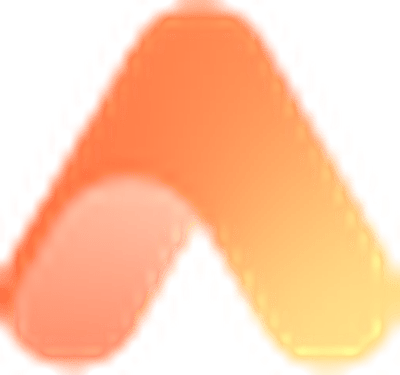
AI Headshots
What can I do with this tool?
A platform to create headshots.
Description:
AIÂ Headshots platform allows users to generate professional corporate headshots quickly and affordably. Users can customize their headshots with a range of backdrops and clothing options, as well as access advanced editing tools such as background removal, batch editing, and HD model photography.
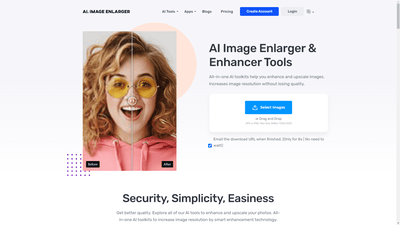
AI Image Enlarger
What can I do with this tool?
Use AI to upscale small or pixelated images
Description:
AI Image Enlarger is a tool that uses artificial intelligence (AI) to enhance and upscale images. It offers a range of AI-powered features including an image enlarger, upscaler, enhancer, sharpener, face retouch tool, background remover, denoiser, cartoonizer, photo colorizer, and magic eraser. These features can be used to improve the quality and resolution of images, fix blurriness, remove noise, adjust colors and light balance, and remove unwanted objects. The tool is suitable for personal and business use and can be used by photographers, e-commerce businesses, and cartoon and anime fans. It offers a free trial with 8 free credits and has plans available for purchase.
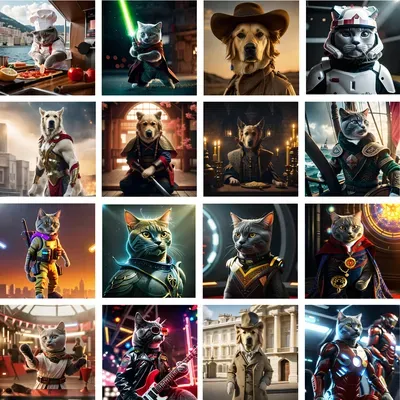
AI Pet Photos
What can I do with this tool?
A tool to generate pet portraits.
Description:
AI Pet Photos is a beta tool that generates unique and high-quality pet portraits using artificial intelligence. Users can upload their pet's photos and receive 21 different pet portraits with extreme detail, resolution, and resemblance to the original pet. The tool offers a fast turnaround time of under 2 hours and provides professional-level lighting in the images. Users can transform their pets into entertaining characters like superheroes, scuba divers, cowboys, and more with just a few clicks, without the need for design skills. The AI technology ensures that the generated images are safe and suitable for printing or sharing online. Refunds are not offered due to the expensive computing power required for generative AI.
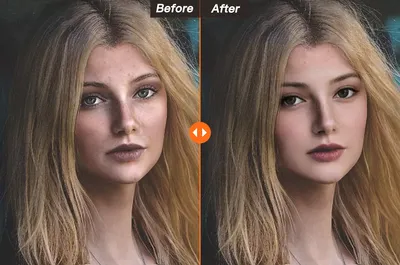
AILab Tools
What can I do with this tool?
Suite of image processing tools
Description:
AILabTools provides a range of image processing tools, including AI Photo Colorize, Image Erasure, Photo to Painting, Cartoon Yourself, Change Facial Expressions, Age & Gender Swap, Face Filters, Face Blur, Retouch Portraits, Hairstyle Changer, Universal Background Remover, Head Extraction, and Image Upscaler. These tools allow users to enhance, edit and retouch photos and images, as well as to create cartoon avatars, remove unwanted objects and texts, and perform age and gender swaps. AILabTools also provides API support.
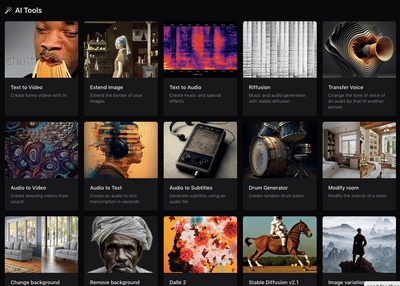
Artificial Studio
What can I do with this tool?
A platform with collection of ai tools to manipulate images, audio, and video.
Description:
The AI Tools listed above provide a variety of image, audio, and video manipulation capabilities. Text to Video allows users to create funny videos with AI. Extend Image allows users to extend the border of images. Text to Audio provides users with the ability to create music and special effects. Riffusion enables audio generation with stable diffusion. Transfer Voice changes the tone of voice of an audio. Audio to Video allows users to create amazing videos from sound. Audio to Text creates an audio to text transcription. Audio to Subtitles generates subtitles from an audio file. Drum Generator creates random drum beats. Modify Room allows users to modify the interior of a room. Change Background creates awesome product ads. Remove Background removes the background of an image. Dalle 2 creates images. Stable Diffusion v2.1 creates images. Image Variation creates image variations. Colorize converts black and white images to color. Remove Blur removes blur from an image. Restore Image turns old images into new ones. Image Depth generates a depth map from an image. Texture Maps predicts PBR texture maps from an albedo texture.

BestBanner
What can I do with this tool?
A tool to compresses and optimizes images.
Description:
BestBanner tool is a tool that can help you compress and optimize images for your website. It uses lossy compression algorithms to reduce the size of an image without affecting its quality, resulting in faster loading times and better website performance. It also allows you to resize images and apply effects such as sharpening, blurring, and more.

BigJPG
What can I do with this tool?
A tool to upscale images upto 16x.
Description:
AI Image Enlarger is a tool that uses Deep Convolutional Neural Networks to enhance images without losing quality. It supports both anime images and illustrations as well as regular photos, and users can upload images up to 50MB (5MB for free users) with a maximum enlarging ratio of 16x. It also supports offline enlarging, enlarging multiple images simultaneously, and offers a range of noise reduction and upscaling options.

Breeze
What can I do with this tool?
A tool to create professional product photos
Description:
Breeze.ai tool uses AI to generate professional-quality product photos and social media content in seconds, reducing costs and time spent on photo shoots. It also allows for customization and resizing of the photos. The tool has received positive reviews from satisfied customers and offers different plans and pricing options.

CAMIRA
What can I do with this tool?
AI-powered suite of apps to help photographers and videographers
Description:
CAMIRA is an AI-powered suite of apps designed to assist photographers, film makers, and content creators in the tasks of planning, shooting, writing, editing, and marketing. It includes features such as AI Location Scout, Composition Assist, AI-powered writing, Personalized suggestions, Social media tools, and many more.

camp.
What can I do with this tool?
An app to extract information, people, location, and music from screenshots.
Description:
Camp is a tool that enhances your screenshots by extracting valuable information. It grants superpowers to your images by analyzing them for text, people, location, and soon, even music. With Camp, your screenshots transform from static images in your Photo library into dynamic sources of relevant content, ensuring they serve a purpose beyond mere visual records.
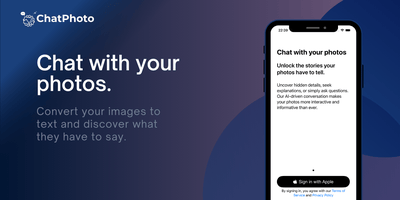
ChatPhoto
What can I do with this tool?
An iOS app to convert images into descriptive text and answers questions about the photo's content.
Description:
ChatPhoto is a tool designed to convert images into text by analyzing and interpreting the content within photos. Users can upload one or multiple photos and then ask questions about those images. The AI behind ChatPhoto will delve into the visual information to provide detailed and accurate responses.
This tool can be used for various purposes, such as extracting visible text from an image, deriving insights about photographed objects or landmarks, or even generating stories or social media captions based on the picture's content. People might want to use ChatPhoto for convenience when they need to convert written information in images to editable text, to learn more about something they've photographed, or to gain creative inspiration for content writing related to their photos. Additionally, the tool supports multiple languages, making it accessible for non-English speakers to interact with their images in the language they are most comfortable with.
The appeal of ChatPhoto lies in its ability to transform visual data into conversational text, making it a useful application for web designers, freelancers, marketers, business owners, and anyone interested in exploring a novel way to engage with their photos.

Claid.ai
What can I do with this tool?
A tool for image creation, lighting, and correcting colors.
Description:
Claid is a suite of AI products designed to help businesses create beautiful, converting content. It can automate image creation and improve lighting, and offers features like uniform background and frames, smart frame removal, upscaling, face restoration, and AI color correction. Claid also offers simple integration, allowing users to quickly start editing, and an API for custom requests.

ClipDrop
What can I do with this tool?
Upscale images, remove backgrounds, remove unwanted elements from images
Description:
ClipDrop is an AI-powered ecosystem of apps, plugins, and resources designed to help creators create stunning visuals in seconds. It provides tools such as Cleanup (for removing objects, people, text, and defects from pictures), Remove Background (for extracting the main subject from a picture), Relight (for relighting images with beautiful lights), Image Upscaler (for upscaling images by 2x or 4x), Text to Image (for generating high-resolution realistic images with AI), and Replace Background (for teleporting objects anywhere with AI). It provides a revolutionary workflow that combines AI and network communication, and is available across popular devices and tools such as Photoshop, Figma, iOS, Android, and more. Developers can also use its API to integrate AI into their own apps.

Cognify Studio
What can I do with this tool?
A design app to transform photos to designs.
Description:
Cognify Studio is an AI-driven design tool that enables users to quickly transform their photos into stunning designs with the power of AI. It eliminates the need for expensive designers and photographers, and offers benefits such as professional looking product showcase, quick results, easy sharing, and cost savings compared to hiring professionals.

Color.io
What can I do with this tool?
A tool to automate color grading and image editing.
Description:
Match AI is a free AI-powered web app for creative color grading. It enables users to extract colors from reference images and apply them to their own images, and also allows users to manually adjust color grades with advanced color editing tools. With the Pro version of Match AI, users can also create custom 3D LUTs in order to apply the exact look generated by Match AI to videos, photos, and renders in all supported applications.

Cutout Pro
What can I do with this tool?
Use AI to remove the background from an image
Description:
Cutout.pro is an AI-powered visual design platform that provides a wide range of products for individual and business use. Its featured AI tools include image background removal, photo enhancer and upscaler, cartoon selfie, background diffusion, AI art generator, face cutout, photo animer, photo colorizer, passport photo maker, blur background, screen and webcam recorder, and free image search engine. It also offers solutions for image design, e-commerce, developers, ID photo maker, old photo restoration, and customized printing. Additionally, it offers an API integration for all your visual content.
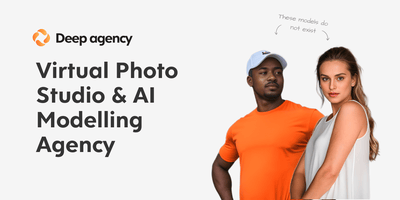
Deep Agency
What can I do with this tool?
A virtual photo studio platform.
Description:
Deep Agency provides virtual photo studio services that allow users to create professional photos from the comfort of their own home. It offers virtual twin and AI-model services, allowing users to upload a few selfies and create a virtual twin of themselves, or hire AI-generated models for their own virtual photoshoots. The data is stored securely on servers in the United States, and payments are secure and processed with Stripe. Photos can be used for personal use or on social media profiles, websites, business cards, etc.
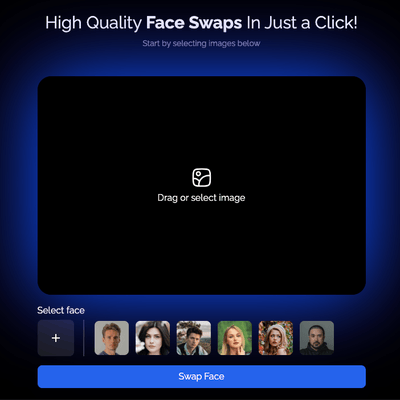
DeepSwapper AI
What can I do with this tool?
A free tool to swap faces in images.
Description:
DeepSwapper is a free and unlimited face swapping tool that allows users to quickly and easily swap faces in images with high quality and realistic results. It is free from watermarks, advertisements, and limits on the number of swaps. It also has additional features such as examples and an FAQ section. DeepSwapper is a secure service that does not store the images uploaded and supports various file formats.
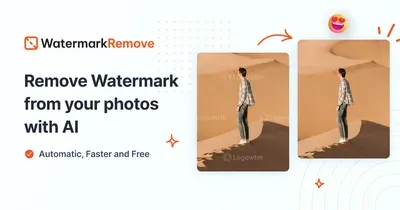
Dewatermark.AI
What can I do with this tool?
A tool to remove watermarks from images while preserving the original quality.
Description:
Dewatermark.AI tool described is an AI-powered watermark remover designed to eliminate watermarks from images. It can handle various types of watermarks, including sophisticated ones with multiple layers or those that blend in with the image colors. The tool maintains the original image quality, and for finer control, it offers a manual brush feature for detailed editing. People might want to use this tool for several reasons: 1. Reusing their own photos on different platforms without watermarks. 2. Saving time by quickly removing watermarks instead of manually editing them out. 3. Keeping the image quality intact while removing unwanted elements. 4. Convenience, as the tool is compatible with multiple devices and is free to use. This service would be particularly useful for individuals or businesses needing clean images for professional presentations, marketing materials, or online content without the distraction or branding implications of watermarks. It's also beneficial for those who own the rights to their images and want to repurpose them without previous watermarks.
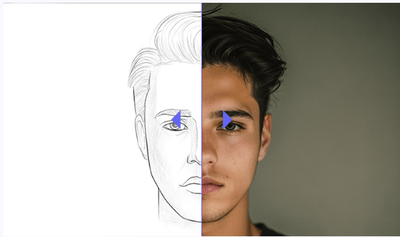
Draw3D
What can I do with this tool?
A tool to turn sketches into photorealistic images.
Description:
Draw3D is an AI-powered tool that helps you turn your sketches into photorealistic images. It can handle any amount of detail and transforms sculptures into photos, as well as the reverse. It also has a powerful image editor with filters and resize options. It also has a 40% discount for the next 40 subscribers.

Dreamlife
What can I do with this tool?
A camera app to simplifying home design.
Description:
Dreamlife is an AI camera app that revolutionizes the home design process. It allows users to transform any photo of a room into a completely new style with just a click of a button. Users can experiment with different styles, colors, and layouts to find the perfect look for their home. The app also offers subscriptions for additional features like stealth mode and unlimited images.

EPIK
What can I do with this tool?
An iOS app to edit, retouch and customize images.
Description:
EPIK, an AI-powered photo editing tool, combines professional editing features with AI technology. It enhances photo quality, perfects skin, separates figures and objects, removes unwanted elements, and applies various filters and effects. It specializes in portrait editing, offering skin retouch, wrinkle removal, and makeup adjustments. You can also style hair and reshape faces for natural corrections. Additionally, it provides trendy content options like filters, stickers, and templates. Creative tools include collage creation, spot color highlighting, mosaics, and more. It even supports video mosaic editing. Overall, EPIK is a comprehensive photo editing solution for both professionals and casual users, offering a wide range of features for enhancing and customizing images.
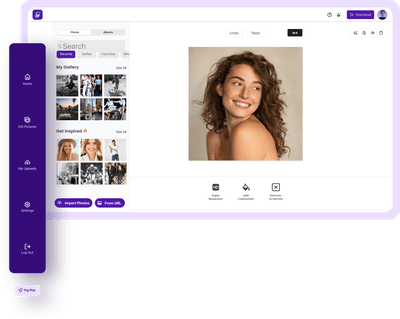
Face26
What can I do with this tool?
A tool for photo enhancing and fixing.
Description:
Face26 is an AI-powered photo enhancing tool that helps to improve, enhance and fix the quality of your photos in just one click. It can sharpen, unblur, denoise, colorize and upscale photos automatically based on the latest AI technology. It also offers a desktop version for convenient use on both PCs and smartphones. Face26's Photo Enhancer is user-friendly and can turn your old, pixelated or blurred photos into high-definition ones without any editing skills.
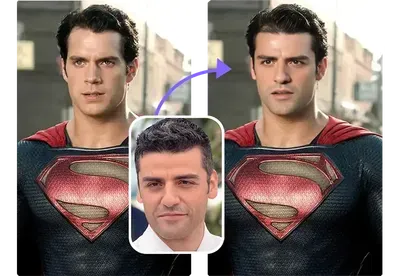
FaceVary
What can I do with this tool?
A tool to swap faces using customizable templates for diverse images.
Description:
FaceVary is an AI-powered tool that specializes in face swapping. Users can easily swap faces in images by uploading an original image and selecting a target face for the swap. The tool allows users to retain areas outside of the face during the process. Additionally, FaceVary provides templates that users can choose from for face swapping. For the best results, the tool recommends uploading realistic front face images. It's important to note that the generated images are stored for 24 hours, after which they are automatically deleted. FaceVary offers a convenient and efficient solution for face swapping tasks.

Fotor
What can I do with this tool?
An online photo editor and creating designs.
Description:
Fotor's online photo editor is a powerful, all-in-one tool for editing photos and creating designs. It has features for cropping and resizing images, removing backgrounds, applying effects, adding text to photos, creating photo collages, and more. It is easy to use and available for multiple platforms, including mobile devices.

Free Profile Picture Maker
What can I do with this tool?
A tool to create professional profile pictures.
Description:
The PFPMaker tool is a free profile picture maker that uses Artificial Intelligence to automatically remove any background from photos, create dozens of professionally generated profile pictures, and create a matching background cover. It can be used to create profile pictures for social media, messengers, email signatures, dating apps, and more.

Green Screen AI
What can I do with this tool?
Change the background of any image
Description:
Green Screen AI lets you change the background of your pictures to whatever you can think of! Using generative AI, you can place your dog in an alien jungle or turn your cat into a space-cowboy.

Hama
What can I do with this tool?
A tool to erase objects or people from photos.
Description:
Hama is an AI-powered web application that allows users to quickly and easily erase objects or people from photos with a single brush. It supports high-resolution photos and is free to use. It also offers FAQs and contact information for users who have questions or feedback.
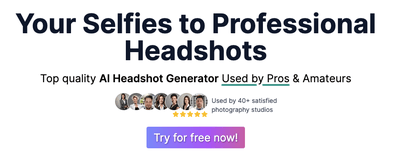
Headshot Generator AI
What can I do with this tool?
A tool to create headshots.
Description:
AIHeadshot.app is a top-quality AI headshot generator used by both professional and amateur photographers. The tool offers 50+ styles, light settings, hairstyles, colors, and backgrounds to create ultra-realistic headshots in just 3 steps and 5 minutes. It is affordable and suitable for individuals, teams, and professional studios.
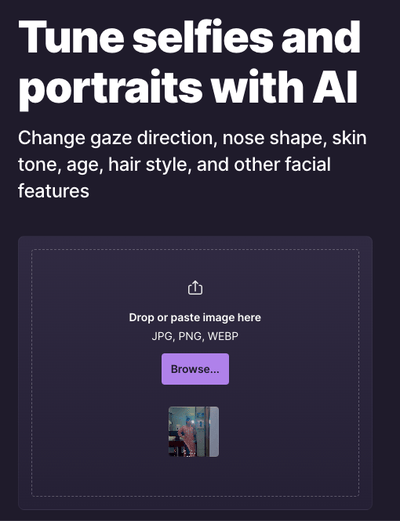
HeyPhoto
What can I do with this tool?
An online face editing tool to modify facial features, adding makeup and hairstyles.
Description:
HeyPhoto is a online face editing tool powered by Artificial Intelligence. It allows users to modify facial features such as gaze direction, nose shape, skin tone, age, hair style, and other facial features. It also provides tools to anonymize faces or add makeup and hairstyles. HeyPhoto also offers plugins to drag and drop photos into other apps.
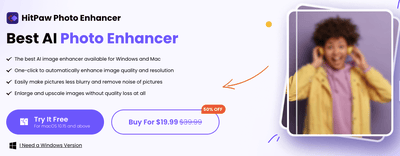
HitPaw Photo Enhancer
What can I do with this tool?
A software for improving image quality and resolution.
Description:
HitPaw Photo Enhancer is a professional-level photo enhancement tool that can automatically enhance image quality and resolution with one click, unblur photos, enlarge and upscale images without quality loss, remove noise from images, and restore old photos. It can also colorize black-and-white images and make cartoon images look clearer.

HitPaw Watermark Remover
What can I do with this tool?
A tool for removing watermarks from images and videos.
Description:
HitPaw Watermark Remover is an online tool that uses AI technology to quickly and accurately remove watermarks from both images and videos. It allows users to upload the photo or video they want to remove watermark from, and then use a brush to select the watermark area to remove. The user can then download and save the image or video.

Image Cleaner
What can I do with this tool?
Quickly remove unwanted objects from images
Description:
ImgCleaner is a free image cleanup tool that uses the latest AI technology to instantly remove unwanted objects from images and pictures. It can clean up people, scratches, graffiti, watermarks, and text, and it can also retouch pictures for commercial use. The tool is 100% free and privacy safe, and it also provides seamless object removal experience.

Img Upscaler
What can I do with this tool?
AI Image Upscaler
Description:
ImgUpscaler is a free tool that allows users to quickly and easily upscale images using the latest AI technology. It offers batch processing and the potential to improve the quality of images without sacrificing resolution. It is optimized for upscaling Anime and Cartoon photos for use as wallpapers, and is more effective than open-source programs like Waifu2x. ImgUpscaler ensures privacy by clearing photos within 24 hours, and provides free weekly credits for users.
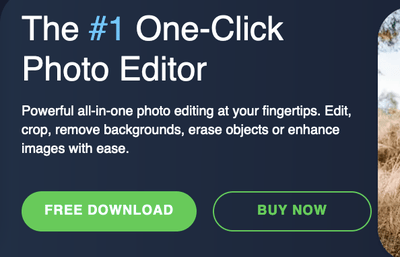
InPixio
What can I do with this tool?
A tool to enhance and edit images
Description:
InPixio is a powerful all-in-one photo editing software that enables users to quickly and easily edit, crop, remove backgrounds, erase objects, and enhance images. It features auto-correction, AI-powered editing, and mobile, online, and desktop tools. Additionally, InPixio's Marketplace-ready product shots deliver instant studio-quality product photos for e-commerce and entrepreneurs, and its AI-powered tools eliminate the need for manual editing.
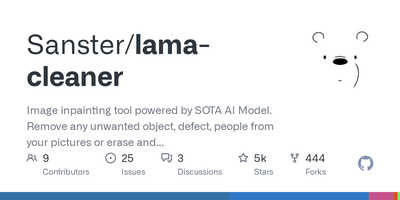
Lama Cleaner
What can I do with this tool?
Remove unwanted objects from pictures or replace anything in a picture
Description:
mage inpainting tool powered by SOTA AI Model. Remove any unwanted object, defect, people from your pictures or erase and replace(powered by stable diffusion) any thing on your pictures.

LeiaPix
What can I do with this tool?
Upload an image and turn it into a 3D animation
Description:
LeiaPix Converter enables instant conversion of 2D images into beautiful 3D Lightfield images. Export to Leia Image Format, Side-By-Side 3D, Depth Map, or Lightfield Animation. Upload an image to upgrade to Lightfield.

Lensa
What can I do with this tool?
AI Image Editing App (Mobile)
Description:
Lensa is an all-in-one image editing app that enables users to improve facial retouching, replace and blur out backgrounds, apply filters and special effects, and add borders to photos with a single tap.

Let's Enhance
What can I do with this tool?
Use AI to upscale small or pixelated images
Description:
Let's Enhance is a powerful tool that uses AI to automatically enhance and upscale images, allowing users to improve resolution, colors, lighting, and remove JPEG artifacts without manual editing. It can also generate images from words, resize photos for personal and business needs, and increase image resolution up to 500MP with a 300+ DPI density.
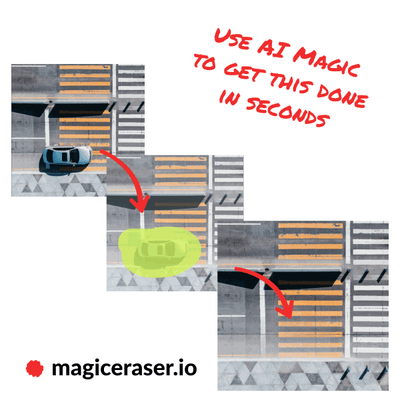
Magic Eraser
What can I do with this tool?
Remove unwanted elements from images
Description:
Remove unwanted things in seconds. Upload, mark the bit you need removed, download. Free to use. No signup required.
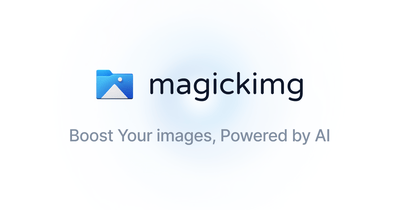
magickimg
What can I do with this tool?
A platform for image editing, enhancement and optimization.
Description:
Magickimg is an AI-driven platform that uses the power of deep learning for revolutionary image enhancement. It offers users the ability to edit and optimize their photos with AI-powered tools such as Photo Restoration, Face2Cartoon, Remove Background, Colorize Image, and Upscale Image. It also provides 5 trial credits per month for free accounts, and users can purchase subscription accounts for more credits. Magickimg also has an affiliate program, and customers can request refunds if they are unsatisfied.

Magnific AI
What can I do with this tool?
A tool for upscaling images.
Description:
Magnific is an AI-powered image upscaler and enhancer that allows users to increase the resolution and detail of any image. It can also add more details by increasing its "Creativity" slider. Magnific is suitable for a variety of users, including professionals and enthusiasts in photography, graphic design, digital art, and illustration. It is available for a monthly subscription fee, and payments are handled securely by Stripe.
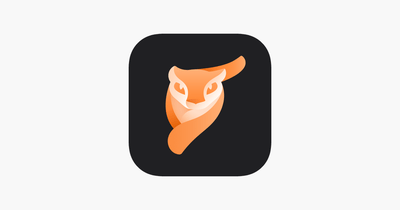
Motionleap
What can I do with this tool?
An App to animate still images with effects.
Description:
Motionleap by Lightricks is a photo editing and animation app that brings still images to life by adding motion effects such as animated skies, water movement, and geometric patterns. Users can also incorporate overlays like rain or butterflies to create dynamic and visually compelling content. This tool is ideal for social media enthusiasts, marketers, and creatives who want to enhance their images with eye-catching animations to grab attention, convey emotions, or tell a story in a unique way. The intuitive interface and AI-powered features make it accessible for both professional designers and hobbyists to transform their photos into moving pieces of art without the need for complex animation software.
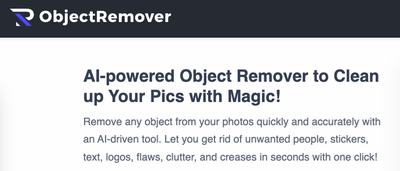
Object Remover
What can I do with this tool?
A free photo object removal tool.
Description:
Object Remover is an AI-powered editing tool that allows users to easily remove unwanted elements from photos. It can be used to remove people, cars, products, pets, plants, clutter, text, and entire backgrounds from images. It utilizes deep learning algorithms to recognize and remove objects from an image, and is easy to use with its simple interface. It is free to use, and processes images quickly with no watermarks added to the export file.

Organiser
What can I do with this tool?
An MacOS App for photo management.
Description:
Organiser is a photo management application for MacOS that leverages artificial intelligence to provide users with an intuitive search engine for their personal image libraries. By simply describing what they're looking for, users can quickly and effortlessly locate any photo or screenshot within their collection, making it an ideal solution for individuals who need to manage large volumes of images without the hassle of manually sorting through files. People might want to use Organiser to save time, improve productivity, and ensure that their digital memories and visual assets are always easily accessible.

Passport Maker
What can I do with this tool?
A tool to create correctly sized passport and ID photos for passports.
Description:
Passport Maker AIÂ is an online tool designed to help users easily create passport, visa, and ID photos that meet the size and background requirements for over 130 countries. By simply choosing the document type, uploading a picture, and letting the AI adjust and prepare the photo, users can download high-quality, correctly sized images with the appropriate background for printing and online submissions. This tool is particularly useful for individuals needing to quickly generate official document photos without manual editing, ensuring compliance with global standards, and is available for free, enhancing convenience and accessibility.
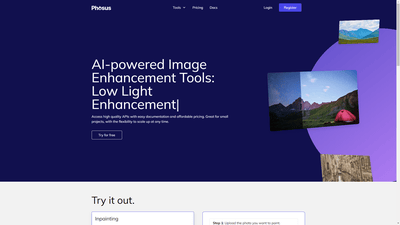
Phosus
What can I do with this tool?
AI-powered Image Enhancement Tools
Description:
AI-powered image enhancement tools with low latency. It offers high quality APIs with easy documentation and affordable pricing for small projects, with the flexibility to scale up at any time. The tool provides services such as image inpainting, background removal, style transfer, low light enhancement, auto fix, super resolution, auto image captioning, and auto image tagging. It also offers integration with REST software, offering more digital efficiency to the user's workflow.

Photo AI
What can I do with this tool?
A tool for Photographers to create custom photo shoots, training own models, copycatting photos.
Description:
The Photo AI tool is AI photographer that allows users to train their own model, copycat a photo, or create a photo shoot. It allows users to select models, upload photos to copycat, choose a shot, aesthetic, place, orientation, emotion, age, number of photos, and lighting. It also allows users to upload photos to train their own model.
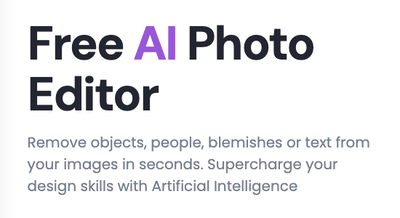
Photo Editor AI
What can I do with this tool?
An AI photo editor for removing objects and people from images.
Description:
PhotoEditor.ai, is a free photo editing platform that utilizes Artificial Intelligence to remove unwanted objects, people, blemishes, or text from images quickly. It offers various features, including object and text removal, face enhancement, and support for web and mobile devices. The tool caters to personal, creative agencies, real estate, e-commerce, photography, and logo/watermark use cases. It employs inpainting technology, a modular neural network powered by AI algorithms, to achieve natural-looking results. The platform allows users to upload images, draw masks over unwanted elements, and download the edited photos in high quality. PhotoEditor.ai also provides a flawless interior editing feature and has plans for future updates to remove backgrounds.
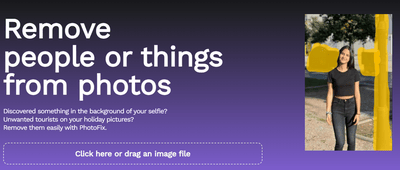
PhotoFix
What can I do with this tool?
Remove people or things from photos
Description:
PhotoFix is a tool that can be used to remove unwanted people or things from photos. It allows users to easily remove any unwanted elements that appear in the background of their selfies or on their holiday pictures.

PhotoRoom
What can I do with this tool?
Photo editing platform with powerful tools
Description:
PhotoRoom is an all-in-one creative photo editing platform that allows users to quickly and accurately edit photos and create professional designs. It features tools such as a Background Remover, White Background, Blur Background, Magic Retouch, and AI Background Generator. It also has an iPhone and Android app and an API for developers. PhotoRoom Pro offers additional features such as Batch Editor, HD quality, and Smart Resize.
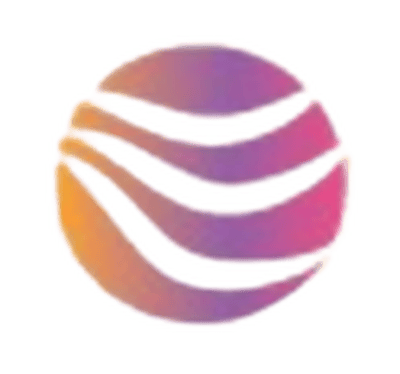
Pic Craft AI
What can I do with this tool?
A tool for product photography.
Description:
Pic Craft is an AI-powered product photography tool that helps businesses save money and time. It offers features such as AI product photoshoots, background removal tasks, and photoshoots with AI-crafted backgrounds. It also provides premium email support and full commercial license, as well as a budget-smart option with a special beta price. Pic Craft helps businesses generate product photos that convert, unclutter and wow their audience, and captivate their audience with stunning visuals.
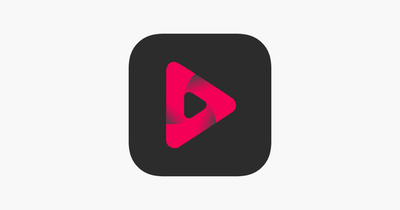
PixaMotion
What can I do with this tool?
An iOS App to animate still images into live photos, wallpapers, and GIFs.
Description:
PixaMotion is a mobile application designed to bring still images to life by applying animation effects, creating live photos, live wallpapers, moving backgrounds, and animated GIFs. It allows users to create visually engaging short videos from static images, offering a creative way to tell stories and enhance visual content. People might want to use PixaMotion to personalize their device's home screen with dynamic wallpapers, to make their social media posts stand out with animated pictures, or simply to explore the artistic possibilities of motion graphics without the need for complex video editing skills. The app caters to both casual users looking to spice up their photos and professionals like artists and illustrators who require an easy-to-use animation tool on the go.
Pixelcut
What can I do with this tool?
An app with virtual photo studio to create product photos.
Description:
Pixelcut's AI Photo Shoot tool is a virtual photo studio that allows users to quickly and easily create professional-quality product photos with AI-generated backgrounds. It features tools such as a Background Remover, Magic Eraser, Batch Edit, Image Upscaler, Profile Picture Maker and Colorize Image API. The tool also includes templates and collaboration tools to help create content and share projects.

Pixlr
What can I do with this tool?
A tool for photo creating, editing and design.
Description:
Pixlr is a free photo editing and design tool with AI-powered features. It provides users with a variety of tools for creating and editing photos, such as the one-click background remove, AI image generator, collage maker, filters and effects, and professionally crafted templates. It also offers a premium version with additional features and tools.
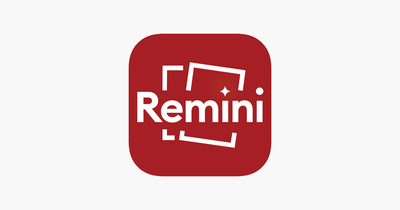
Remini
What can I do with this tool?
An photo-enhancement app.
Description:
Remini is a photo-enhancement app that transforms old, blurry photos into stunning, clear HD images with just one tap. Its advanced AI technology revitalizes over 100 million photos, making it a beloved choice worldwide. Users can improve facial photos, repair damaged pictures, and create share-worthy content. The app supports multiple languages and offers premium features through subscriptions. With Remini, users can cherish memories, impress others, and enjoy the magic of photo restoration effortlessly.

Remove.bg
What can I do with this tool?
An online tool to remove backgrounds.
Description:
Remove.bg is an online tool that allows users to remove the background from images and photos, as well as add new backgrounds, transparent backgrounds, and more. It also offers plugins and APIs for popular design programs, eCommerce sites, and computer environments. Additionally, it has features such as Magic Brush, which allows users to quickly edit multiple images at once.
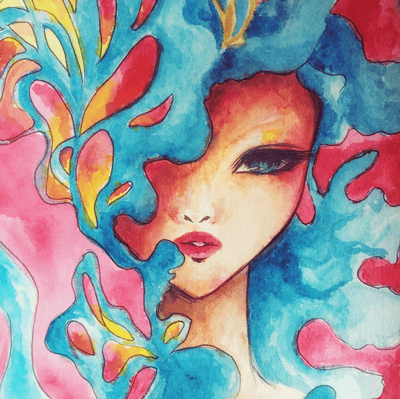
Snapix
What can I do with this tool?
A platform to edit and share photos.
Description:
Snapix is an AI-powered photo editing platform that allows users to edit and share photos easily. It has features such as replacing backgrounds, removing any unwanted objects or background noise, and simplifying images in seconds. It supports multiple file formats and has a secure payment service.

Stillgram
What can I do with this tool?
An travel camera app to remove background crowds from photos.
Description:
Stillgram is an A.I. travel camera app for iPhone® that magically removes background crowds from photos. Users can mark people in the photo to keep them in the photo with the PRO version, and take selfies with the NOT PRO version. It also has a Live Stillgram feature which is a short video that starts with a crowded place and turns into a photo with no one in it. Stillgram is optimized for iPhone’s Neural Engine for ultra-fast performance, and does not need mobile data to work. It also offers PRO tips to help users take the best stillgrams. Stillgram is available as a free version, and a PRO version with more features that can be purchased either monthly or as a one-off purchase.

Storia AI
What can I do with this tool?
A platform to edit and fix images.
Description:
Storia AI offers an AI-powered image editor with versatile features. The "Textify" tool corrects misspellings in AI-generated images or alters existing text, automatically rendering it with the appropriate font and typeface. The "Cleanup" function efficiently removes unwanted objects, defects, or text from images without the complexity of traditional editors. Users can effortlessly eliminate image backgrounds or replace them based on a single text prompt, saving costs on product photoshoots. Storia AI also transforms rough line sketches into digital or photorealistic images and generates image variations for diverse options. The platform enhances image quality with upscale/super-resolution capabilities and converts rasterized images into infinitely scalable vector images.
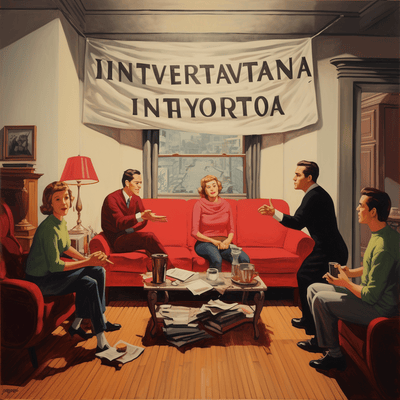
Storia Textify
What can I do with this tool?
A tool to add or replace text in AI-generated images.
Description:
Textify is a tool for replacing the gibberish in AI-generated images with desired text. Users can upload an image of their own or select a sample image, then click on the canvas and type in the desired text. When they click "Textify", the AI will generate the new image with the desired text. Users can also use the tool to remove existing text without replacement.

SupaRes
What can I do with this tool?
An image enhancement platform.
Description:
SupaRes is an AI-powered image enhancement platform that provides a one-stop solution for automatically enhancing images. It offers features such as Super Resolution, Face Enhancement, Tone Adjustments, Artifacts Reduction, Low-Light Boost, and Noise Removal. Users can upload an image to the demo app and get a high-resolution image with improved clarity, quality, and sharpness. The platform also provides an intuitive UI with unlimited cloud storage, team management, account security, and premium support.

TheDream.ai
What can I do with this tool?
A tool to create profile pictures for social media.
Description:
TheDream.ai is a tool that uses artificial intelligence and deep learning to create perfect profile pictures, Instagram posts, LinkedIn photos, and photoshoots. It also allows users to generate AI avatars and photos in a variety of styles, such as fashion, art, fantasy, movies, history, illustrations, beauty, and vision. The photos uploaded to the tool are deleted within 24 hours and the AI model is deleted after 10 days. Payment is secure and refunds are available within 14 days.

Upscayl
What can I do with this tool?
A open-source image upscaler for MacOS, Linux, and Windows.
Description:
Upscayl is a free and open source AI image upscaler that can be used on MacOS, Linux, and Windows. It was created by TGS963 and Nayam Amarshe and is available for download on GitHub.

VanceAI Image Upscaler
What can I do with this tool?
Enlarge images up to 800% with improved resolution in just a few seconds
Description:
VanceAI Image Upscaler is a tool that uses deep learning to enlarge images up to 800% with improved resolution. It offers efficient AI upscaling in several seconds, abundant AI models to help enlarge images precisely, and data safe guarantees to protect users' privacy. It can be used for marketplaces, car dealerships, printing, art images, blurr text, anime pictures, and more.
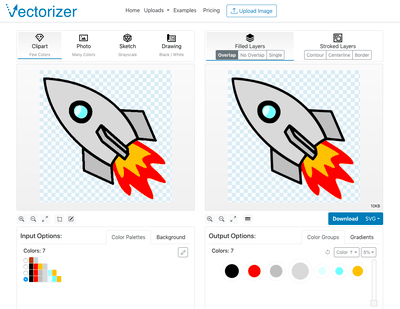
Vectorizer
What can I do with this tool?
A tool to convert raster images into vector graphics.
Description:
Vectorizer tool converts raster images such as PNGs, BMPs and JPEGs into scalable vector graphics (SVG, EPS, DXF). Vectorization is done by converting pixel color information into simple geometric objects, such as lines, circles and curves. It is an easy way to scale and rotate images without losing quality. The tool also offers tutorials and quick start tips to help users get started.
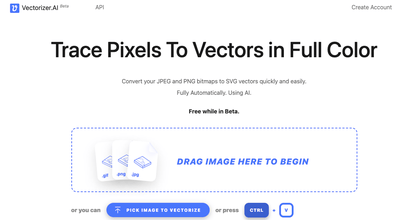
Vectorizer.AI
What can I do with this tool?
A tool to convert JPEG and PNG bitmaps into SVG vectors for printing, cutting, embroidering, and more.
Description:
Vectorizer.AI is an AI-powered tool that converts JPEG and PNG bitmaps into SVG vectors quickly and easily. It uses powerful GPUs and multi-core CPUs to analyze, process, and convert images from pixels into geometric shapes. The resulting vector image can be scaled to any resolution without getting blurry, and can be used to print, cut, embroider, and more. Vectorizer.AI supports full 32-bit color, including the alpha channel, and exports in formats such as SVG, PDF, EPS, DXF, and PNG.

Virtual Face
What can I do with this tool?
A tool to generate profile pictures for LinkedIn.
Description:
VirtualFace tool provides AI generated profile pictures for LinkedIn profiles. It allows users to upload 15 photos of themselves and receive AI generated pictures 25 minutes later. It also offers a money back guarantee and keeps uploaded photos private. It also provides variations of renderings if users like a certain style. All images are released under the CreativeML Open RAIL-M license.

Vmake
What can I do with this tool?
An app for creating and editing images and videos.
Description:
Vmake is an AI-powered photo and video editing tool that allows users to instantly generate backgrounds and enhance their images and videos for marketing and content creation purposes. It offers features such as video quality enhancer, video background remover, video object eraser, video HD, video stabilizer, video ad generator, image background changer, image background remover, image quality enhancer, and object remover. It also provides resources such as blogs, help centers, and affiliate contacts. Additionally, users can download the free mobile app for iOS and Android to access additional AI features.
.














