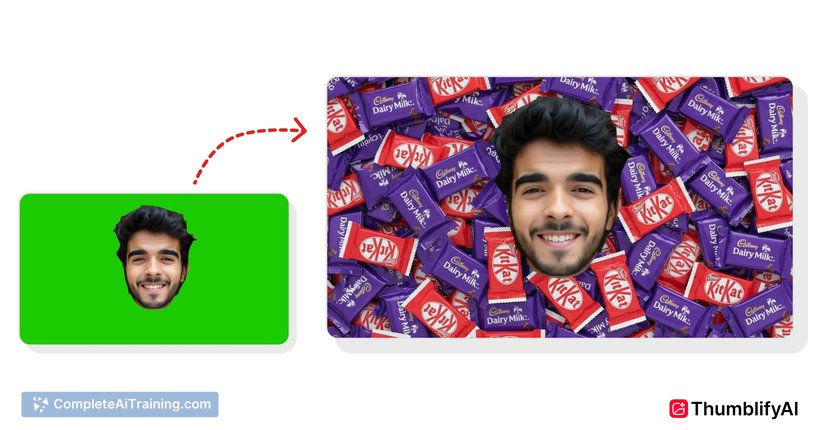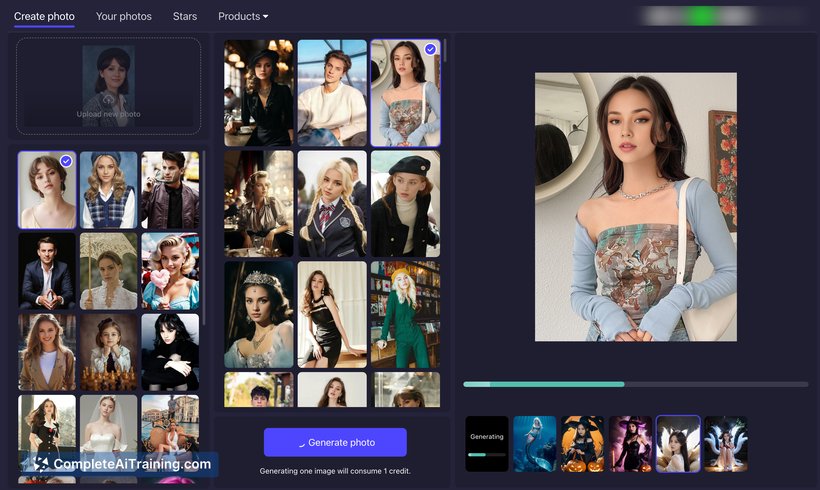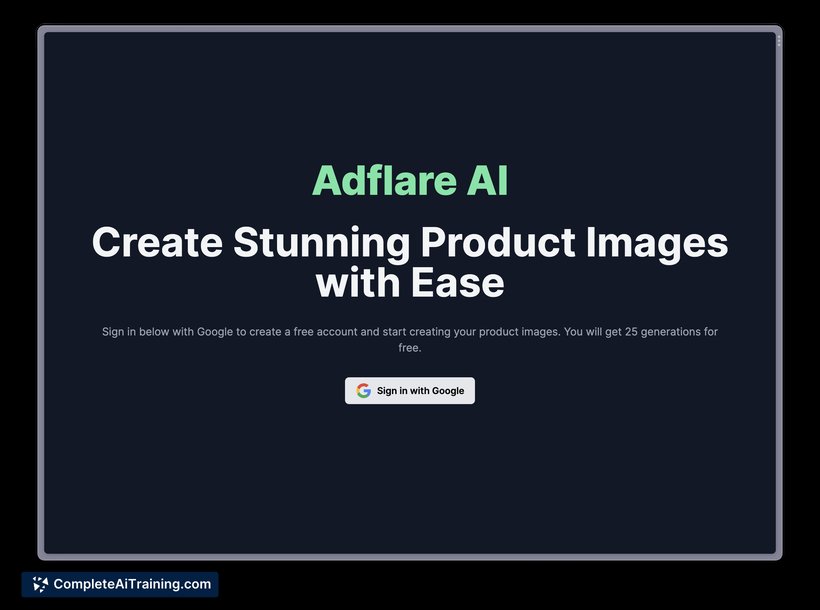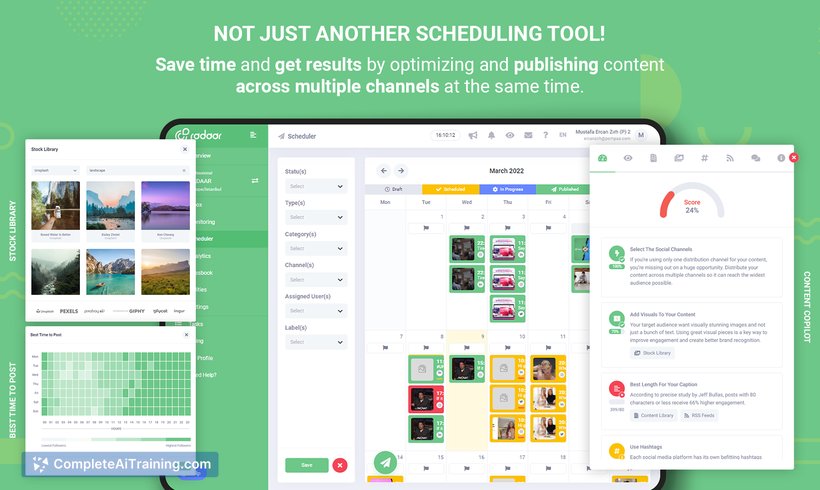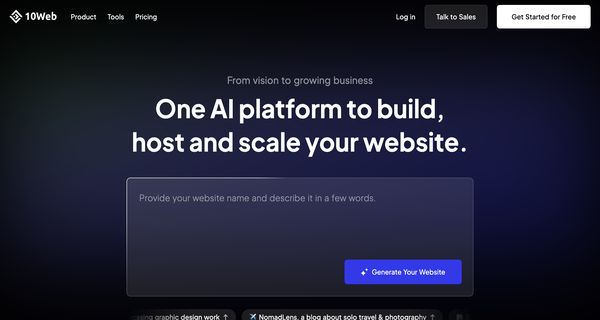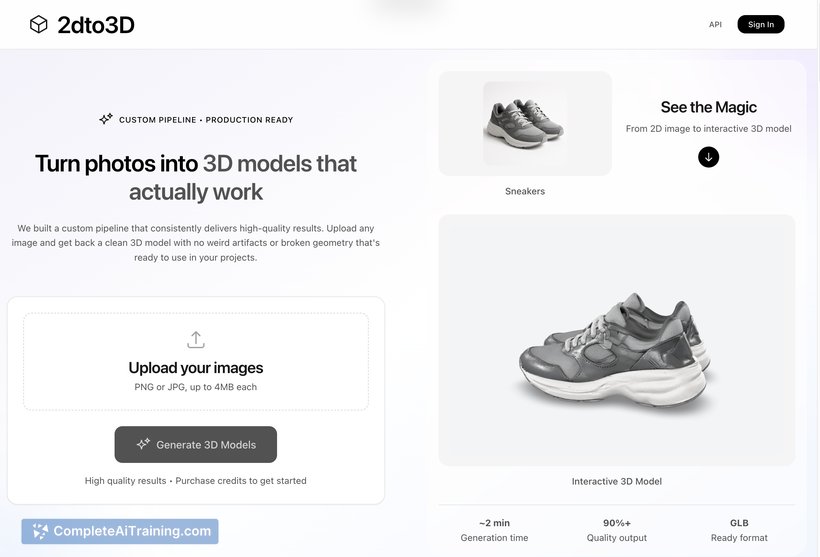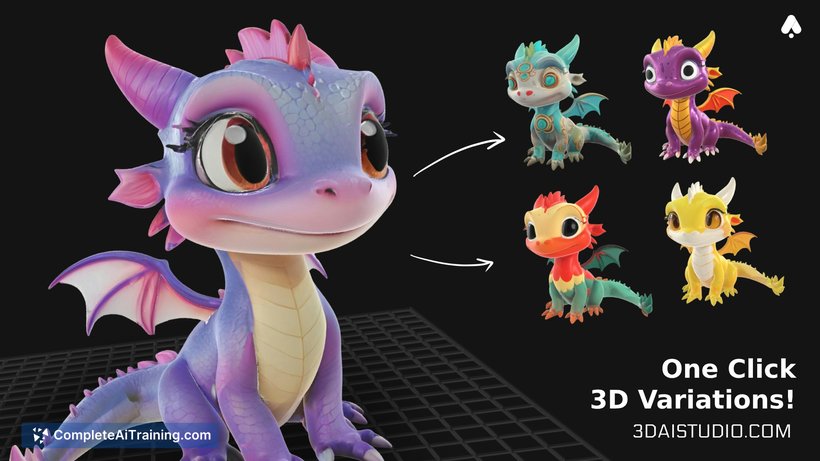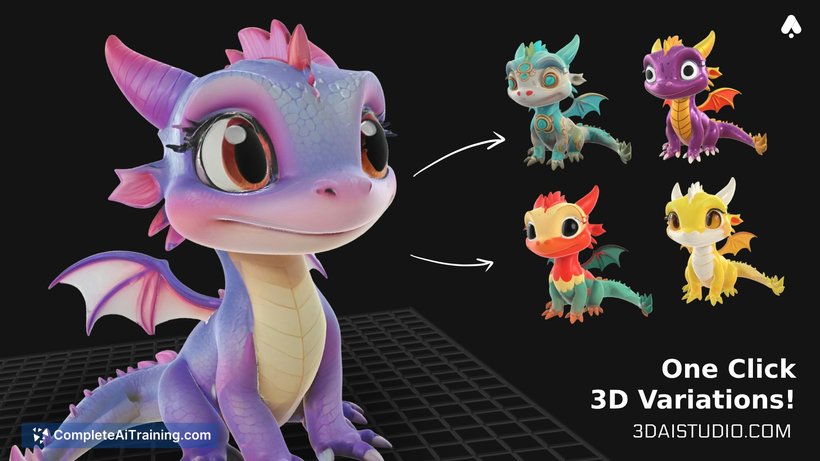About AI Ultra Editing by Thumblify
AI Ultra Editing by Thumblify is an AI-assisted thumbnail and image editor focused on quick, high-quality edits for creators. It offers background replacement, element insertion, and fine-detail fixes without requiring advanced design skills.
Review
This tool targets creators who need attention-grabbing thumbnails and fast iterations. It combines automated editing features with several creative controls so users can refine images quickly and produce polished results.
Key Features
- Background replacement with AI-assisted edge handling for faster cutouts.
- Element addition and composition tools to insert graphics or props into thumbnails.
- Pixel-level fixes for retouching small details and improving visual clarity.
- Sketch-to-thumbnail workflow that converts rough sketches into ready thumbnails.
- Export-ready outputs aimed at social and video thumbnail usage.
Pricing and Value
Access requires payment; the product page indicates there is no monthly subscription option and references paid access. Exact pricing tiers, one-time or pay-as-you-go options, and license details are provided on the official site, so check the product page for current plans and any occasional launch promotions. For creators who produce many thumbnails, the promise of faster workflows can offer good time-savings value compared with manual editing.
Pros
- Fast turnaround for thumbnails, reducing time spent on design tasks.
- Easy to use for non-designers while still offering control for refinements.
- Sketch-to-thumbnail feature helps translate rough concepts into finished images.
- No monthly subscription is advertised, which may suit users who prefer one-off payments.
- Positive user feedback highlights clean results and high detail quality.
Cons
- Requires payment and specific pricing details may need clarification before committing.
- Some advanced edge cases (hair, complex blurs) may still require manual touch-ups or comparison with dedicated photo editors.
- Certain input types are not supported directly (for example, it cannot create thumbnails straight from video links).
Overall, AI Ultra Editing by Thumblify is well suited for video creators, thumbnail designers, and small teams who need fast, attractive thumbnails without deep design expertise. If you produce frequent thumbnails or want to prototype concepts from sketches, this tool is worth exploring; just review the pricing details and test edge-case edits before relying on it for all production work.
Open 'AI Ultra Editing by Thumblify' Website
Your membership also unlocks: