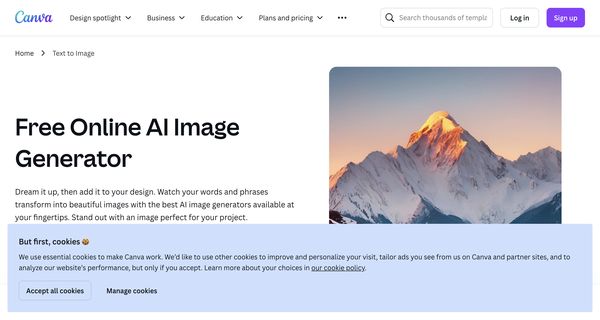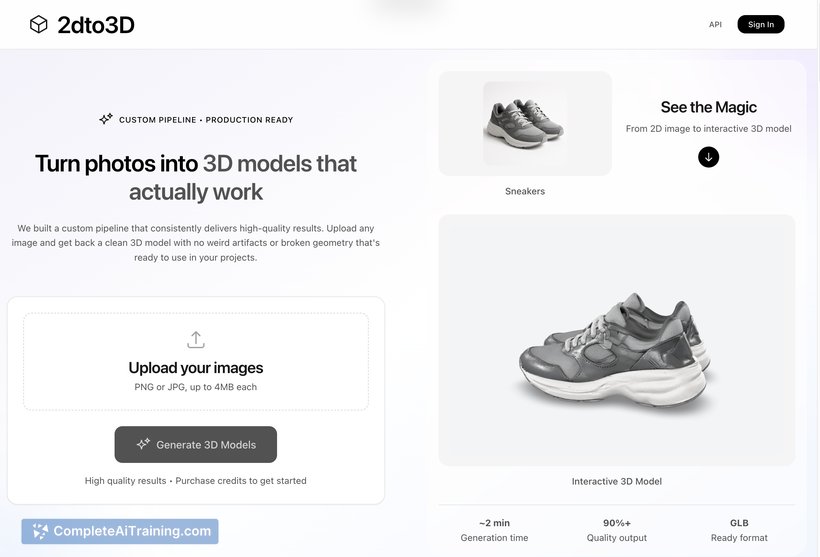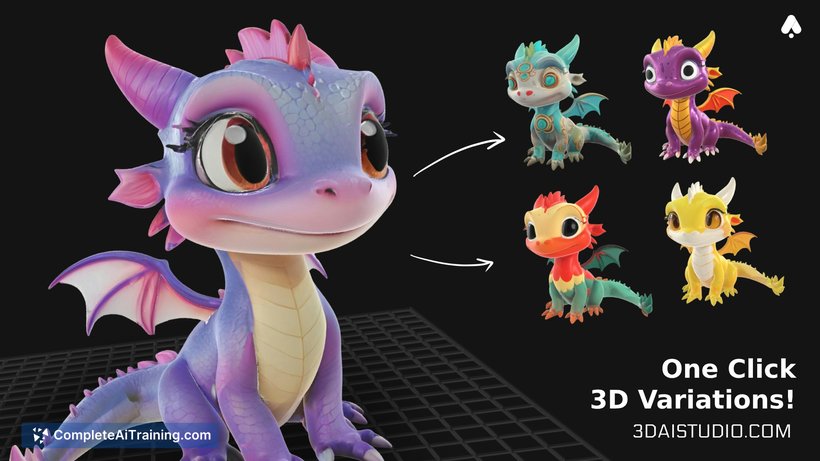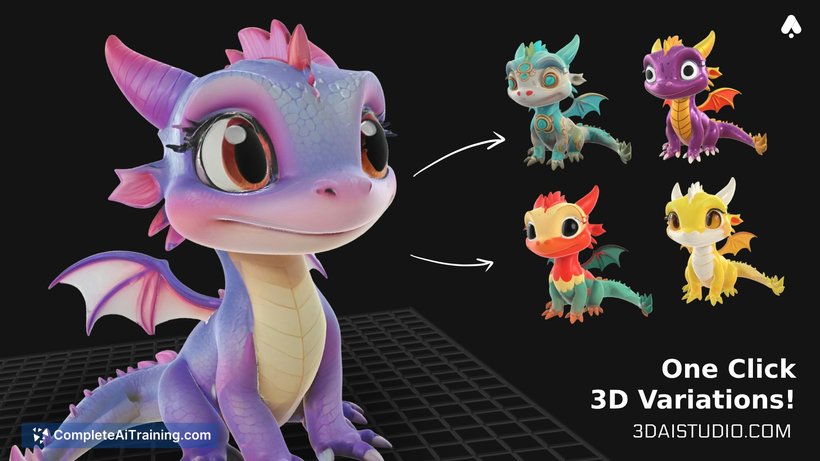About: Canva Image Generator
Canva's Text to Image app is an innovative AI image generator that seamlessly transforms text prompts into custom images, enabling users to bring their creative visions to life. With a diverse array of styles including Photography, Drawing, Painting, 3D, Patterns, and Concept Art, this tool caters to various artistic preferences. The "Surprise Me" feature adds an element of spontaneity, allowing users to explore unexpected creative directions.
In addition to its image generation capabilities, the app includes a robust photo editing suite, featuring intuitive sliders for adjustments, Autofocus for clarity, and essential tools for cropping, resizing, and flipping images. Users can also utilize a comprehensive free media library filled with graphics, illustrations, and borders to complement their designs.
Ideal for graphic designers, marketers, and content creators, the Text to Image app stands out for its user-friendly interface and powerful functionality, making the process of creating visually compelling designs both accessible and efficient. It empowers users to express their creativity while ensuring a safe and productive design experience.
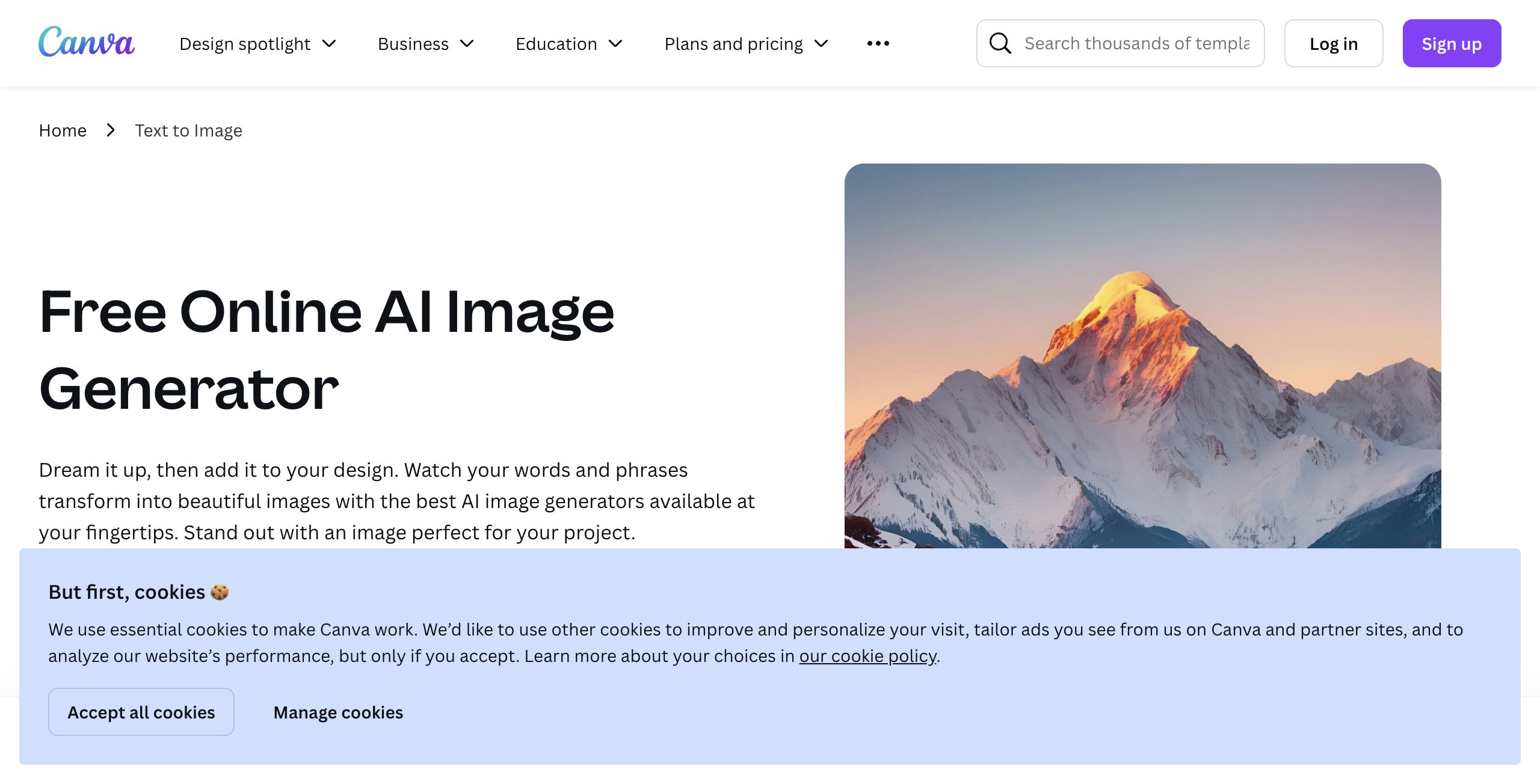
Review: Canva Image Generator
Introduction
Canva's Text to Image is a free AI image generator built directly into Canva's design platform. Designed for content creators, marketers, entrepreneurs, and budding digital artists, this tool enables users to quickly transform text prompts into unique, visually appealing images. As AI-powered design tools continue to gain popularity, this feature stands out by offering an accessible, integrated solution for users looking to enhance their creative projects without switching between different applications.
Key Features
The core functionality of Canva's Text to Image is its ability to interpret user-provided text prompts and generate visually stunning images. Some of its standout features include:
- Multiple Art Styles: Generate images in various styles such as Photo, Drawing, Painting, 3D, Pattern, and Concept Art, along with a “Surprise Me” option for unexpected creative outcomes.
- Integrated Photo Editor: Beyond image generation, users can fine-tune their creations with sliders for adjustments, Autofocus, filters, cropping, resizing, and flipping capabilities—all within the same environment.
- Extensive Media Library: Gain access to a free library filled with graphics, illustrations, and borders to further enhance and embellish your designs.
- Safe & Responsible Creation: Canva has implemented safety measures, including automated reviews of text inputs, to ensure that the generated content stays appropriate and in line with community guidelines.
Pricing and Value
Canva's Text to Image is available on a free account with usage limitations—users can generate images up to 50 times in a lifetime. For those looking for a higher volume of image creation, upgrading to a Canva Pro, Teams, EDU, or NFP subscription increases the limits to 500 generations per person per month. This flexible pricing model adds significant value by catering to both casual and power users, making it a cost-effective solution for a wide range of creative needs.
Pros and Cons
- Pros:
- Integrated directly into Canva’s robust design platform.
- Offers a variety of creative image styles and a “Surprise Me” feature to spark innovation.
- Comes with a powerful photo editor and an extensive media library.
- Safe and responsible usage with built-in content moderation controls.
- Flexible usage limits with free and subscription-based options.
- Cons:
- Free accounts have limited usage (only 50 image generations in a lifetime), which may restrict casual experimentation.
- Heavy users will need to subscribe to a premium plan to fully leverage the tool’s capabilities.
Final Verdict
Overall, Canva's Text to Image is a robust and user-friendly tool that integrates AI-powered image generation seamlessly into an established design ecosystem. It is particularly beneficial for content creators, social media managers, educators, and entrepreneurs who need to quickly generate and edit images within one intuitive platform. While users with higher demands may need to consider the premium offerings to overcome the free version’s limitations, the tool’s extensive features and ease of use make it an excellent choice for anyone looking to expand their creative toolkit.
Open 'Canva Image Generator' Website
Your membership also unlocks: