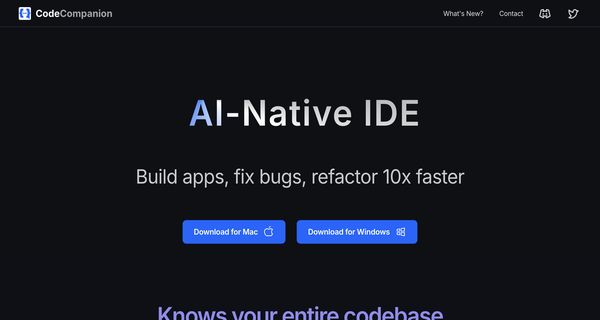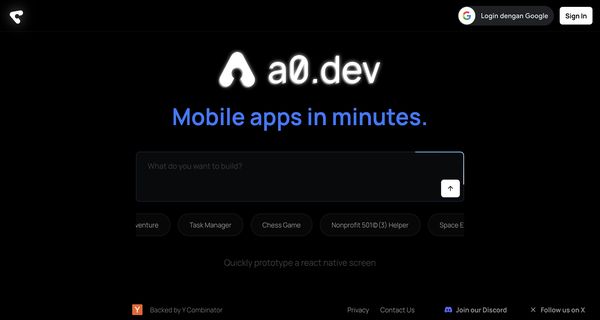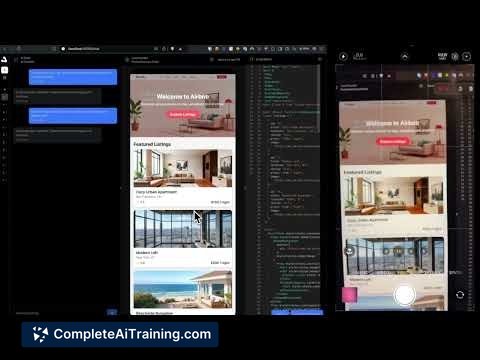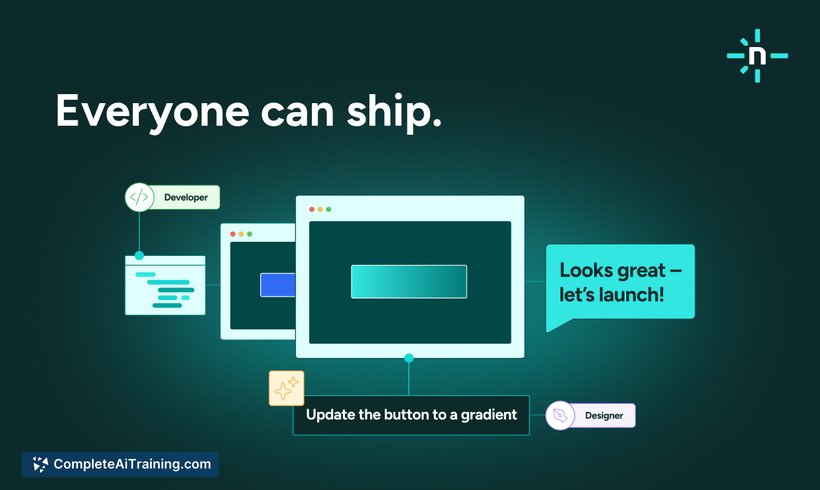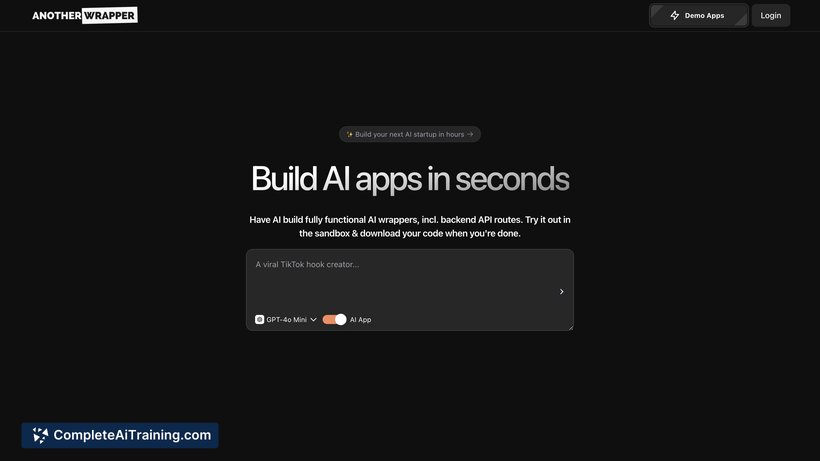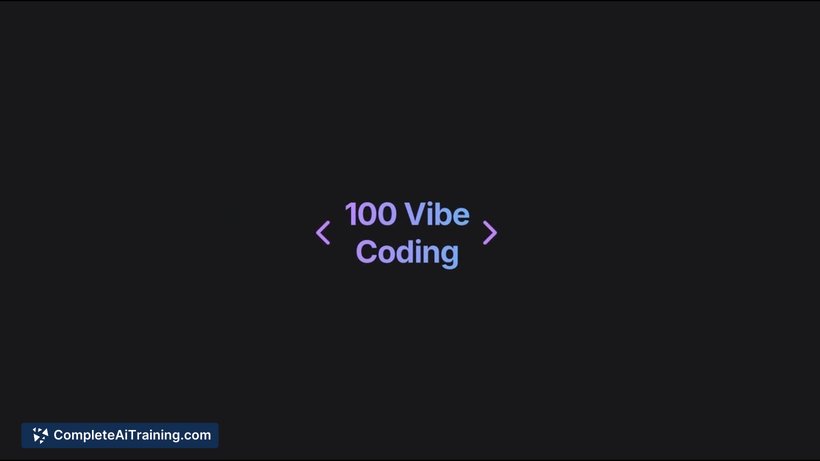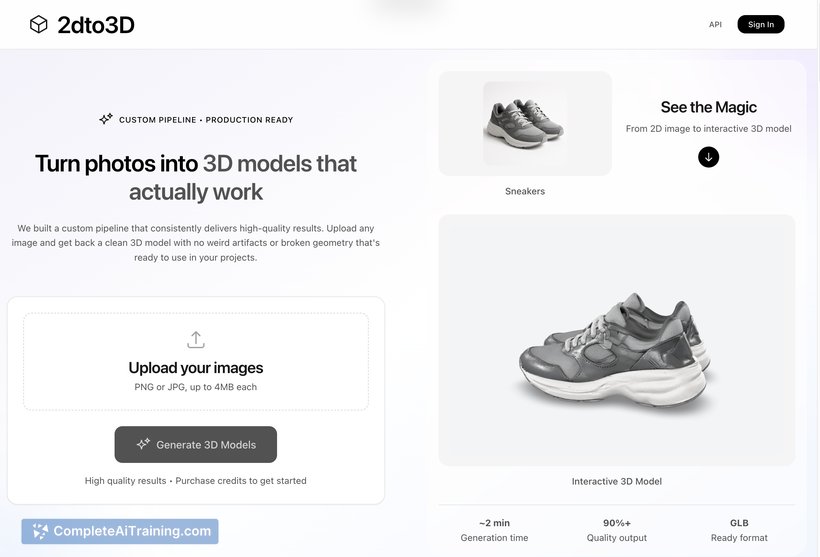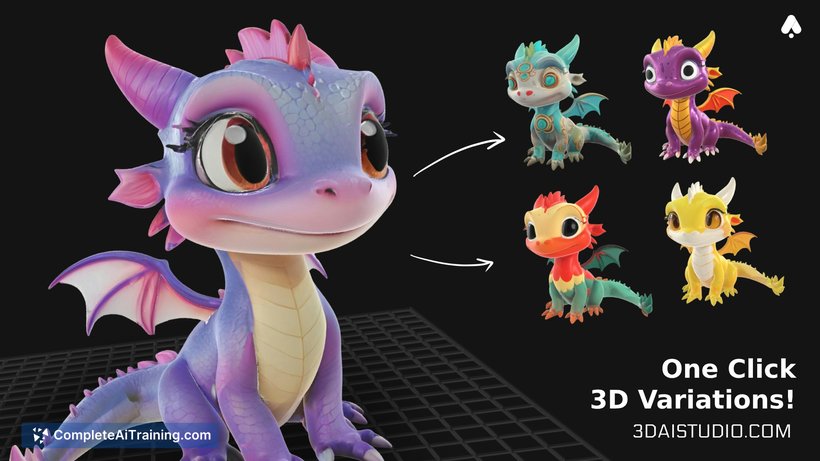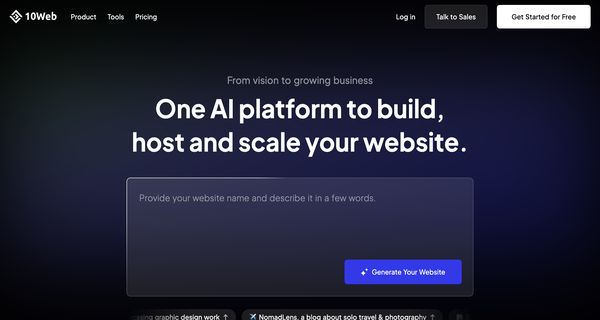About: CodeCompanion.AI
CodeCompanion.AI is a comprehensive coding assistant designed to enhance the productivity of developers across various programming environments. This powerful tool enables users to prototype, write, and refine code with ease. It boasts the capability to read and update both new and existing code, execute terminal commands, and interpret the output, streamlining the development process. With its natural language processing ability, CodeCompanion.AI allows developers to search their entire codebase and access real-time information from the web, including documentation and relevant content from various websites.
Supporting multiple programming languages, operating systems, and frameworks, CodeCompanion.AI is versatile and adaptable to various development needs. It can autonomously perform tasks, eliminating the need for repetitive actions like copying and pasting code, which saves valuable time. Furthermore, it prioritizes user privacy by storing all data locally. Its unique combination of capabilities not only simplifies the coding process but also empowers developers to focus on innovation and problem-solving.
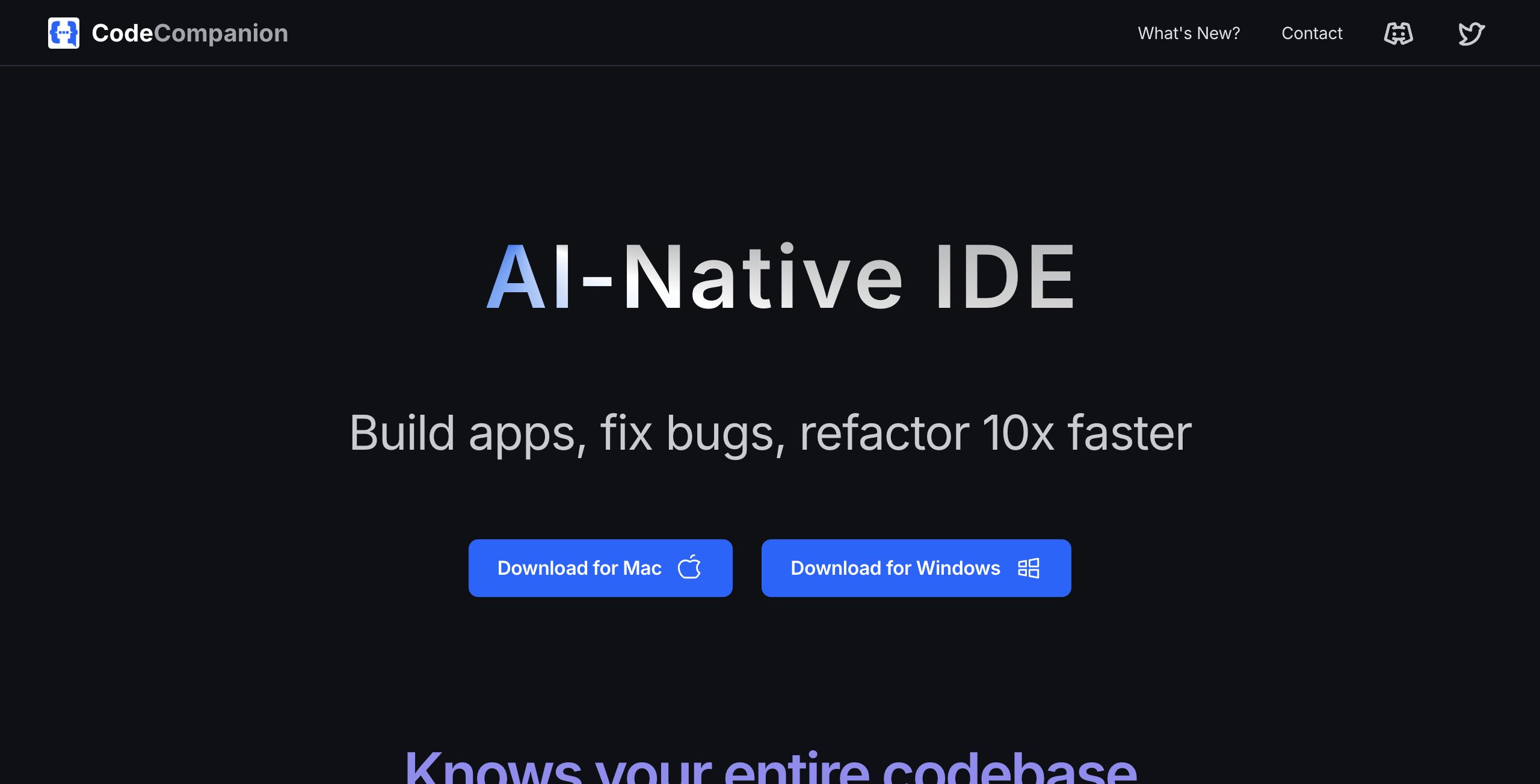
Review: CodeCompanion.AI
Introduction
CodeCompanion.AI is an all-in-one coding assistant designed specifically for developers who are looking to enhance their productivity, streamline prototyping, and manage code more efficiently. This innovative tool assists users in reading, writing, and updating code while automating routine tasks. In today’s fast-paced development environment, a solution like CodeCompanion.AI is particularly relevant as it addresses the growing demand for smarter development tools that bridge coding with natural language understanding and integrated system control.
Key Features
CodeCompanion.AI offers a range of features that set it apart from other coding assistants:
- Comprehensive Code Interaction: The tool can read, write, and update both existing and new code, making it a versatile companion for developers.
- Integrated Terminal and Browser: It can execute shell commands, read outputs, and even open a web browser, providing a seamless environment that mimics the full toolkit of a human developer.
- Intelligent Codebase Search: Leveraging natural language queries, it searches your entire codebase to quickly locate relevant files and information.
- Web Documentation Integration: The tool navigates websites to extract the most up-to-date documentation or information, ensuring that your code remains current with the latest standards.
- Autonomous Task Execution: By autonomously completing certain tasks, CodeCompanion.AI minimizes the need for manual copy-pasting, thereby saving valuable time.
- Multi-Language and Multi-Platform Support: It supports various programming languages, operating systems, frameworks, and even multiple human languages, broadening its usability across different projects.
- Privacy and Security: All user data is stored locally, ensuring a high level of privacy and security for your projects.
Pricing and Value
CodeCompanion.AI is available as a free download, which makes it an attractive option for individual developers and teams alike. With its robust set of features delivered at no cost, it offers outstanding value in comparison to many subscription-based tools in today’s market. The free pricing model lowers the barrier to entry, allowing developers to explore its full potential without any immediate financial commitment.
Pros and Cons
Pros
- Comprehensive Functionality: Offers a wide range of tools including code manipulation, terminal commands execution, and web-based documentation searches.
- Efficiency Boost: Automates routine tasks and error corrections to help accelerate the development process.
- Cost Effective: The free download model allows developers to access advanced features without a financial investment.
- Privacy Focused: By storing data locally, it ensures that your code and personal information remain secure.
- Multi-Platform and Language Support: Adapts to various coding languages and operating systems, making it versatile for different development environments.
Cons
- Learning Curve: The range of features may require time for new users to fully master and integrate into their workflow.
- Autonomy Oversight: While autonomous task execution is a strength, it may necessitate developer oversight to avoid unexpected behaviors in complex projects.
- Niche Use Cases: Some highly specialized or niche development scenarios may find that the tool’s capabilities are more generalized.
Final Verdict
Overall, CodeCompanion.AI is a compelling tool for developers looking to enhance their coding productivity and streamline their workflows. Its robust feature set, including integrated terminal and browser functionalities, intelligent codebase searches, and autonomous task execution, makes it ideal for developers who frequently prototype, debug, and refactor code. The free pricing model further enhances its appeal, providing extensive functionalities without a financial barrier.
This tool would be particularly beneficial for developers seeking an all-in-one solution that combines coding assistance with real-time access to the latest documentation and error corrections. However, teams working on highly specialized projects or those requiring very specific tool integrations might need to evaluate how well this all-in-one approach fits into their existing workflows. Overall, CodeCompanion.AI stands out as a valuable asset for a wide range of development needs.
Open 'CodeCompanion.AI' Website
Your membership also unlocks: