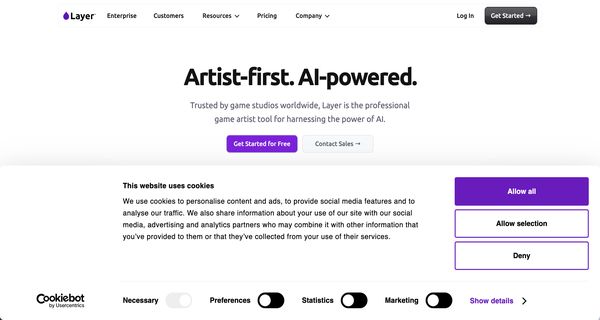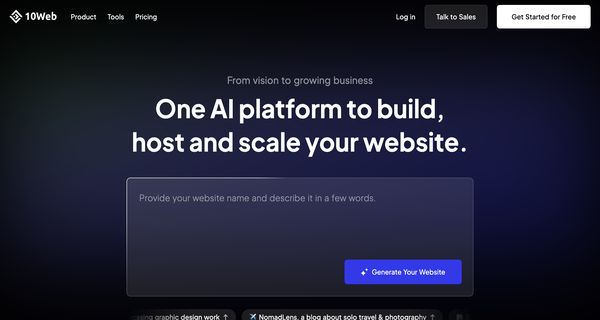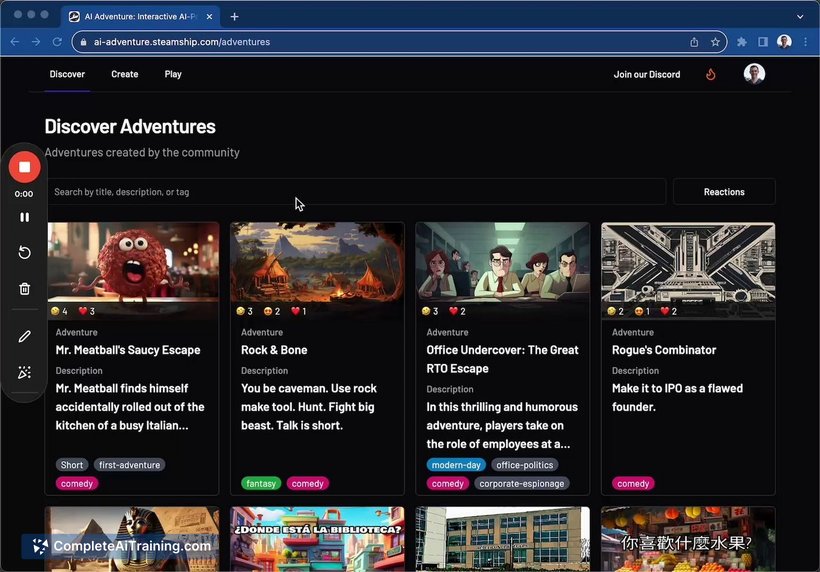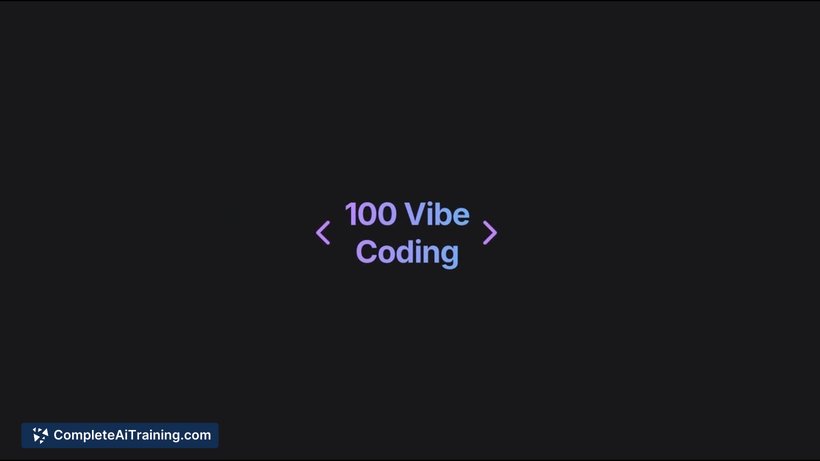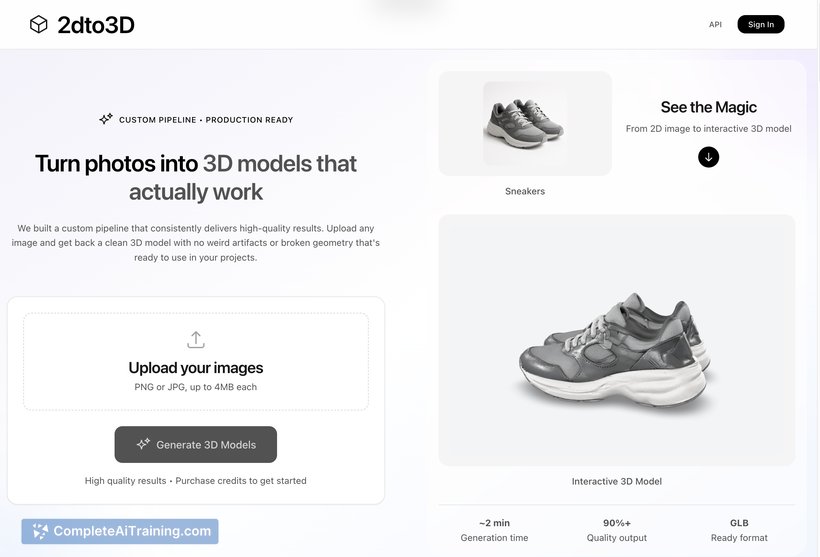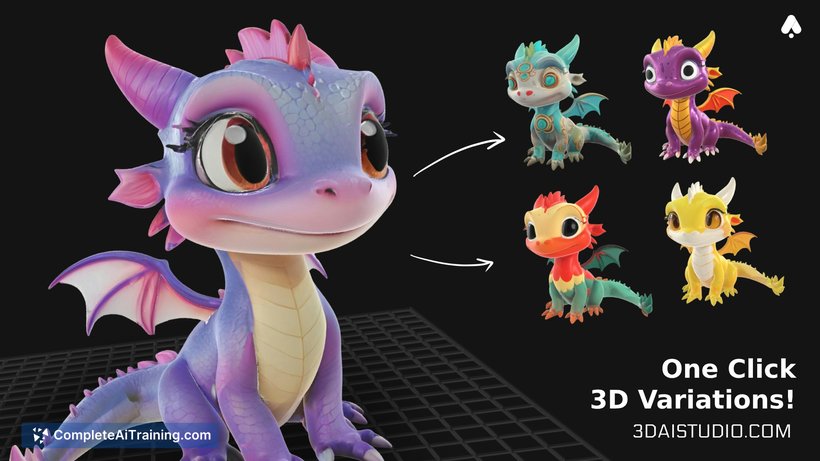About: Layer AI
Layer is an innovative AI-driven tool designed specifically for the rapid creation of game assets and marketing materials. By harnessing advanced artificial intelligence, Layer enables developers and designers to swiftly generate high-quality assets that align seamlessly with their unique artistic vision. The tool offers remarkable speed and consistency, ensuring that all generated content maintains a cohesive style throughout the game development process.
Key features include customizable asset generation, which allows users to dictate specific styles, themes, and elements, ensuring full creative autonomy. Layer is ideal for a variety of applications, from creating character designs and environment art to crafting promotional graphics and in-game visuals. Its intuitive interface streamlines the asset creation workflow, making it accessible for both seasoned developers and newcomers alike.
What sets Layer apart is its ability to enhance productivity without sacrificing artistic quality, effectively transforming the game development landscape by simplifying and accelerating the asset creation process, thus allowing creators to focus more on gameplay and storytelling.
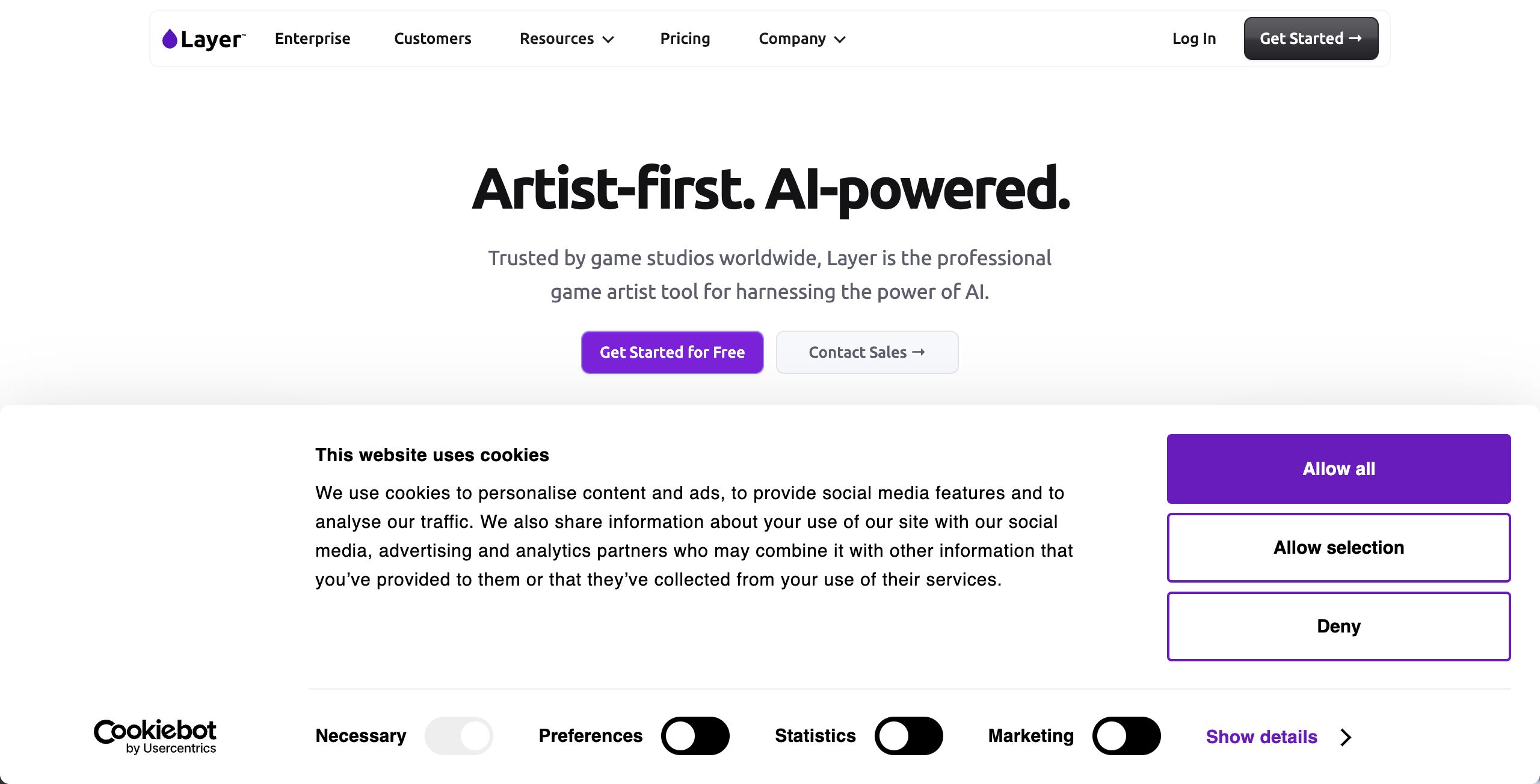
Review: Layer AI
Introduction
Layer is an AI-powered tool designed for game asset creation, catering to game developers, professional artists, and enterprise-level studios. The software focuses on streamlining the process of generating game assets and marketing creatives, making it an essential tool for studios looking to enhance their creative workflows and reduce production time. With the rapid innovation in the gaming industry, tools like Layer are gaining relevance as they help studios maintain high-quality art production while keeping pace with demanding schedules.
Key Features
Layer offers a robust set of features that set it apart from traditional asset creation methods:
- AI-Powered Asset Generation: Leverages artificial intelligence to produce game-ready assets quickly, ensuring consistency with the user’s established art style.
- Full Creative Control: Despite its automation, the tool allows users to maintain complete control over the creative process, tailoring outputs to fit specific art styles and requirements.
- Custom Art Styles: Users can upload existing artwork to train the AI model, ensuring new asset generations align perfectly with their unique artistic vision.
- Powerful Asset Editing: A dedicated canvas enables users to remove backgrounds, separate layers, create variations, and export assets in PSD format.
- Team Collaboration: Designed with enterprise studios in mind, Layer supports multi-user workflows, role management, and asset library collaboration with an emphasis on data security.
Pros and Cons
- Pros:
- Quick asset generation that can significantly reduce production timelines.
- High consistency with existing art styles thanks to customizable AI training.
- Robust editing tools that allow for fine-tuning and creative variations.
- Enterprise-ready features, including strong security and collaboration tools.
- Cons:
- The comprehensive feature set may introduce complexity for smaller teams or casual users.
- Without detailed pricing information readily available, potential users may need to contact the vendor for cost-related inquiries.
Final Verdict
Layer stands out as an impressive solution for game studios and professional artists seeking to turbocharge their asset creation workflows. Its AI-powered generation, combined with full creative control and robust collaboration features, makes it an ideal choice for enterprise-level operations. However, smaller studios or hobbyists might find the extensive toolset and focus on enterprise features to be more than what they require—or need additional clarity on pricing. Overall, Layer is highly recommended for professionals looking to significantly enhance their game development pipeline and creative processes.
Open 'Layer AI' Website
Your membership also unlocks: