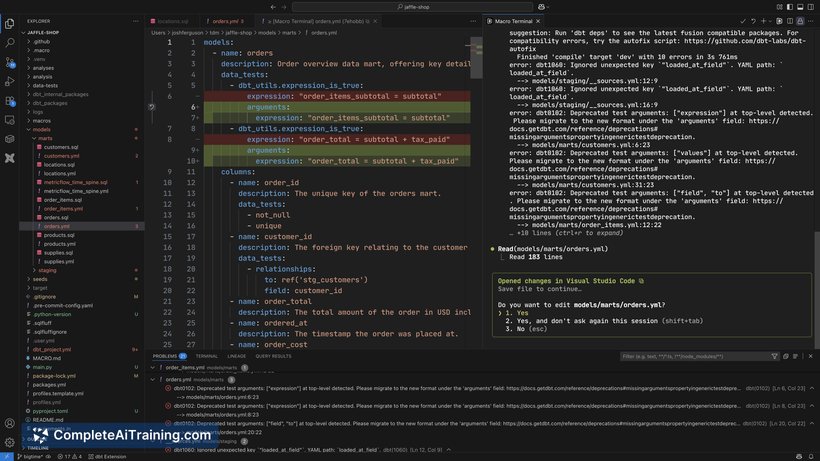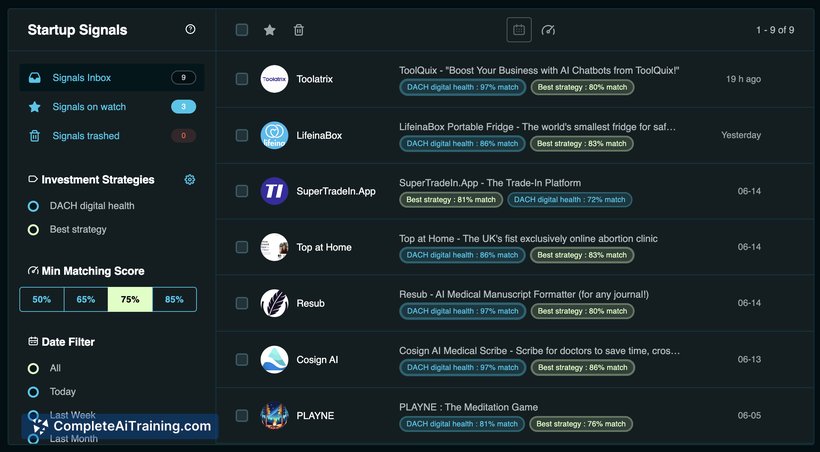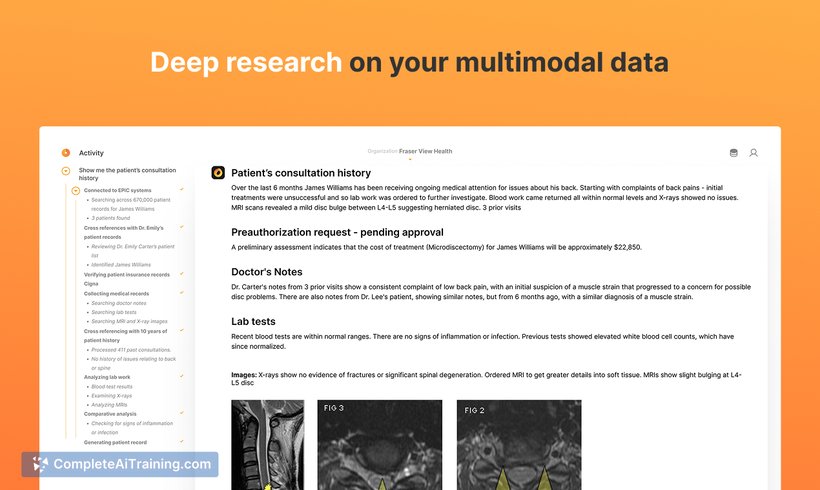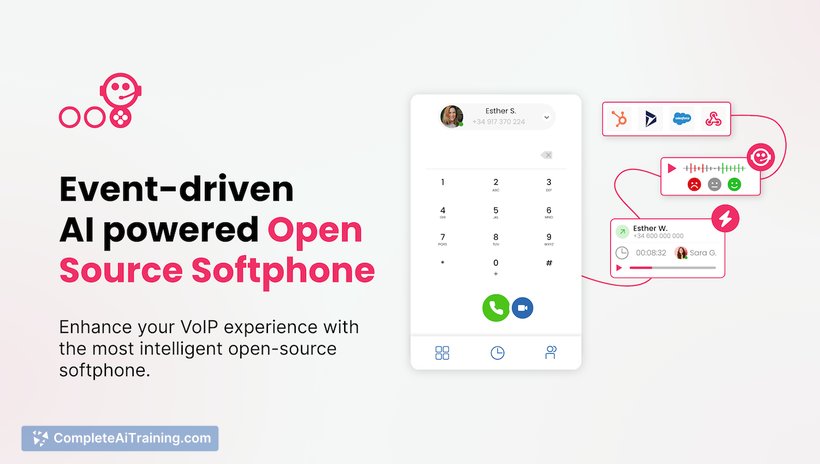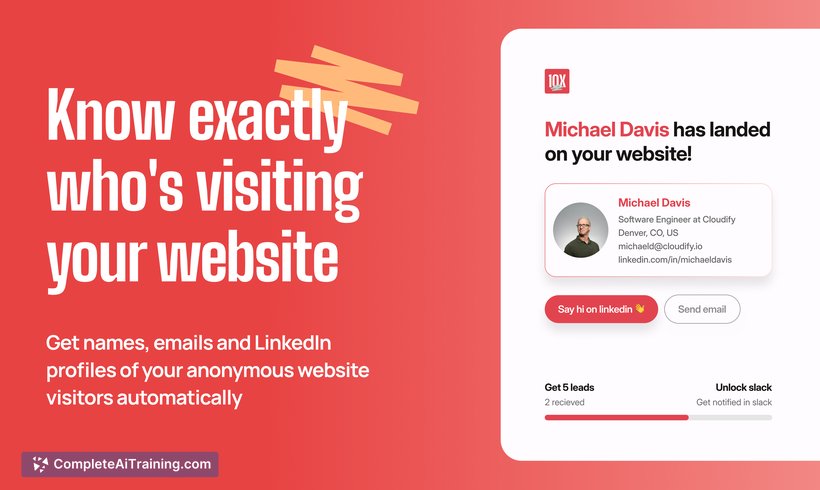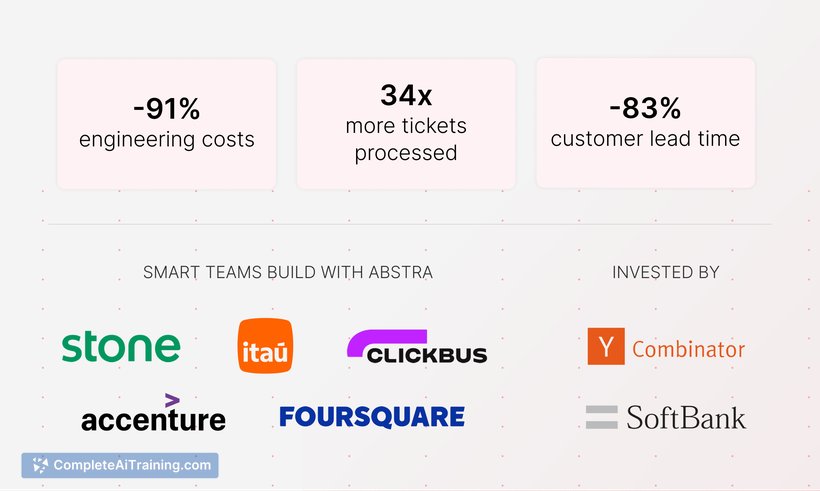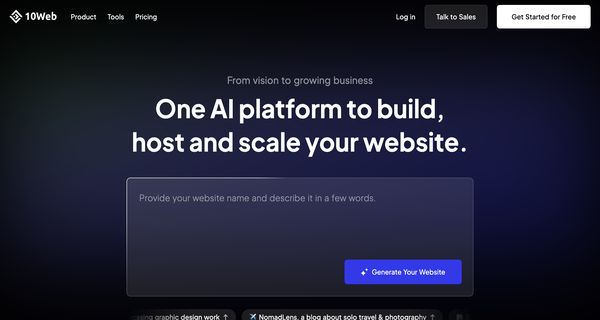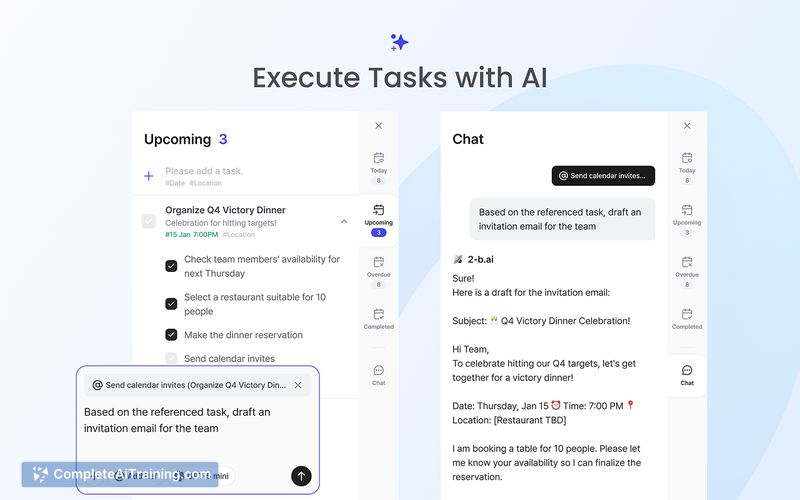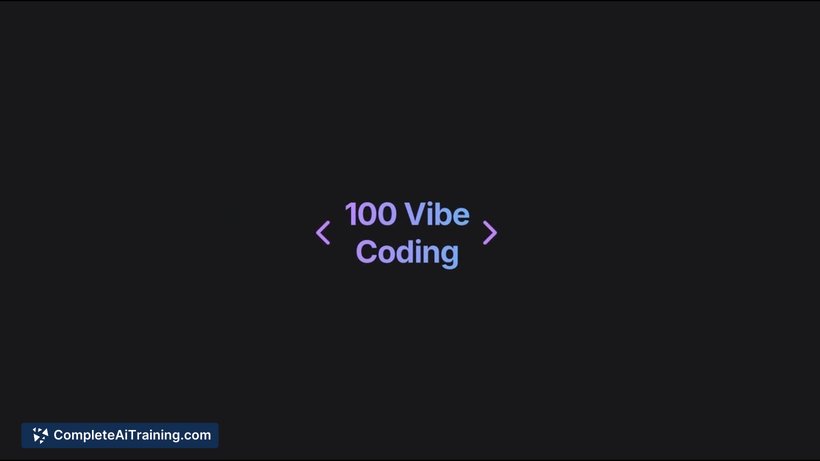About Meet Macro Terminal
Meet Macro Terminal is a command-line tool that gives natural language access to databases, CSV files, and Excel files. It enables users to explore data, write and run queries, and export results as CSV or Markdown directly from the terminal.
Review
This tool emphasizes a terminal-first workflow and converts plain English into actionable queries, which can speed up common analysis tasks. For analysts who prefer the command line, it offers a compact way to inspect data, run queries, and produce shareable exports without switching windows.
Key Features
- Natural language querying: type plain English prompts to generate and run queries.
- Data sources: connect to databases and import CSV and Excel files for analysis.
- Execution and preview: run queries from the terminal and preview results inline.
- Export options: save query outputs as CSV or Markdown for sharing and documentation.
- Integration with Claude Code for data analysis to assist with query construction and interpretation.
Pricing and Value
The product page lists free options, but detailed pricing tiers and enterprise plans are not published there. For individuals or small teams who are comfortable in a terminal environment, the available free tier makes it easy to try core features without upfront cost. Teams with strict compliance requirements or extensive integration needs should verify paid plan details and security features on the product website.
Pros
- Makes data queries more approachable by accepting plain English input.
- Terminal-first workflow keeps analysis fast and focused for CLI users.
- Supports common file formats (CSV, Excel) alongside database connections.
- Built-in export to CSV and Markdown streamlines reporting and sharing.
Cons
- Early-stage launch means integrations, documentation, and community resources may be limited at first.
- Command-line orientation can be a barrier for users who prefer graphical interfaces.
- Connecting to production databases requires careful attention to access controls and security practices.
Overall, Meet Macro Terminal is best suited for data analysts, product operations, and engineers who enjoy working in the terminal and want a faster way to explore datasets and produce exports. Teams that need a fully featured GUI or mature enterprise integrations may want to evaluate the tool alongside their existing workflows before committing. Visit the product website for the latest details and to try the free options.
Open 'Meet Macro Terminal' Website
Your membership also unlocks: