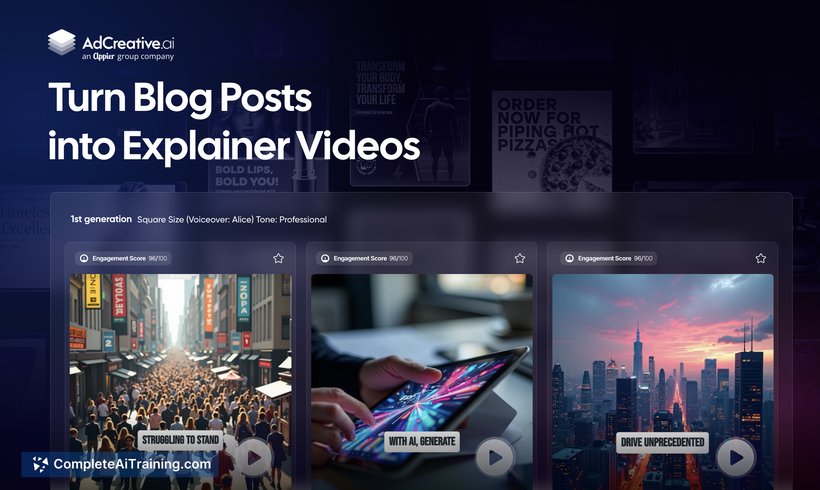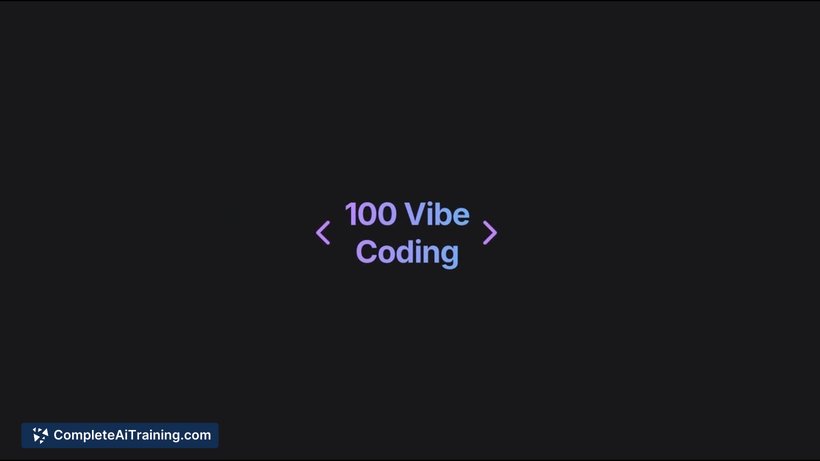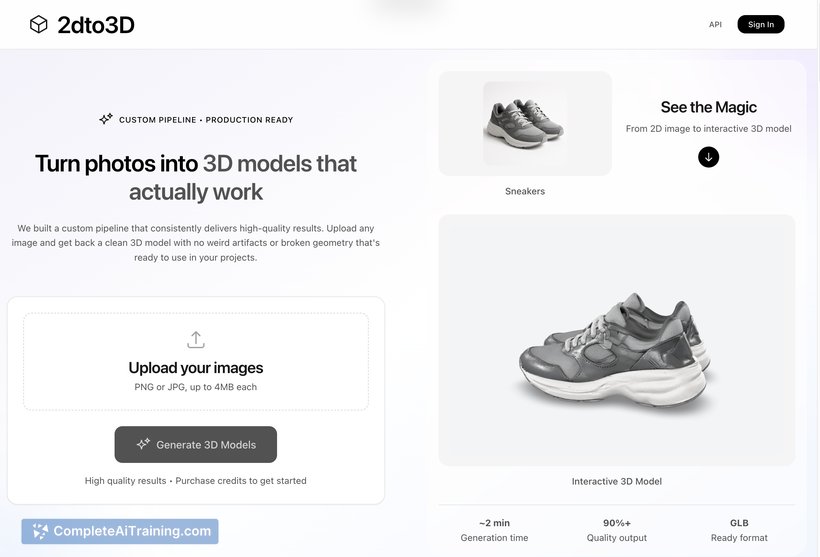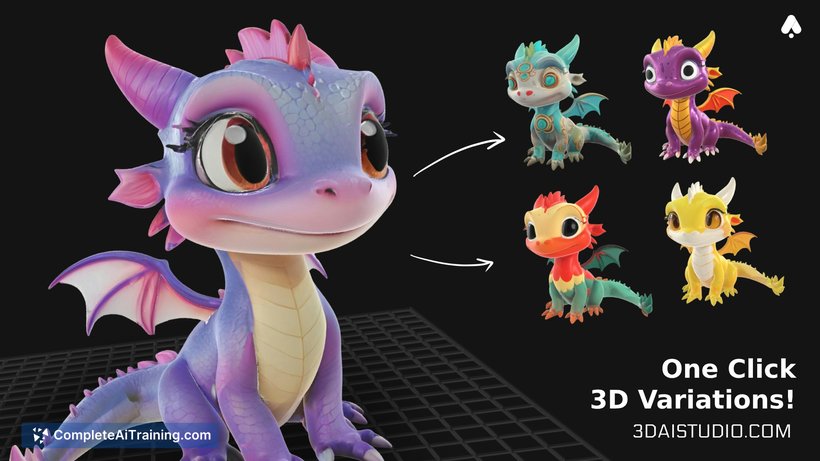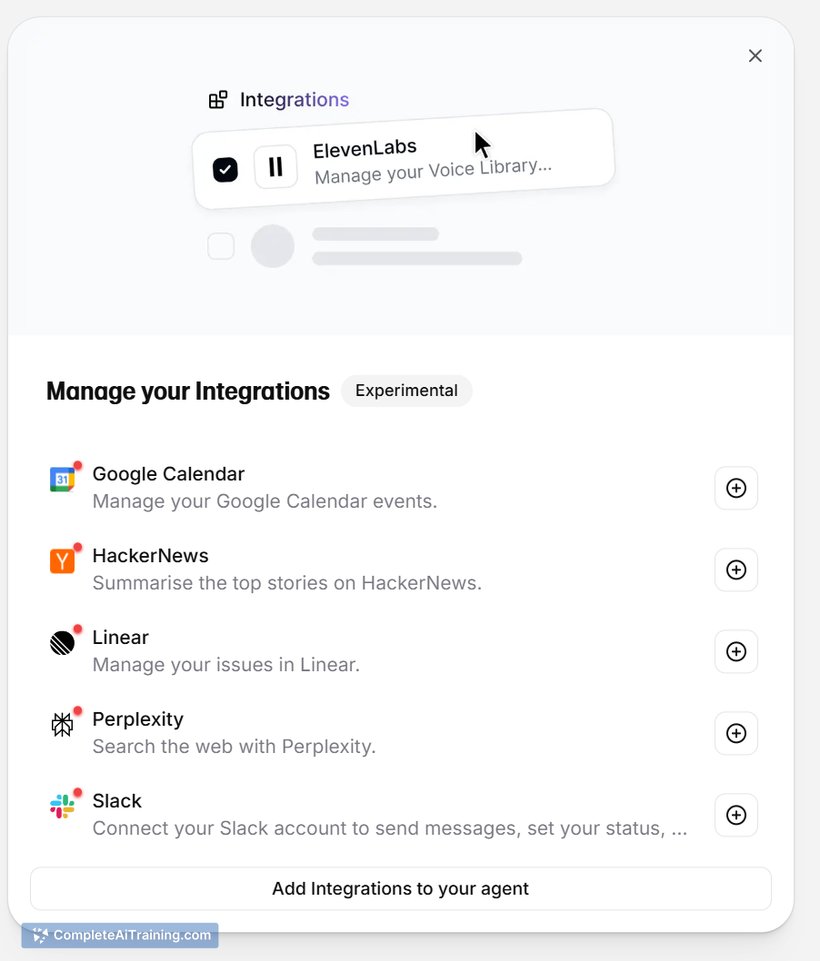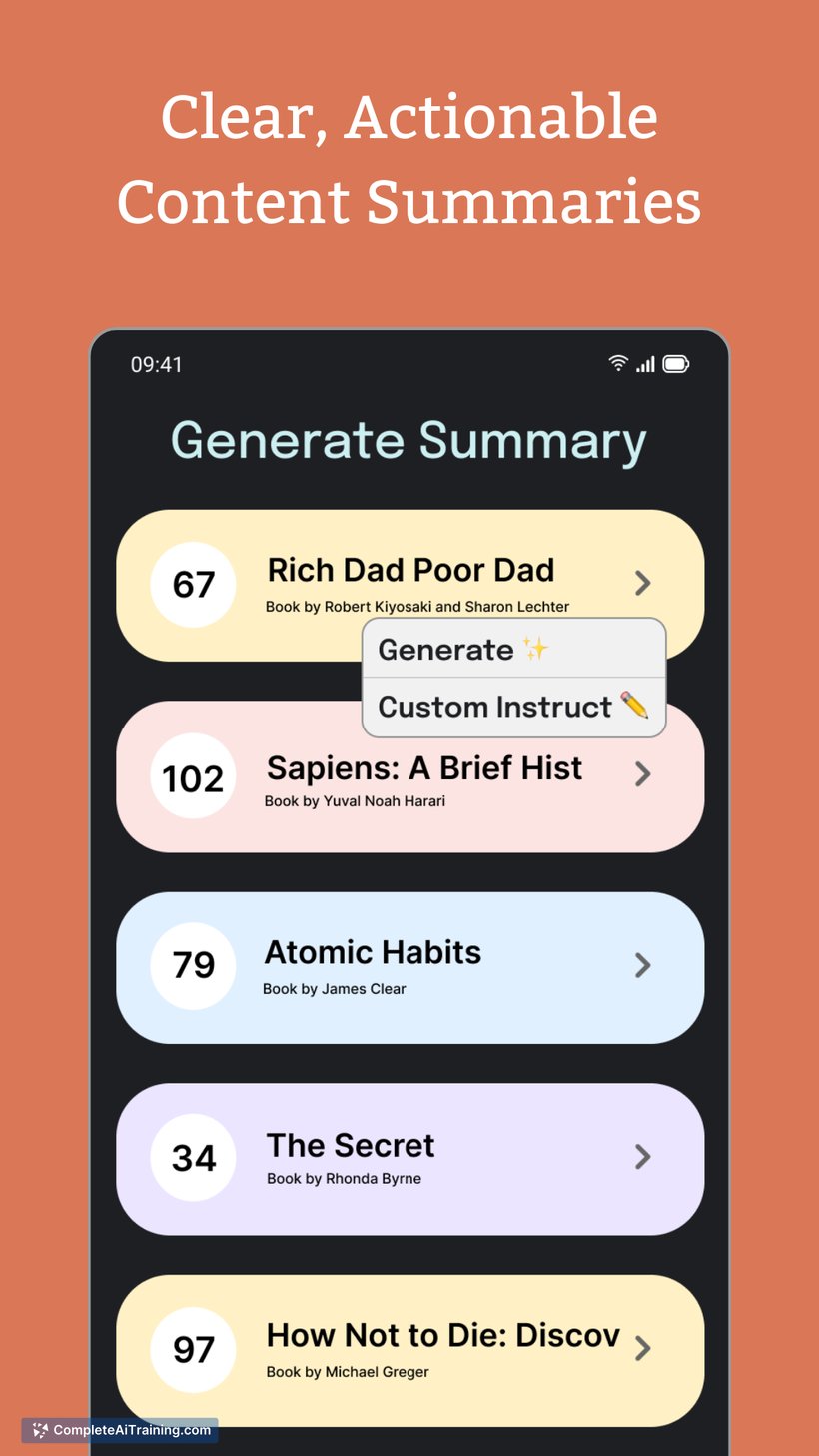Record Once
Create polished video tutorials effortlessly with Record Once. This AI-driven tool captures user interactions, auto-edits content, and adds voice-overs, while offering drag-and-drop editing and instant publishing for a seamless tutorial creation experience.
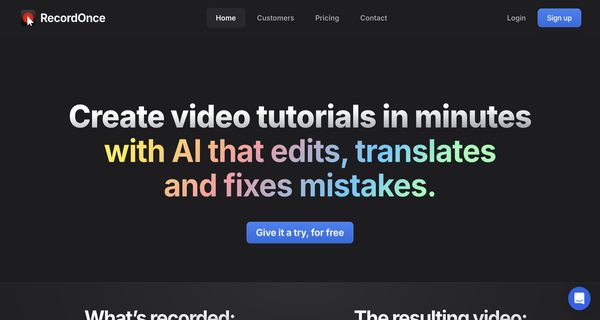
About: Record Once
Record Once is an innovative AI-driven tool designed for the seamless creation of professional video tutorials. It offers users the ability to easily capture high-quality recordings of their screens, complete with all HTML and CSS elements, while intelligently recognizing and interpreting user interactions like clicks and text input. This functionality allows for the creation of engaging instructional content that is both informative and visually appealing.
Key features include intuitive drag-and-drop editing capabilities, which streamline the post-production process, and automatic text guides that incorporate relevant screenshots for enhanced clarity. Additionally, the tool excels in its ability to automatically edit out mistakes and add voice-overs, ensuring a polished final product with minimal effort.
Ideal for educators, trainers, and content creators, Record Once transforms complex concepts into digestible tutorials. Its unique combination of user-friendly design and advanced AI technology makes it an invaluable resource for anyone looking to produce high-quality instructional videos efficiently.
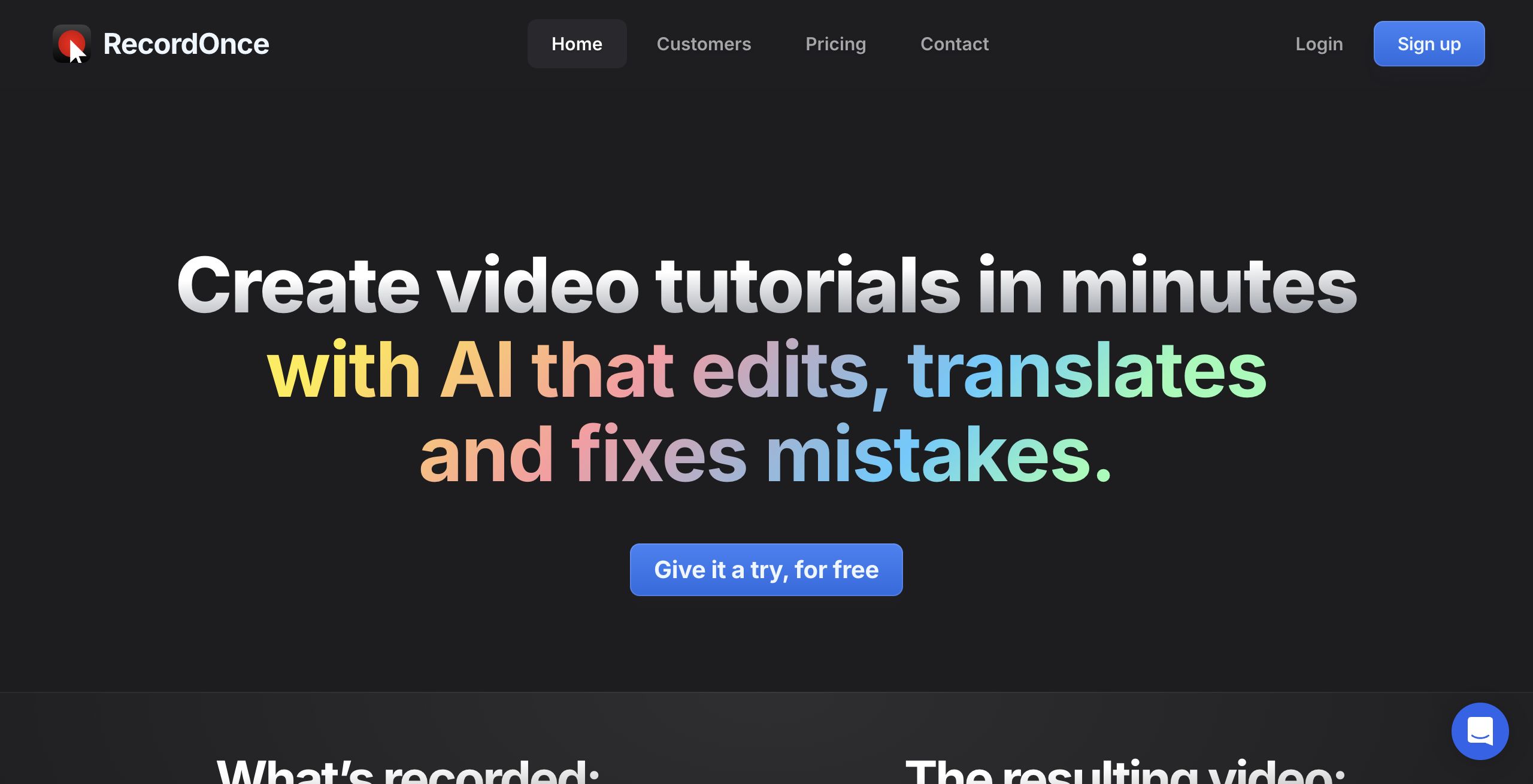
Review: Record Once
Introduction
Record Once is an AI-powered tool designed to help users quickly create professional-looking video tutorials. Targeted at teams, startups, enterprises, and anyone who needs to demonstrate a product or process, Record Once offers an innovative approach by recording web applications directly through its built-in browser. In today’s fast-paced environment, where efficiency and ease of use are paramount, this tool provides a compelling solution for companies and individual creators looking to save time and streamline their video creation process.
Key Features
Record Once offers a robust suite of features that set it apart from traditional screen recorders and video editing software:
- AI-Powered Recording: The tool records all HTML and CSS elements of your web application, capturing even the smallest interactions such as clicks and text entries.
- Automatic Editing: Its AI automatically edits out mistakes, ensuring the final video appears polished without the need for manual frame-by-frame editing.
- Voice-Over Integration: Users can opt for automatic AI-generated voice-overs, record their own audio, or combine both for professional narration.
- Drag-and-Drop Editing: Simplifies the process of rearranging or removing steps, making it accessible even for users with no video editing expertise.
- Instant Publishing: After minimal finishing touches, tutorials can be published immediately—eliminating wait times associated with rendering or uploading.
- Multilingual Capability: The built-in AI can translate videos and maintain consistent voice-overs across various languages, making Record Once useful for global audiences.
- Additional Touches: Incorporates background music, automatic text guides with screenshots, and even supports partial updates for existing videos.
Pricing and Value
Record Once appears to offer a user-friendly pricing structure, as indicated by phrases like "Give it a try, for free" and "No credit card required" on its homepage. This suggests that potential users can start with a free trial, allowing them to assess the tool’s capabilities without an upfront financial commitment. While precise pricing details and subscription tiers are not explicitly outlined in the provided information, the inclusion of hosting and a suite of advanced features hints at a competitive value proposition for teams and businesses seeking a streamlined video tutorial creation process.
Pros and Cons
- Pros:
- Extremely fast and intuitive recording process
- AI-powered automatic editing removes recording errors effortlessly
- No prior video editing skills required, democratizing content creation across teams
- Multilingual support and translation capabilities for global reach
- Instant publishing and hosting included, simplifying distribution
- Cons:
- Limited information on detailed pricing tiers may leave budget-conscious users seeking more specifics
- The reliance on AI for editing might reduce manual control for users who prefer granular customization
- Advanced users looking for in-depth editing options might find the tool somewhat restrictive
Final Verdict
Overall, Record Once is a revolutionary tool for teams and individuals who need to create polished video tutorials quickly and efficiently. Its automated recording and editing features make it an excellent choice for product demos, training videos, and support documentation, particularly for those without extensive video editing experience. Although professionals seeking highly detailed manual controls might prefer traditional editing software, the significant time savings and ease of use offered by Record Once make it a compelling option for startups, enterprises, and any organization looking to enhance their tutorial content without a steep learning curve.
Open 'Record Once' Website
Join thousands of clients on the #1 AI Learning Platform
Explore just a few of the organizations that trust Complete AI Training to future-proof their teams.