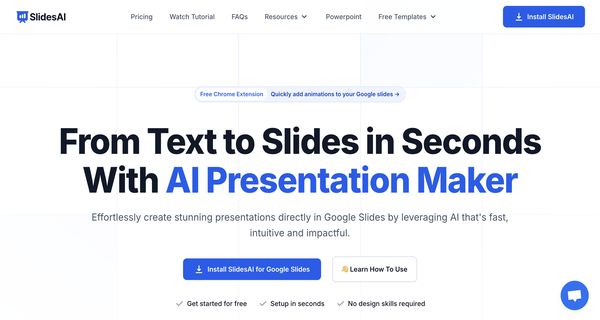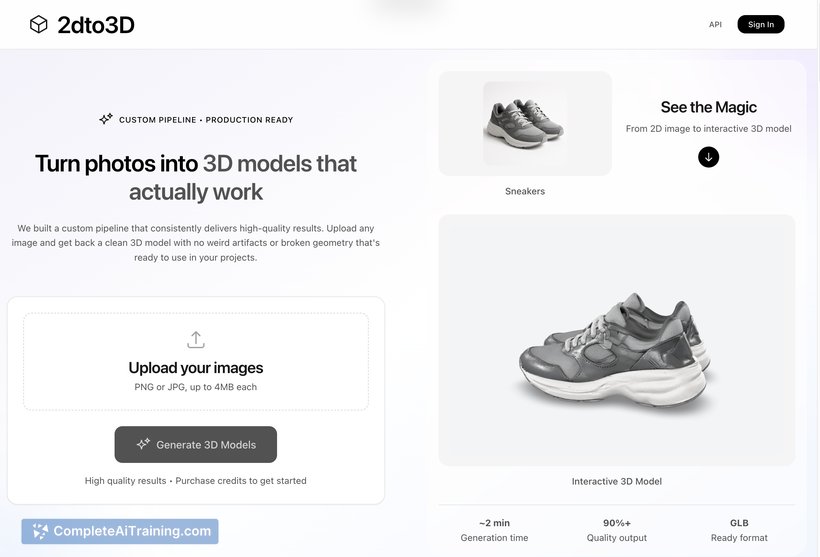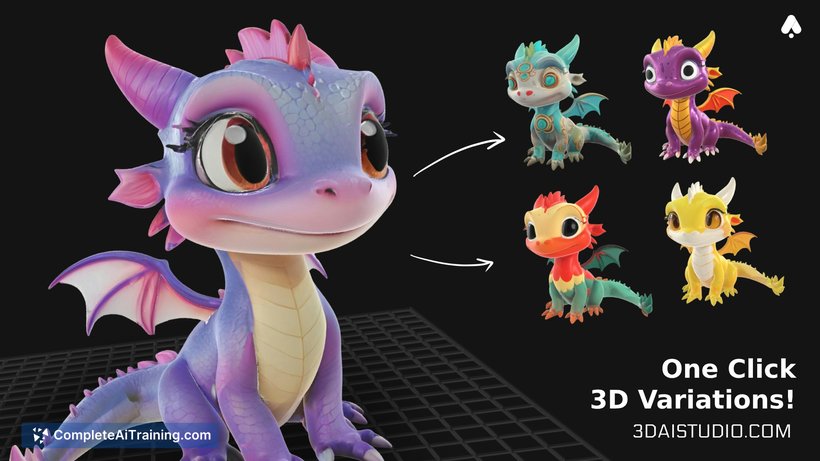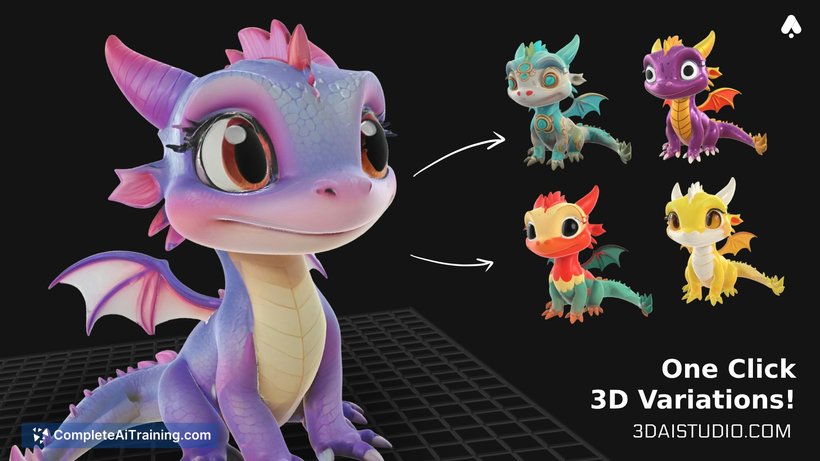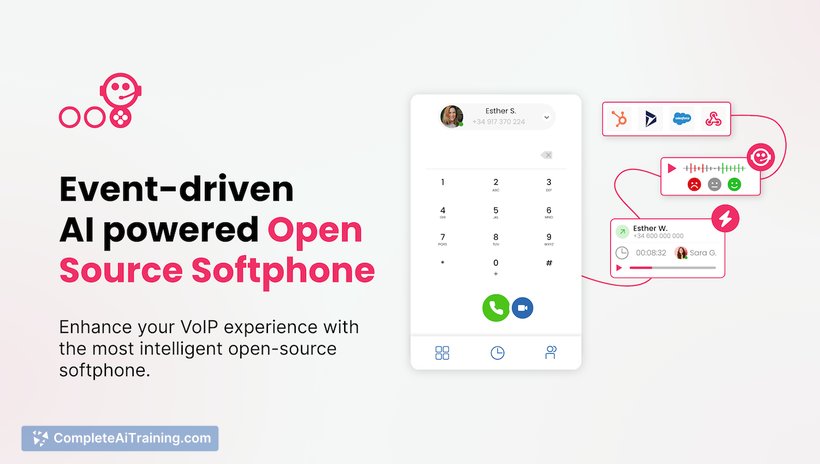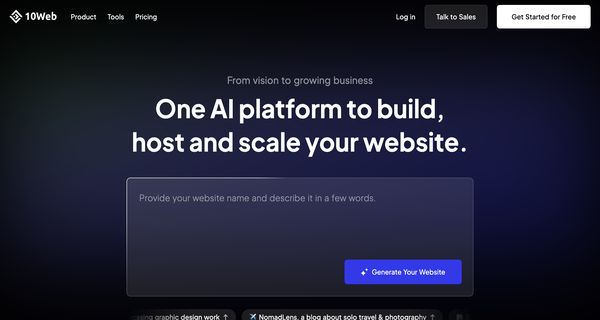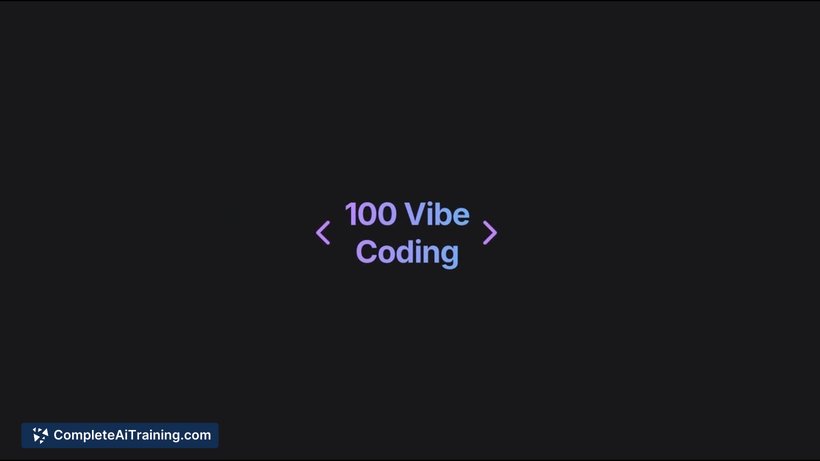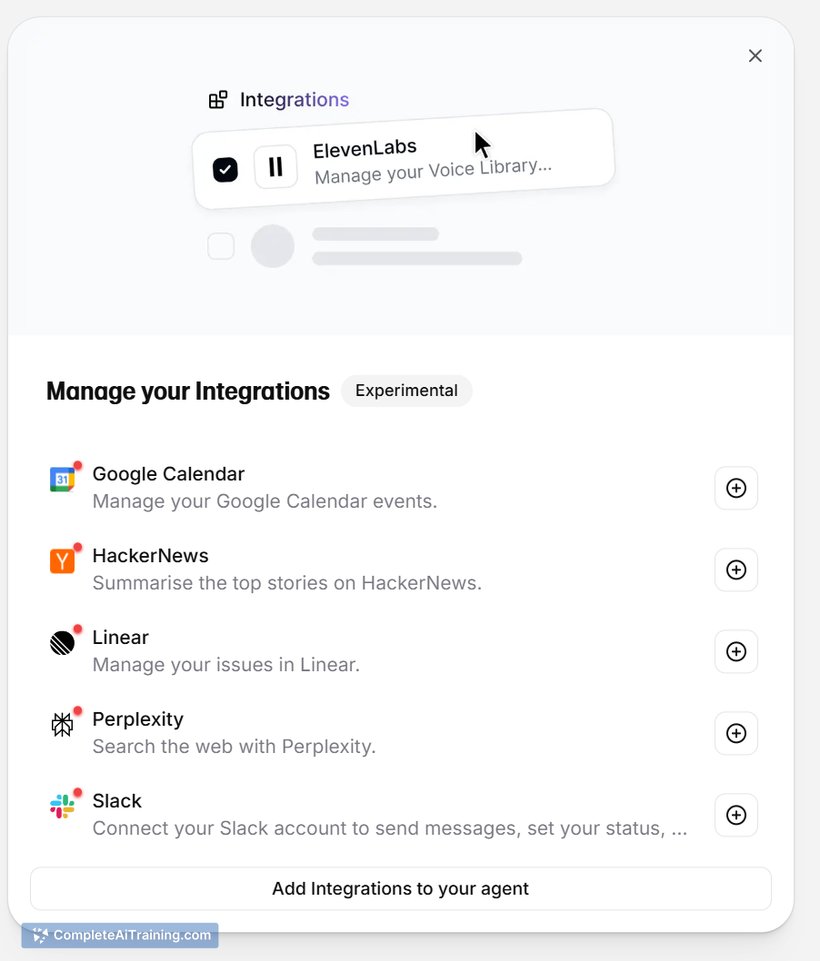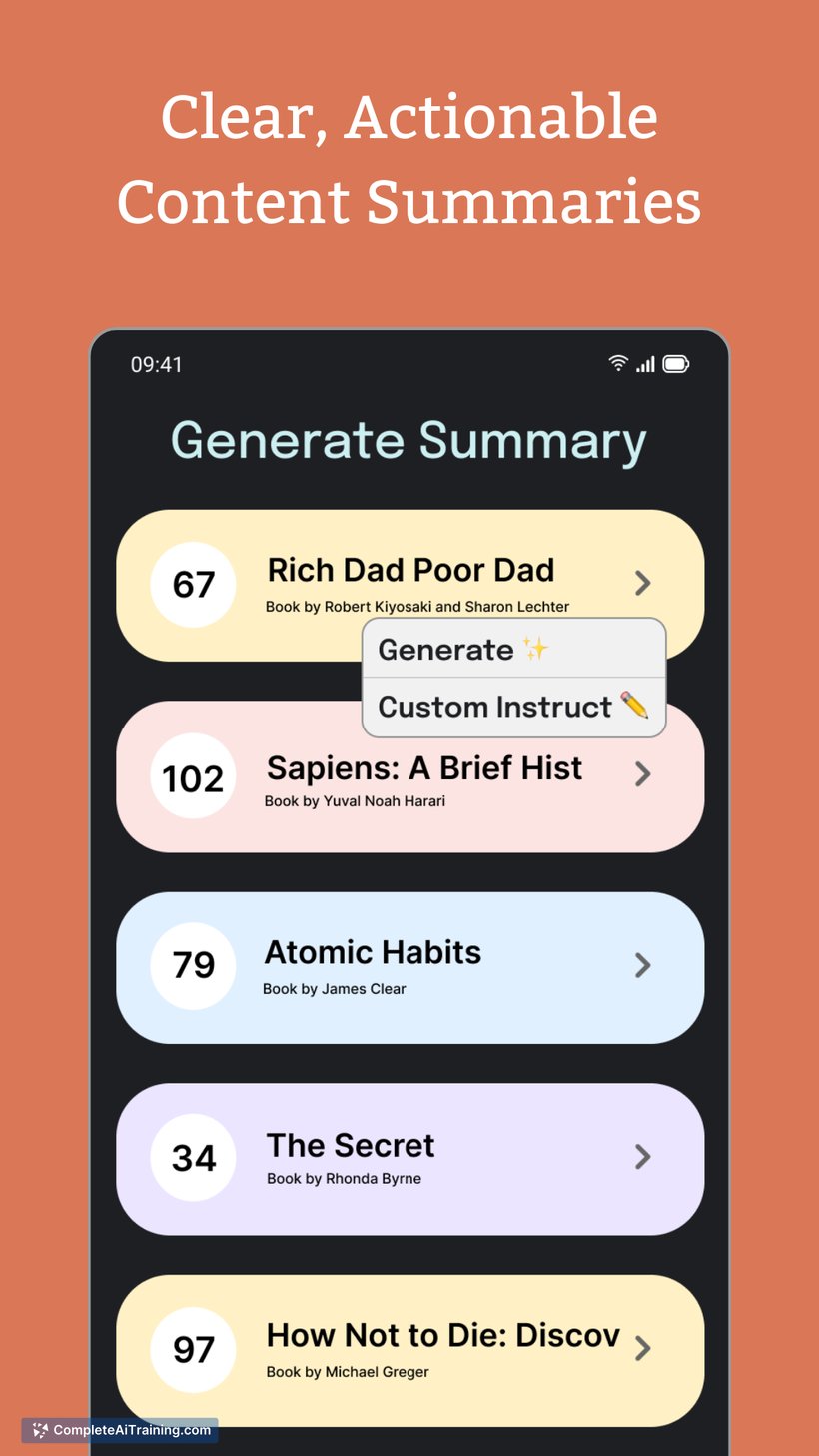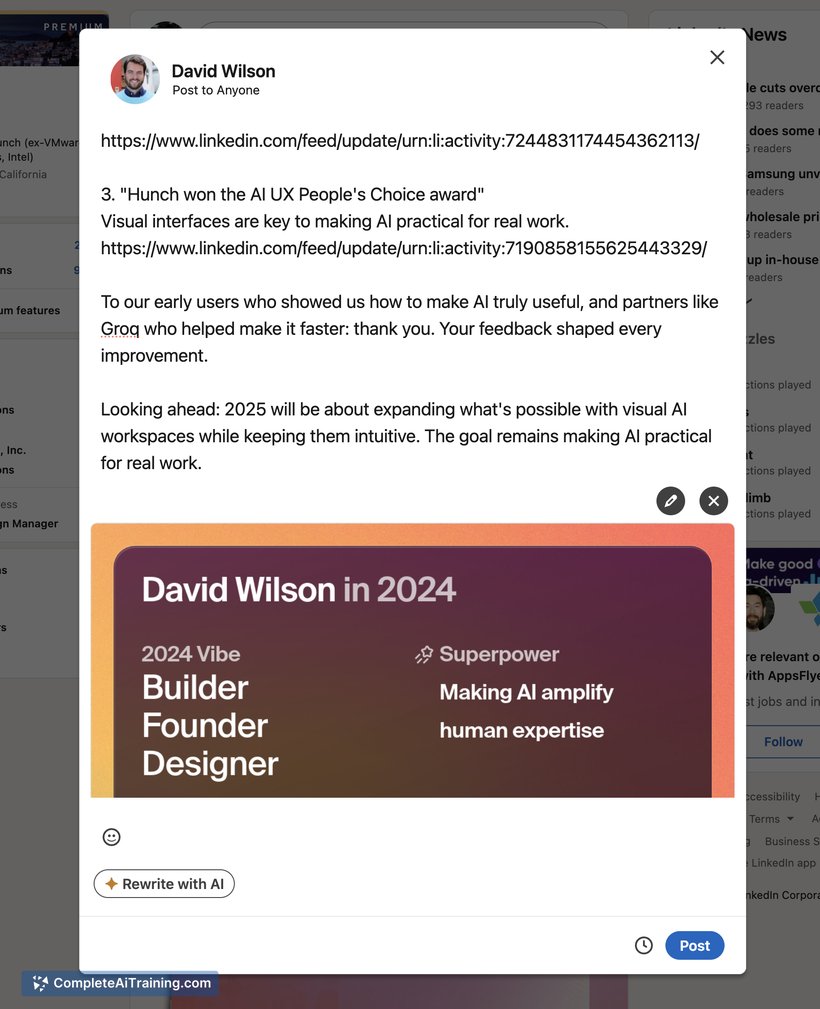About: SlidesAI
SlidesAI is an innovative tool designed to streamline the process of creating professional and visually appealing presentation slides. By harnessing the power of artificial intelligence, it automatically generates outlines and content based on any input text, significantly reducing the time and effort required to prepare presentations. Users can customize the design elements to match their branding or personal style, ensuring that each slide aligns with their unique vision.
Key features include a user-friendly interface, a library of templates, and a range of design options that cater to diverse presentation needs, whether for business meetings, educational settings, or conferences. SlidesAI is particularly beneficial for professionals, educators, and students who seek to convey information effectively and engagingly.
What sets SlidesAI apart is its ability to blend automation with customization, allowing users to create high-quality slides without needing extensive design skills. With multiple pricing plans available, it caters to various budgets, making it accessible for individuals and organizations alike.
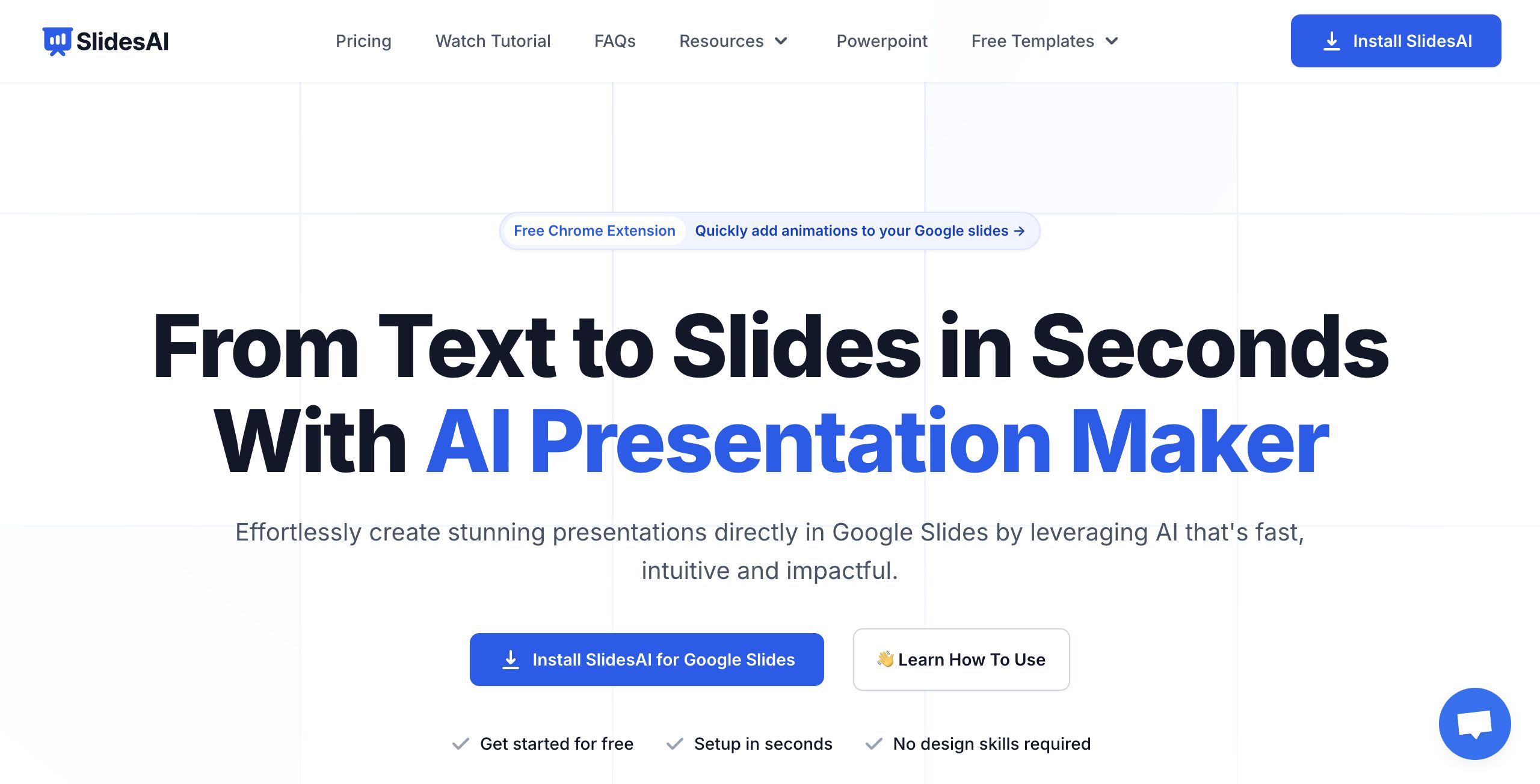
Review: SlidesAI
Introduction
SlidesAI is an innovative AI-powered tool designed to help users create engaging, professional slides for presentations quickly and efficiently. Tailored for professionals, educators, students, and anyone who needs to deliver impactful presentations, SlidesAI leverages artificial intelligence to automatically generate slide outlines and content from any text input. With its seamless integration into Google Slides, the tool addresses the common challenges of slide design and content creation, making it a relevant and timely solution in today’s fast-paced work and academic environments.
Key Features
SlidesAI stands out with a range of functionalities that simplify the process of creating presentations:
- AI-Powered Slide Creation: Automatically generate outlines and slide content from text inputs, dramatically reducing manual effort.
- Customization Options: Tailor your slides with pre-designed color and font presets, or create your own custom look to suit your brand or style.
- Integration with Google Slides: Directly works within Google Slides, simplifying the workflow for users already familiar with the platform.
- Multilingual Support: Supports over 100 languages, making it accessible to a global audience.
- Enhanced Visual Elements: Quickly add animations, search icons, utilize a vast library of 1.5M premium stock images, and even generate AI images based on your vision.
- Additional Functionalities: Features such as paraphrasing sentences and (coming soon) video export further enrich the presentation experience.
Pricing and Value
SlidesAI offers a range of pricing plans to cater to different users’ needs, making it a versatile option for both casual and professional users:
- Basic Plan: Free, offering 12 presentations per year with 2500 characters per presentation and 120 AI credits annually – ideal for getting started.
- Pro Plan: Priced at $8.33 per month (billed annually at $100), this plan is aimed at students who need more presentations (up to 120 per year) and increased character input and AI credits.
- Premium Plan: At $16.67 per month (billed annually at $200), this plan is designed for educators and professionals, offering unlimited presentations and enhanced capacity with up to 12,000 characters per presentation and 1200 AI credits annually.
The tiered pricing structure combined with a free entry-level plan makes SlidesAI a compelling value proposition. Users can choose a plan that fits their usage needs and budget, ensuring that both light users and heavy-duty professionals can benefit from its advanced features.
Pros and Cons
- Pros:
- Fast and intuitive AI-driven slide creation.
- Seamless integration with Google Slides, ideal for users of the platform.
- Robust customization options that eliminate the need for design skills.
- Multilingual support, allowing global usability.
- Flexible pricing plans including a free option for beginners.
- Responsive and helpful customer support.
- Cons:
- Currently limited to Google Slides, with Microsoft PowerPoint integration pending.
- Some features, such as video export and document upload, are still in development.
Final Verdict
Overall, SlidesAI proves to be a powerful tool for anyone looking to streamline the process of presentation creation. Its AI capabilities and ease of use make it particularly beneficial for professionals, educators, and students who rely on Google Slides for their work. While users who prefer alternative presentation software might need to wait for future updates or integrations, the current feature set and pricing plans offer excellent value for those within the Google ecosystem. If you are looking to save time, reduce design hassles, and create stunning presentations effortlessly, SlidesAI is a strong contender that is well worth considering.
Open 'SlidesAI' Website
Your membership also unlocks: