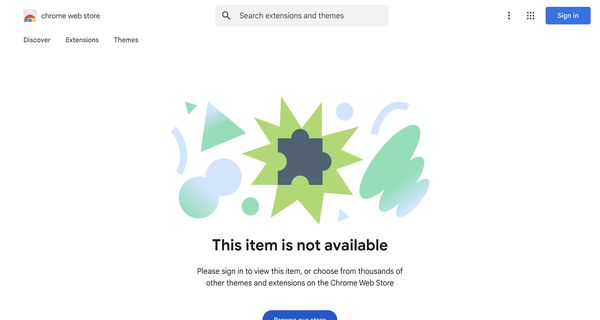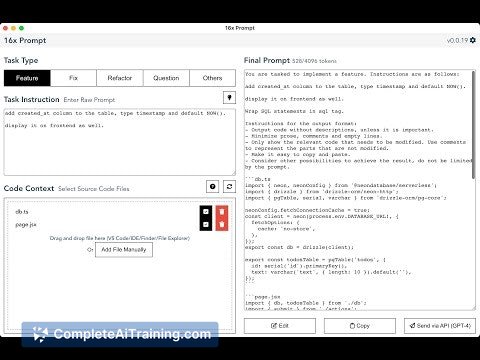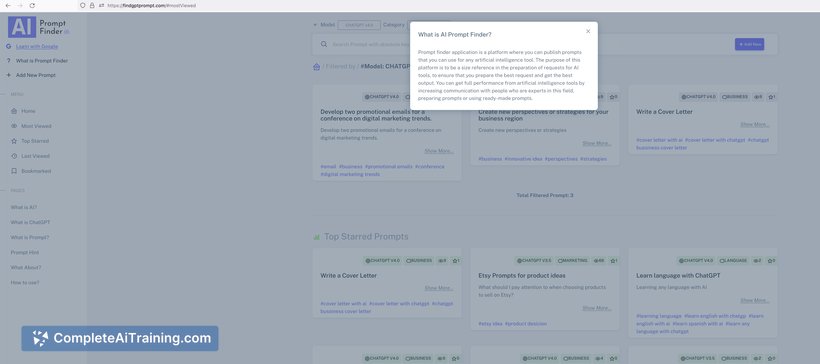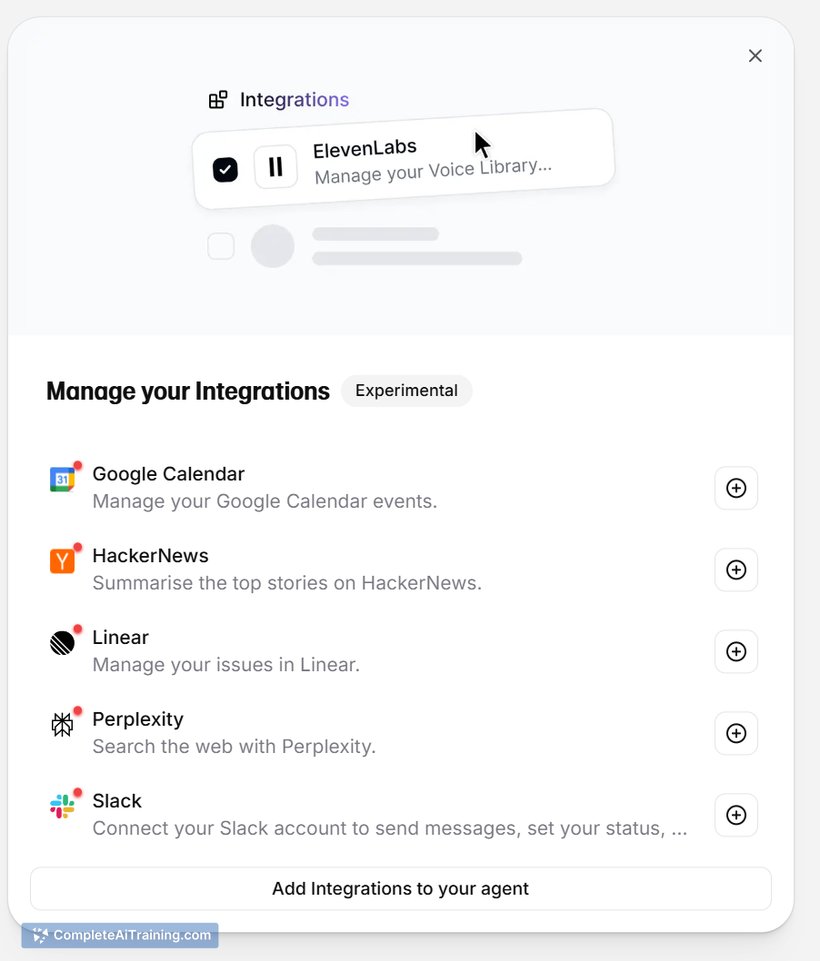About: writeGPT
writeGPT is a versatile Google Chrome Extension that seamlessly integrates GPT-3.5 capabilities into any website, transforming the way users interact with online content. With this powerful tool, you can effortlessly generate diverse types of content, respond to emails, summarize lengthy articles, and even translate text—all from within your browser. The extension features an intuitive hot-key command for quick activation, allowing you to access its functionality without disrupting your workflow.
Customization is a key feature; users can tailor prompts to ensure the generated output aligns with their specific needs, enhancing the quality and relevance of the results. writeGPT is ideal for students, professionals, and anyone looking to boost productivity through efficient writing assistance and information processing. Currently available for free with a limited number of credits, it is set to transition to a freemium model, providing users with scalable options for enhanced features. With writeGPT, the power of AI-driven writing support is just a click away, making it a valuable tool for various applications.
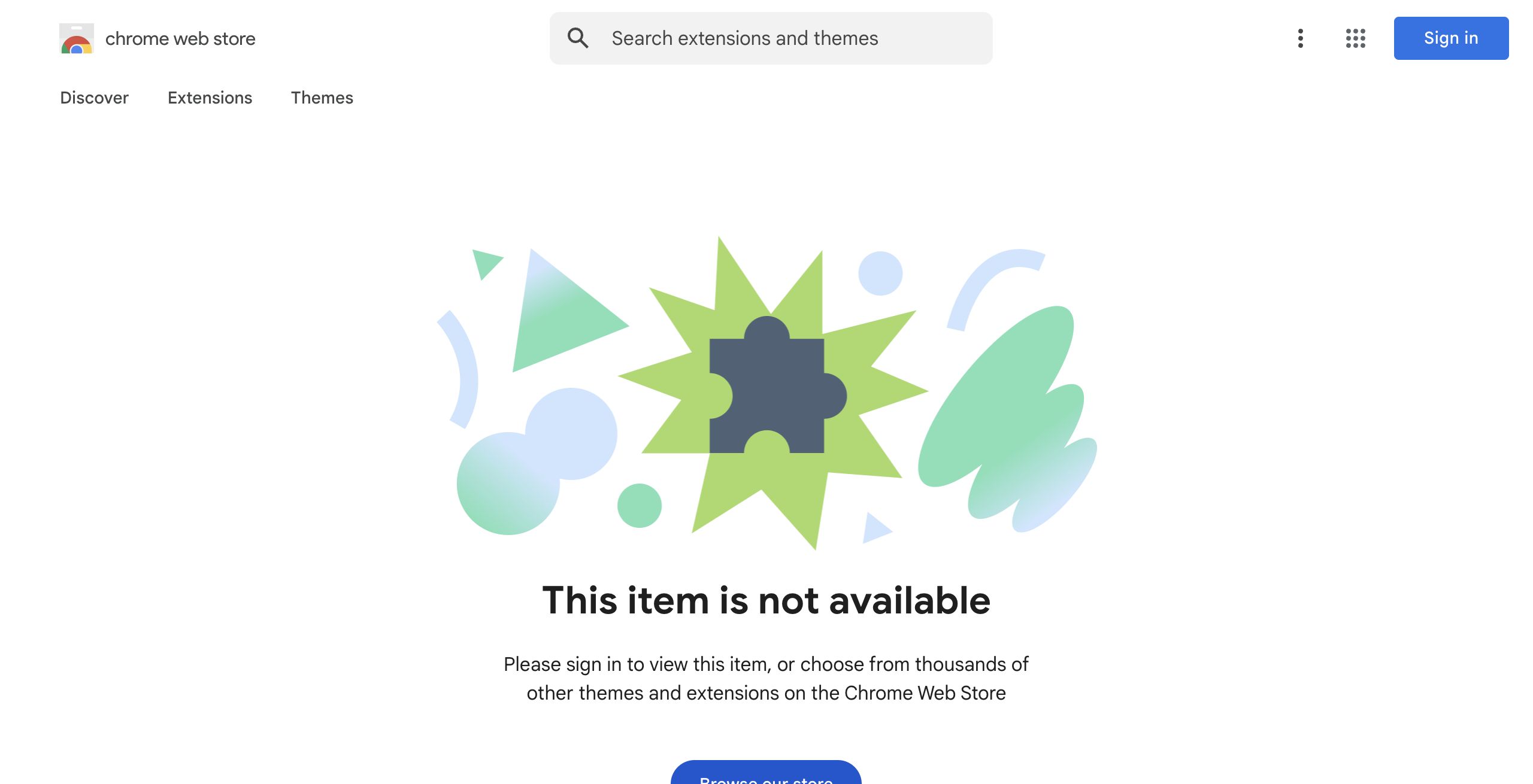
Review: writeGPT
Introduction
writeGPT is a Google Chrome Extension designed to seamlessly integrate GPT3.5 capabilities into any website. It serves as a prompt writing helper intended for a wide range of users, from content creators and marketers to developers and professionals who need quick assistance with tasks like email replies, content creation, article summarization, code review, and translation. This review is relevant for anyone interested in augmenting their browser experience with AI-driven writing and communication tools.
Key Features
writeGPT offers a variety of functionalities that make it a versatile tool:
- Multi-Purpose Content Assistance: Use the extension to create content, reply to emails, summarize articles, learn and review code, and translate text across different websites.
- Hot-Key Command Activation: Quickly access the extension through customizable hot-key commands for a more efficient workflow.
- Customizable Prompts: Tailor prompts according to your requirements, ensuring that the AI-generated responses meet your specific needs.
These standout features help writeGPT differentiate itself from competitors by offering convenience and flexibility directly within the Chrome browser environment.
Pricing and Value
Currently, writeGPT is free to use with limited credits, allowing users to explore its functionalities without an initial cost. The developers plan to transition to a freemium model in the future, which suggests that additional features or increased usage may come at a cost. Considering its broad range of capabilities and the potential for enhanced features in the future, writeGPT offers good value, especially for users who are looking to integrate AI assistance into their everyday browsing and content creation tasks.
Pros and Cons
- Pros:
- Seamless integration of GPT3.5 within the Chrome browser.
- Supports a wide range of functionalities, from content creation to translation.
- Quick activation via customizable hot-key commands for improved efficiency.
- Customizable prompts allow for tailored outputs to suit individual needs.
- Free access with limited credits provides an opportunity to test the tool before committing.
- Cons:
- The free version comes with limited credits, potentially restricting usage for heavy users.
- Future transition to a freemium model may introduce costs that not all users will find justifiable.
- As a Chrome Extension, its use is limited to the Chrome browser ecosystem.
Final Verdict
writeGPT is a promising tool for users who are looking to integrate AI-assisted functionalities into their daily browsing experience. It is particularly beneficial for content creators, professionals, and developers who need quick, on-the-fly assistance with writing, summarizing, coding, or translating tasks. While the current limitations of free credits and potential future costs are considerations, the tool’s diverse capabilities and user-friendly interface make it a strong candidate for anyone looking to enhance their productivity directly within the Chrome browser. Overall, writeGPT is highly recommended for users who are comfortable exploring AI tools within their browser and are seeking innovative ways to augment their workflow.
Open 'writeGPT' Website
Your membership also unlocks: