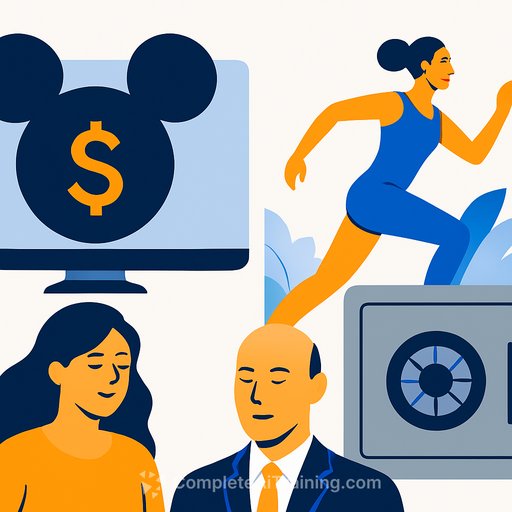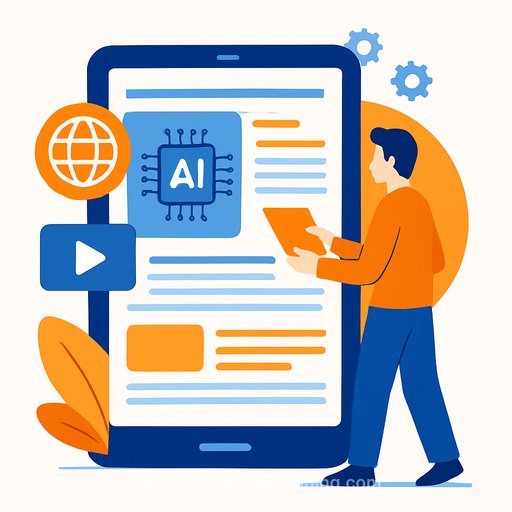20 Great AI Tools for Creatives (That Won't Replace Your Job)
Even if you view AI with suspicion, ignoring these tools means missing out on ways to speed up your workflow and reduce stress. AI isn't here to take your job — it’s here to handle the repetitive stuff so you can focus on the creative work that really matters.
For example, when tasked with writing alt text for hundreds of complex images, AI chatbots like Gemini or ChatGPT can draft descriptions quickly. You still need to review for accuracy, but the time saved is huge.
Photo and Image Enhancement
- GIMP with G'MIC filters
A free, open-source image editor that now includes AI-powered filters for noise reduction and artistic effects. The learning curve is steep, but the results can rival expensive software like Photoshop. - Waifu2x
A browser-based tool perfect for upscaling anime-style art and photos without registration. Simple and effective. - Remove.bg
Automatically removes backgrounds with impressive accuracy, handling tricky details like hair and fur. The free version has watermarks and resolution limits, so it’s best for mockups or pitches. - Cleanup.pictures
Another browser-based tool for background removal and object deletion. Free use is limited daily, but the output looks professional. - NVIDIA App
If you have NVIDIA graphics, try this for video enhancement. Features include noise removal, sharpening, upscaling, and real-time voice/video improvements.
Design and Layout Automation
- Canva (free tier)
Offers AI design features that generate layouts from text prompts. The free tier handles social media graphics, presentations, and basic marketing materials. Includes Magic Write for copy generation. - Figma (free tier)
Basic AI features like text generation for prototypes and AI-powered collaboration are available on the free plan. - Penpot
An open-source design platform with emerging AI capabilities, such as layout suggestions and component creation. - Google Drawings with Smart Canvas
Free and browser-based, this tool now offers AI-powered shape, layout, and formatting suggestions. Integrates smoothly with Google Workspace. - Krita with AI plugins
Popular free digital painting software that supports AI plugins for intelligent brush recommendations, color palettes, and automated line art.
Content Creation and Productivity
- ChatGPT (free tier)
A versatile AI chatbot great for admin tasks, brainstorming, and problem-solving. Its outputs need careful review but it’s handy as a creative sounding board. - Gemini
Google’s AI chatbot integrates well with Google Workspace and excels at pulling accurate search info for practical queries. - Microsoft Copilot (free tier)
Integrated into Microsoft Office, it helps create client presentations, proposals, and visual concepts efficiently. - Claude (free tier)
Known for understanding subtlety better than most AI assistants. The free version limits input size, so for summarizing large documents, alternatives like Perplexity might be better. - Grammarly (free tier)
Beyond grammar and spelling checks, it now offers AI tone suggestions to refine client communications.
Video and Motion Graphics
- DaVinci Resolve with AI features
A professional-grade video editor with a free version that includes AI-powered color correction, facial recognition, and audio enhancement. - OpenShot with AI plugins
Open-source video editor enhanced by AI plugins for scene detection, audio leveling, and basic motion tracking. - Audacity with AI plugins
Trusted audio editor now supports AI noise reduction, vocal isolation, and audio enhancement plugins. - Blender with AI plugins
The go-to free 3D modeling and animation tool, with AI add-ons for automated rigging, texture generation, and scene optimization. - OBS Studio with AI plugins
Popular broadcasting software enhanced by AI for real-time background removal, noise suppression, automated scene switching, and smart audio/video adjustments.
These AI tools won’t replace your creativity, but they will handle the tedious parts faster and cleaner. Using them where it makes sense gives you more time to focus on the high-value work only humans can do.
For creatives ready to level up their AI skills and integrate these tools effectively into their workflow, check out Complete AI Training for courses tailored to creative professionals.
Your membership also unlocks: