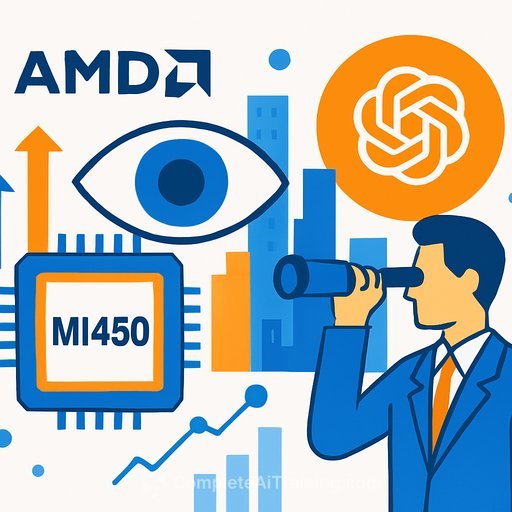Creative software used to be a straightforward way to bring your ideas into the digital space. Now, AI features creep into nearly every tool, often steering you away from your own creativity. These AI add-ons can feel like distractions or even take over the process, leaving little room for your personal touch.
Instead of fighting AI prompts or trying to disable them, a better approach is to use tools that simply don’t include AI features. Here’s a list of design software that lets you focus purely on your creativity without AI interruptions.
Affinity Designer
Vector graphics editor
Many creative tools have added AI, but Affinity Designer stands apart by avoiding AI features altogether. Although Affinity was acquired by Canva in 2024—known for its AI-heavy platform—the Affinity suite remains free of AI influence.
If you’ve relied on Adobe Illustrator for vector work, consider switching to Affinity Designer to avoid AI prompts. It offers both vector and raster tools for precise illustration, suitable for a wide range of creative needs.
You can buy Affinity Designer as a standalone app on macOS, Windows, or iPadOS. Alternatively, a universal license grants access to the entire Affinity suite on all three platforms, giving you flexibility without AI distractions.
Price: $70 at Affinity
Your membership also unlocks: