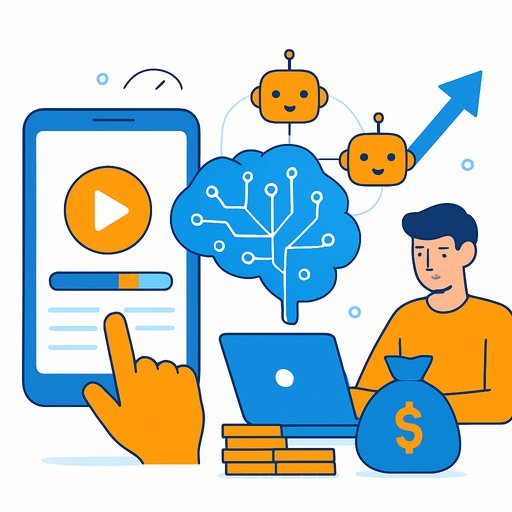Adobe's Creative Suite Gets Chat-Based Assistants - With ChatGPT Coming to Express
Adobe is refitting Photoshop, Premiere, and more to work through chat-based AI assistants. The idea is simple: describe what you want, and an assistant takes the right actions - clicking buttons, moving sliders, and applying edits like a human would.
Adobe also plans to bring ChatGPT into Adobe Express. The AI assistant in Express is already live, while the ChatGPT integration is still in development.
How the chat-first workflow will function
Think of it as a conversation you can steer. You ask for a look or a fix, the agent makes a pass, and you refine it - just like giving notes to an editor or retoucher.
"You can adjust the edits that the agent in ChatGPT is making," said Ely Greenfield, Adobe's chief technology officer. "Then you can bring it into the Express app and continue the conversation with the design agent built into Express."
Crucially, you can switch between text prompts and manual control at any point. No lock-in, no losing the craft.
Why this matters for creatives
- Faster first drafts: Get layouts, cuts, or comps started without touching a panel.
- Fewer repetitive tweaks: Let agents handle selections, cleanup, and batch adjustments.
- Creative direction stays with you: Chat to explore options, then dial in the details by hand.
- Cross-app continuity: Start a concept via ChatGPT, refine it in Express, and carry it into your core tools.
Where Firefly fits
Adobe's generative model, Firefly (launched in 2023), underpins the text-to-image and style capabilities you've been testing. The new agents layer conversational editing on top, aligning natural language with the actions you'd typically perform in the UI.
What you can do right now
- Explore the current assistant inside Adobe Express to see how conversational edits feel.
- Prep prompt libraries for your brand: tone, color, crop rules, typography notes, and export presets.
- Map your hand-off points: where chat gets you 80% there, and where your eye finishes the work.
- Stay updated on ChatGPT's role in this workflow via OpenAI's ChatGPT.
Prompt ideas to try (as these features roll out)
- Photoshop: "Clean the background, keep the shadows, and match skin tones across all portraits."
- Premiere: "Assemble a 45-second cut from these clips with punch-in on dialogue, light music bed, and a cinematic teal/orange grade."
- Express: "Build three social variants from this key visual: square, vertical, and horizontal, each with a clear CTA."
How to fold this into your process
Use chat to explore directions fast, then switch to manual for taste and texture. Treat agents as production interns: great at speed and consistency, guided by your eye.
Document what "good" looks like for your brand. The clearer your prompts and references, the better the output - and the less time you waste rewriting.
Level up your AI workflow
- Learn practical prompt frameworks and creative workflows: ChatGPT guides and resources
- Find courses by role to sharpen your stack: Courses by job
Bottom line: chat-first editing isn't replacing your craft - it's removing the busywork between your idea and the final cut. Keep control. Let the agents handle the clicks.
Your membership also unlocks: