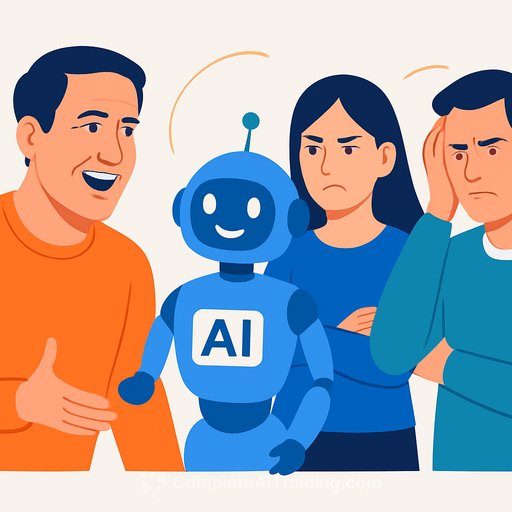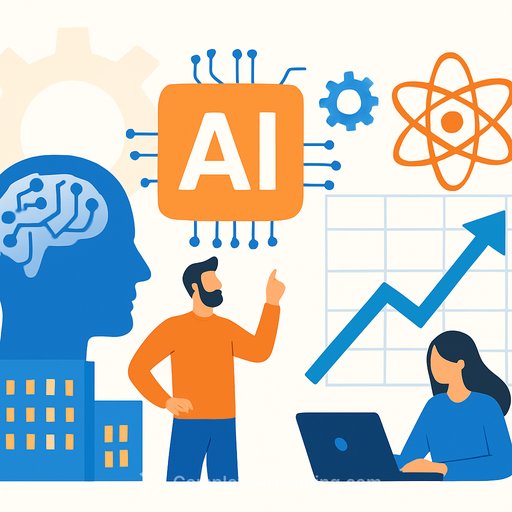Adobe Firefly Boards: The collaborative canvas with industry-leading AI models at your fingertips
The early stage of any project is electric. Firefly Boards turns that spark into a shared, AI-first canvas where ideas move, evolve, and become visual fast.
It connects to the tools you already use and keeps everything in one place. Available worldwide with flexible plans and generative credits, it's easy to start and even easier to keep momentum.
One infinite workspace, not another tool
Boards syncs with Adobe Stock, works with Photoshop and Express, and stays linked to live documents. No silos, no bolted-on extras-just a single canvas that grows with your concept.
"Using Firefly Boards, I can quickly generate and iterate multiple visual concepts for a creative commercial proposal. It saves me time, lets me refine my storyboards effortlessly, and helps me deliver a polished mood board to the client in record time." - Malick Lombion, Filmmaker and Creative Director
Features that speed up concepting
- Presets: Generate image directions across styles without spinning up a new workflow.
- Virtual Try On: Explore fashion ideas or test patterns on products in minutes.
- Generative Text Edit (beta): Refine headlines, captions, and copy in the same canvas where you design.
- Describe Image: Turn a rough reference into consistent prompts that guide your visual direction.
Pull references, create variations, and edit messaging without app-switching. Boards removes the tedious back-and-forth that slows the most critical phase-early concepting.
Choice of models, real-time collaboration
Firefly Boards works with Adobe Firefly models and leading options from Black Forest Labs, Google, OpenAI, Luma AI, Moonvalley, Pika, Runway, and Ideogram. Test directions side by side and use what best fits your vision-without leaving the canvas.
"Firefly Boards has become our shared idea space with my co-director, Will Selviz. We use it to brainstorm films, prepare visuals for lectures, and create assets for immersive exhibitions. Having Firefly generations, Adobe Stock, and real-time collaboration in one place helps us align faster and explore more directions with fewer revisions. We also integrate Google Veo 3 for motion studies." - Manuel Sainsily, Creative Director and Co-founder of Protopica
Built-in clarity and commercial readiness
Every generative asset includes Content Credentials, a digital "nutrition label" showing which model was used. Firefly models are trained for commercial safety, so you can move from concept to production with confidence.
Learn more about Content Credentials and provenance standards via the Content Authenticity Initiative.
From vibe to direction, faster
A great mood board doesn't just collect references-it reveals the feel before the script or strategy lands. Firefly Boards turns that fuzzy stage into a fluid, visual environment where vibe becomes direction.
"Creative is messy; Boards clears all of it up. It's a limitless space to collect, sort, ideate, remix, and build without judgment. Boards are a peek into my creative self. It helps me find clarity, save time, and achieve stronger creative output along with collaboration and action." - Chris Grubisa, CEO, Let's Cook Editing Services
Quick start playbook for creatives
- Create a Board and pull references from Adobe Stock, past work, or screenshots.
- Use Presets to spin up multiple visual directions; apply Virtual Try On for apparel or pattern tests.
- Draft and refine messaging with Generative Text Edit (beta) right next to your visuals.
- Use Describe Image on a rough photo to generate consistent prompts across the board.
- Invite collaborators to co-edit in real time and branch ideas without losing the thread.
- Compare outputs across models (Firefly, Runway, Pika, etc.) and pick what fits the brief.
- Keep Content Credentials on, so every asset shows its model source.
- Send selected assets to Photoshop or Express for polish and delivery.
Plans and availability
Firefly Boards is available with a Firefly plan and included in the Creative Cloud Pro plan. You can test-drive it with one free canvas and use generative credits to explore.
Get the details and start here: Adobe Firefly.
Want structured practice with generative tools?
Build skills that translate to real briefs with curated learning paths for creative roles: AI courses by job.
Your membership also unlocks: