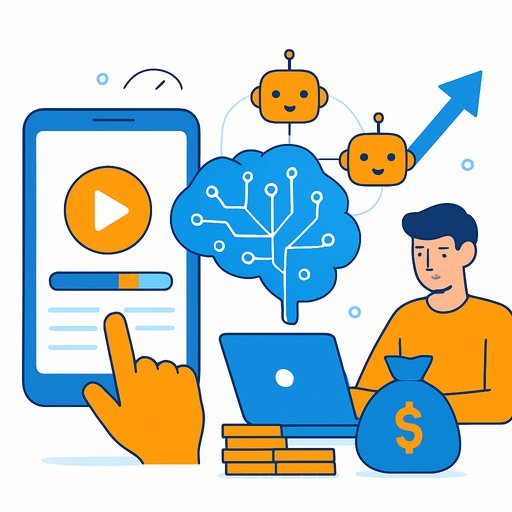Adobe MAX 2025: AI moves from tool to creative teammate
Adobe's keynote made one thing obvious: AI is moving from prompts to production. The company rolled out agentic assistants you can talk to, a stronger Firefly model, and deep integrations with Google, Topaz Labs, ElevenLabs, and more. This isn't AI as a sidecar. It's baked into the work.
Text-first workflows are here
We're edging toward workflows where you tell your computer what to do and it does it. Think: "Import from CFexpress, rename to XYZ, auto-cull, colour balance, apply XYZ filter, export 1920px JPGs." That's not a pipe dream anymore. It's becoming default UX across Creative Cloud.
Lightroom's big win: AI-assisted culling
This is the feature photographers have been asking for. Lightroom and Lightroom Classic now use AI to analyse entire shoots and remove the obvious misses: blinks, misfires, soft focus, bad exposure. You get to the good stuff faster.
How assisted culling works
Load your shoot (say, 3,000 frames). With a simple set of checkboxes and a slider, Lightroom culls the rejects. If everything's technically usable, you can group similar frames with "stacking." The AI picks the hero and stacks the rest, so you see one clean choice per moment or pose.
Who benefits most
Sports, events, and weddings-any high-volume environment where you need to deliver fast. Less grid-staring, more selecting. It also makes reviewing a full-day shoot feel manageable instead of endless.
Lightroom wishlist: real feedback, shipped features
At the MAX Creative Park, Lightroom had a physical wishlist board for attendees. Several of last year's most requested items are now live. It's a small thing, but it signals Adobe is building from real workflow pain, not theory.
Rotate the subject, skip the reshoot
A standout moment: turning a subject's face toward camera using AI-no reshoot required. Building on Illustrator's "Project Turntable," Adobe showed how partner models can infer new angles from a 2D photo. Terry White demoed this by sending a portrait to Photoshop, selecting Google's Gemini 2.5, and prompting: "turn him forward and maintain his disposition." The result looked like the same person, now facing forward. It raises valid questions about what counts as a "real" portrait, but it's undeniably useful for client work.
New Lightroom tools you'll use immediately
Colour Variance slider
Uneven skin tone, razor rash, or mottled light? The new slider smooths colour differences fast without flattening the image. It's ideal for portraits that need quick polish.
4K slideshows
Slideshows finally export at 4K. If you present work on large displays or pitch reels to clients, this matters. Export, load it on a big screen, and it actually holds up.
Other updates: Leica tethering, auto dust spot removal, more Library and Smart Collection filters, and performance gains. If you still shoot on a dust-prone DSLR, the auto cleanup alone is worth testing.
AI Assistants: conversational workflows in Photoshop and Express
Photoshop and Adobe Express get new AI Assistants (beta) that act like a smart production partner. You can ask it to "rename all layers based on content," "make the background a sunset," or "harmonise lighting," and it executes. It can also surface recommendations and tutorials inside your file so you spend less time hunting, more time shipping.
Firefly evolves into a multimedia studio
Firefly Image Model 5 (public beta)
Higher quality, more photorealistic outputs at native 4MP. It also powers "Prompt to Edit," letting you tweak existing images via text with more control. If you're compositing or exploring concepts, this is a useful level-up.
Generate Soundtrack (public beta)
Create custom, royalty-free music to the exact mood and duration of your videos. No more chopping stock audio to fit a 23-second edit.
Generate Speech with ElevenLabs (public beta)
Realistic, multilingual voiceovers directly in Firefly. Handy for quick client drafts, versioning across markets, or temp tracks before a final VO session.
Firefly Video Editor (private beta)
A web-based timeline editor for generating and assembling clips in one place. The pitch: ideation to rough cut without leaving the browser.
Photoshop: Generative Upscale with Topaz Labs
Photoshop's Generative Upscale now taps Topaz tech to push low-res images up to 4K with convincing detail. Great for archival work, small assets, or last-minute print asks.
Harmonise graduates from beta
Harmonise-automatic colour, light, and shadow matching for composites-is now in the full Photoshop release. If you comp products, people, or plates, this trims a chunk of cleanup time.
Partner models in Generative Fill
You're not limited to Firefly. Generative Fill now offers a dropdown of models, including Google's Gemini 2.5 Flash (aka "Nano Banana") and Black Forest Labs' FLUX.1. Choose the model that best fits the look or task.
Premiere Pro updates for editors
AI Object Mask (public beta)
Automatic, trackable masks for people or objects in a shot. Use it for colour grading, targeted effects, or blurs-without burning hours on rotoscoping.
Premiere on iPhone + YouTube Shorts integration
Premiere on iPhone is now free and watermark-free. There's also a new "Create for YouTube Shorts" space with publish-to-Shorts built in. Mobile-first creators just got a serious upgrade.
An open ecosystem and what's next
Adobe is positioning Creative Cloud as a hub that plays well with others-Google, Topaz Labs, ElevenLabs, OpenAI, and Runway are all integrated. Two teasers stood out: Project Moonlight, an assistant that learns from your assets across apps, and Project Graph, a node-based system for building and automating complex workflows.
What this means for your workflow
- Adopt assisted culling now. If you shoot volume, it'll save hours per job.
- Test partner models in Generative Fill. Different models produce different looks-build your own "house picks."
- Use Harmonise on every composite pass. Fewer manual fixes, cleaner deliveries.
- Spin up 4K slideshows for client reviews and portfolio updates.
- Try Premiere's AI Object Mask on your next grade to see where it replaces manual roto.
- Set up a text-first routine: write prompts for repetitive steps (rename, structure, export) and hand them to the assistant.
Helpful links
Skill up on AI for creative work
If you want structured training on AI workflows by role or tool, explore curated options here:
We'll be watching MAX Sneaks closely. If the keynote is any signal, creative software is moving toward conversations, not menus-and your next hire might be an AI that knows your style.
Your membership also unlocks: