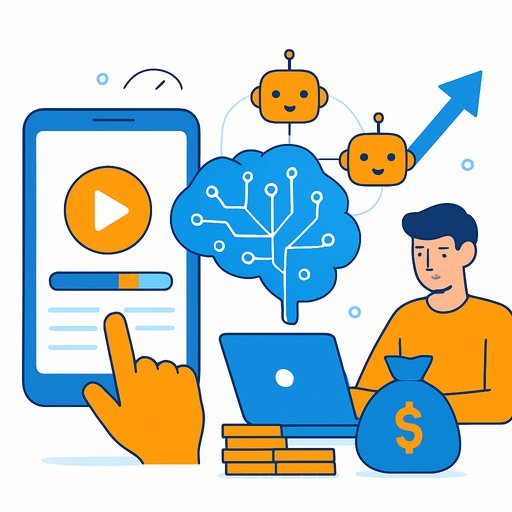Affinity just went free. Now what?
One of the strongest Photoshop alternatives is now free. Full photo editing, vector design, and page layout without a monthly bill.
On paper, Creative Cloud should be sweating. In practice, this move exposes a tougher question for every designer, illustrator, and art director: have we grown so used to AI shortcuts that we can't work without them?
What's actually on the table
Affinity isn't a hobbyist app. Layers, advanced masking, vector tools, non-destructive editing, pro-grade layout - the core is there, and it's fast.
Most of us pay for Photoshop, Illustrator, and InDesign, barely touch the rest, and watch the bill climb. Affinity being free flips the financial logic. Zero subscription. Clear win - if you can operate without AI crutches.
The catch: AI habits we don't admit
The free Affinity stack doesn't ship with Adobe-style AI helpers. No Generative Fill, no one-click Object Selection, no Firefly Boards. If you want those, you'll piece together other tools or pay elsewhere.
Be honest: how often did you extend a background with Generative Fill, auto-mask hair in seconds, or spin up moodboards with Firefly? Convenience becomes muscle memory fast.
The industry experiment
If creatives jump ship in big numbers, it proves craft still carries the day. If they don't, it means AI is now baked into daily workflow, regardless of the online takes.
There isn't much middle ground. If subscriptions are "exploitative" yet you refuse a free alternative, you're paying for the AI you said you didn't need.
My prediction
Most will stay on Creative Cloud. A vocal minority will switch and love it. The rest will quietly renew because speed wins - and those AI assists are speed.
What to do if you're on the fence
- Go all-in on Affinity: If your work is photography, branding, print, illustration, and you can live without AI assists. You gain control and keep cash.
- Run a hybrid stack: Affinity for core work, a couple of lightweight AI utilities for background removal, upscales, or quick comps. Best mix of cost and speed.
- Stay with Adobe (strategically): Keep the seats that actually use AI daily. Cut extras, renegotiate, and make sure every license earns its keep.
Quick audit: where AI actually saves you time
- Background extensions and plate cleanups
- Hair/complex edges masking
- Object removal and inpainting
- Moodboards, concept iterations, and palette generation
If AI saves you under 45 minutes a day, switching is easy. Over an hour? Hybrid probably wins.
Replacement recipes without Adobe AI
- Extend backgrounds: Crop wider, sample colors, build gradients, clone texture, mask transitions. It's a process, but predictable.
- Complex masks: Start with Pen Tool for clean edges, use channel-based selections for hair, refine with feather/contrast, finish with manual cleanup.
- Object removal: Combine Patch, Clone, and Healing on separate layers. Work from big shapes to small details; mirror texture where possible.
- Palettes and moodboards: Eyedrop from references, build document palettes, set swatch rules (primary 60%, secondary 30%, accent 10%) to keep control.
Hybrid stack ideas
- Affinity for core production: Photo edits, vector work, page layout.
- Standalone helpers: Background removal, upscaling, transcript/summarize tools for briefs, lightweight generative mockups for comps. Use them like power tools, not prosthetics.
Cost check (5-minute math)
- List your CC seats and monthly price. Tag which users rely on AI daily.
- Price your alternative: Affinity at $0 plus 1-2 utilities if needed.
- Factor client requirements: do you hand off INDD/AI files or is PDF/SVG fine?
- Pick the lowest-cost setup that keeps deadlines intact.
Team and client reality
- File formats: Can the client accept PDF, SVG, IDML exports? Align before you switch.
- Collab: How will reviewers comment and version? Decide the workflow.
- Brand libraries: Recreate styles, color systems, and templates in Affinity before day one.
- Training: Book 2-3 short sessions; muscle memory is the barrier, not capability.
One-week switch checklist
- Day 1: Install Affinity apps, import fonts, set color settings, build a workspace.
- Day 2: Rebuild 3 templates (social, print, pitch deck). Save as starting points.
- Day 3: Masking and retouch drills. Time yourself against your Adobe baseline.
- Day 4: Vector and typography stress test. Test exports to PDF/SVG/IDML where needed.
- Day 5: End-to-end mock project: brief → concept → production → export → handoff.
- Day 6: Identify friction, add 1-2 helper tools if the time loss is real.
- Day 7: Decide: full switch, hybrid, or stay. Lock the choice for 90 days.
Resources
- Affinity official site - download and docs
- Adobe Firefly - see the AI features you'd be giving up (or replacing)
- AI courses by job - if you want smarter AI use without bloating your tool stack
The takeaway
Affinity going free is a mirror. It reflects whether we still value craft or we're anchored to AI convenience.
Pick the setup that ships work on time, keeps margins healthy, and doesn't make you dependent on one vendor. That's the real win here.
Your membership also unlocks: