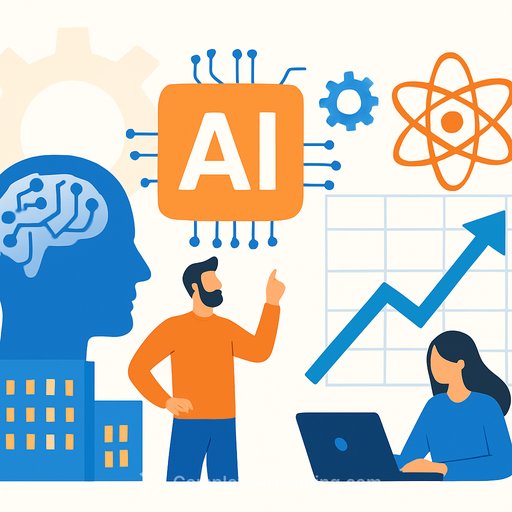AI will automate parts of creative work - and push you toward strategy
Generative AI can draft copy, edit images, and cut videos in minutes. It can also spark ideas and speed up research before you even touch production. A new study on adoption in creative industries confirms the shift: less manual execution, more concept and critical thinking.
That shift comes with questions about originality, authorship, ownership, and job displacement. The takeaway for creatives: stay human at the core, use AI as leverage, and build the skills that let you direct the work, not be replaced by it.
What AI can do right now
Research suggests up to 26% of tasks in arts, design, entertainment, media, and sports can be automated. Another finding: 75% of creative professionals see value in AI for tasks like image edits and search-more assistant than auteur.
This isn't new. Projects such as The Next Rembrandt showed AI-generated artwork years ago, and exhibitions have been featuring AI-assisted pieces for a while.
"Less time is likely to be spent on technical execution, and more time on strategic thinking and conception... The key skills in this new environment will be critical thinking, managing ideas, and the ability to collaborate with intelligent systems."
The three drivers of AI adoption (what actually gets used)
- Performance expectancy: Tools that make a task faster or better get adopted first. Clear output, fewer clicks, tighter feedback loops.
- Support: Built-in tutorials, practical demos, prompt libraries, and responsive help remove friction. If learning is easy, adoption follows.
- Brand trust: Creatives stick with names they trust-on quality, privacy, and stability.
What holds teams back
- Cultural resistance: Fear of change, vague IP worries, and unclear policies stall experiments.
- Cost: Pro tools and credits add up-tough for freelancers, small studios, or early-stage teams.
- Training load: New features drop constantly. Without time and structure, skills fall behind.
Practical moves for your workflow
- Pick 2-3 use cases that save time now: mood boards, ref searches, image cleanup, alt concept passes, first-draft copy.
- Create prompts as briefs: audience, tone, constraints, references, output format. Save and reuse.
- Test two tools per task and keep the one with the best output-to-effort ratio. Measure hours saved.
- Build a feedback loop: iterate with examples, mark what works, and keep a living style guide.
- Set guardrails: client consent, attribution rules, IP checks, and usage disclosures where needed.
- Track provenance: keep versions and document AI assistance for transparency with clients.
- Budget deliberately: start with a monthly cap; review ROI every quarter.
- Schedule practice: one hour a week to learn a feature, test a model, or improve prompts.
Skills that rise in value
- Critical taste: setting direction, editing hard, and knowing what "good" looks like.
- Idea management: generating lots of options, then selecting and refining the few that matter.
- Human-AI collaboration: turning abstract intent into clear instructions and structured feedback.
Ethics and trust: keep clients confident
- Originality and authorship: clarify where AI helped and where human craft led.
- Ownership: check license terms and client policies before commercial use.
- Data care: avoid uploading sensitive material to public models; use opt-out settings where possible.
What the research says
"AI does not replace human creativity, but it can significantly enhance it." The study behind these insights highlights three adoption drivers-performance, support, trust-and three barriers-culture, cost, and training needs.
Level up your AI practice
If you want structured learning paths for creative roles, explore focused options here:
Related projects and paper
Your membership also unlocks: