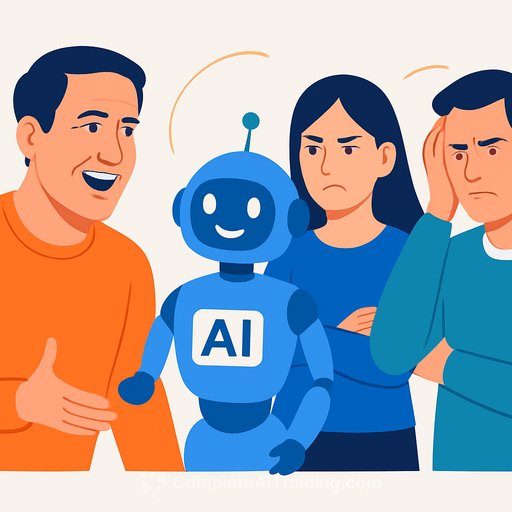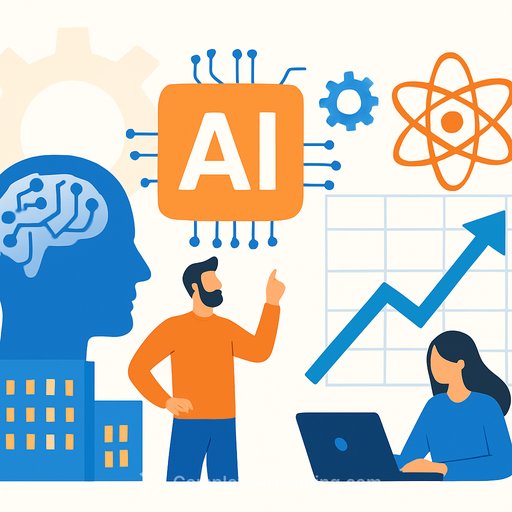AI Art Studio: Redefining Creativity Through Technology
Artificial intelligence is changing how visuals get made and shipped. For creatives, this isn't a threat-it's leverage. AI art studios pair advanced models with human taste, giving you speed, breadth, and a sharper path from idea to finished asset.
The value is simple: let machines handle volume and iteration, while you focus on direction, taste, and story. That mix turns blank-canvas anxiety into fast feedback and clear decisions.
What an AI Art Studio Actually Does
An AI art studio blends AI systems into standard creative workflows. Think concept art, textures, illustrations, mood boards, and draft designs produced in hours, then refined by artists. The aim isn't replacement. It's acceleration and range.
AI outputs provide breadth. Human editors provide taste. The final work reflects a clear vision, not a random model sample.
Where AI Art Studios Add Value
Studios serve games, film, advertising, publishing, and product design. Anywhere you need fast iterations, distinct styles, and consistent output under deadline, AI helps.
Use cases include pitch decks, visual R&D, pre-production exploration, and content refreshes for campaigns and live ops.
Core Services You Can Expect
Concept Art Generation
Rapid character, environment, prop, and UI explorations. Artists prune and polish to match narrative, tone, and brand.
Style Adaptation and Variations
Explore multiple looks-realist, painterly, cel-shaded, illustrative-without ballooning budget. Keep what works, discard the rest fast.
Asset Production and Enhancement
Image upscaling, texture refinement, pattern creation, and layout assistance. AI handles repeatable tasks so artists can focus on composition, lighting, and story beats.
Why Creatives Team Up With AI Studios
Speed and Efficiency
Drafts in hours instead of days. More iterations mean better decisions and fewer late-stage reversals.
Cost Control
Shift budget from repetitive production to high-impact craft: hero assets, key art, and final polish.
Expanded Creative Range
Test looks you wouldn't normally attempt. Find a fresh visual language without burning weeks.
How AI Art Studios Actually Work
Workflow Integration
Studios pair AI platforms with tools like Photoshop, Blender, or Unity. AI drafts feed into familiar pipelines, then artists edit to professional standards.
Human-Led Direction
Artists act as directors. They prompt, select, composite, paint over, and finalize. The result is cohesive, on-brief, and production-ready.
Delivery
Finals arrive in the formats and resolutions your pipeline needs-game-ready textures, layered PSDs, marketing assets, or cinematic frames.
Challenges Creatives Should Watch
Ethical and Legal Questions
Ownership, training data, and attribution matter. A good studio has a clear policy, documents sources, and honors licensing. For context, see the U.S. Copyright Office's guidance on AI and authorship: copyright.gov/ai.
Maintaining Authenticity
Overreliance on default model styles can lead to generic results. Keep a strong art direction layer and brand style guide in the loop.
Technical Limits
AI can produce artifacts, odd anatomy, or inconsistent lighting. Expect human cleanup and targeted paint-overs to reach final quality.
How to Choose the Right AI Art Studio
- Review the portfolio: Look for range, consistency, and projects that mirror your goals.
- Ask about tools: Confirm platforms, versioning, and file compatibility with your stack.
- Check the process: How do they brief, iterate, and track feedback? What's their revision policy?
- Request use cases: Where did AI cut time or cost without flattening style or quality?
- Legal hygiene: What's their stance on datasets, licensing, and credits?
- Collaboration fit: Do they respond quickly, challenge weak ideas, and protect your brand voice?
A Simple, Effective Workflow
- Brief: Define theme, tone, references, constraints, and success criteria.
- AI exploration: Generate wide variations early. Prioritize composition and mood.
- Selection: Choose 3-5 strong directions. Kill the rest.
- Refinement: Combine outputs, paint over, fix anatomy, unify lighting and palette.
- Review loop: Short, frequent feedback cycles. Lock the visual language.
- Final polish: Export in required formats. Hand off with notes and source files.
Practical Tips for Creatives Leading AI-Assisted Work
- Write prompts like a brief: subject, action, style, lighting, lens, color, mood, and exclusions.
- Use reference boards. Feed consistent examples so the model stays on brand.
- Iterate in branches. Save seeds and settings for reproducibility.
- Default to over-documenting. Keep a changelog for stakeholders and legal review.
- Reserve human time for composition, faces, hands, typography, and final color.
Quality Checks Before Delivery
- Check anatomy, perspective, and continuity across a set.
- Zoom to 200% for artifact cleanup, edge halos, and texture seams.
- Unify color grading and lighting logic across related assets.
- Run a quick print test or in-engine test for surprises.
- Verify licensing, credits, and file structure naming.
Budgets and Timelines: What to Expect
AI accelerates the messy middle. Expect shorter concept cycles and fewer long revisions. Budgets shift from brute-force production to creative direction and polish.
For teams with live content needs, AI helps maintain cadence without burning out the art team. Consistency changes from a struggle to a system.
Where This Is Headed
Models will keep improving. Still, taste, story, and brand are human work. The studios that win will combine great direction with efficient systems.
For creatives, this is an opportunity to spend more time on ideas and less time on repetitive tasks. Treat AI as a draft partner, not a crutch.
Resources for Creatives
- Curated tools for generative visuals: Generative Art Tools
- Skills-based training paths for creative roles: Courses by Job
Final Thought
An AI art studio is a force multiplier for creative teams. Use it to explore widely, decide quickly, and deliver with confidence-without losing the human voice that makes your work matter.
Your membership also unlocks: