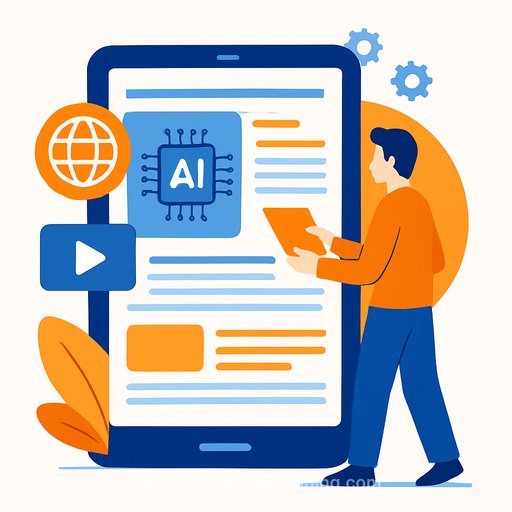Amplifying the Good and the Bad: 10 More AI Coding Lessons
Integrating AI into daily development brings subtle cultural shifts that affect your workflow, personality, and collaboration style. This article continues the conversation from a previous discussion on AI’s impact in coding, sharing fresh insights and strategies from working alongside a synthetic partner.
1. AI Changes the Rhythm of Coding
Coding used to be a solo, focused activity. Now, with AI as a conversational partner, it feels more like a back-and-forth dialogue. This often speeds up feedback but also challenges you to control the pace. It’s easy to let AI push ahead; the key is knowing when to slow down and reflect.
2. The Problem of ‘Too Much Help’
One unexpected challenge is that AI can be overly eager. It assumes and extrapolates too much, sometimes finishing your thoughts prematurely — like an overeager first date. Working effectively with AI means learning to set boundaries and not just extracting more assistance.
3. Personality Matters More Than Expected
Developers are often seen as introverted, but working with AI reveals how much personality influences interaction. If you enjoy explaining or teaching, AI can feel like a natural partner. For those who prefer quiet reflection, constant dialogue with AI might feel disruptive. This raises the question: does AI coding favor certain personality types?
4. Collaboration Gets a New Dynamic
AI changes how teams interact. It can act as a neutral mediator, providing suggestions without ego. But it also requires teams to adapt, learning when to trust AI’s input and when to rely on human judgment.
5. Code Quality Benefits and Risks
AI can help catch errors and suggest improvements quickly, raising overall code quality. However, over-reliance might lead to accepting suggestions without enough scrutiny, so maintaining critical thinking is essential.
6. Documentation Becomes More Interactive
AI makes generating and updating documentation easier and faster. It can help turn comments into clear explanations, but developers still need to verify accuracy and relevance.
7. Learning Curves Shift
Beginners can accelerate their learning by interacting with AI tutors or code assistants. Yet, some foundational skills might be overlooked if learners rely too much on AI-generated solutions.
8. Debugging Takes on a New Form
Debugging with AI support can be faster as AI offers potential fixes and explanations. Still, developers should avoid blindly applying fixes and continue understanding the root causes.
9. Ethical Considerations Surface More Often
AI-generated code sometimes raises questions about licensing, originality, and bias. Teams need to stay aware of these issues and establish clear guidelines.
10. Continuous Adaptation Is Required
AI tools evolve quickly, so developers must stay updated and be willing to adjust workflows regularly. Flexibility and openness to change are key.
For those interested in expanding their AI skills in coding, Complete AI Training offers courses tailored for developers navigating AI-assisted workflows.
Your membership also unlocks: