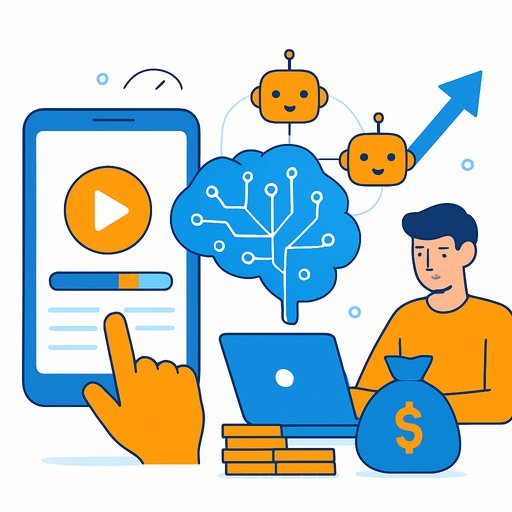AI-Generated Headshots: A Fast Path to a Polished Presence for Creatives
AI headshot generators are seeing a surge in use-by job seekers, freelancers, and multidisciplinary creatives. They turn a handful of your photos into sharp, lifelike headshots with quick background swaps and style changes. For portfolios, LinkedIn, pitch decks, press kits, and social, they get the job done without booking a studio.
What Is an AI Headshot Generator?
It's an online tool that uses artificial intelligence to create realistic, professional headshots from your own images. You upload a few clear photos, answer simple questions about your appearance, and the software returns finished images. Most results look professionally shot and are ready for work profiles, websites, and resumes.
How the Tech Works
These platforms use deep learning to analyze your face: skin tone, shape, lighting, even small expressions. With more usage, models improve at spotting imperfections and smoothing them without over-polishing. Some tools get close to studio-level crispness.
After upload, you pick styles-professional, casual, or creative-and cycle backgrounds, outfits, and lighting. Interfaces are usually minimal and clear, so no technical skill is required.
The Process (Start to Finish)
- Upload sharp, high-resolution photos from a few angles; most tools ask for 3-5 minimum.
- Answer quick questions about hair, skin, and other features to guide the output.
- Select backgrounds, clothing, and the mood you want (formal, neutral, expressive).
- Expect a 30-90 minute turnaround; some services email you when it's done.
- Quality in, quality out: blurry or dark photos reduce accuracy.
- Plan for light retouching if needed to fix tiny artifacts or color tone.
- Teams can often use bulk uploads for consistent profiles across a studio or agency.
Why Creatives Care
Speed and access. You can test multiple looks in a single session-corporate, editorial, playful-then match the photo to the platform. Cost is often a fraction of a full shoot, which helps when you need fresh visuals for campaigns, casting profiles, or client proposals.
How to Evaluate an AI Headshot Generator
- Realism: Natural skin texture, believable lighting, and expressions that don't feel stiff. Look for sample galleries or a small trial.
- Customization: Control over clothing, backgrounds, skin tone, eye color, and creative styles to fit your brand or niche.
- Speed: Fast processing, previews, and bulk options if you manage multiple profiles or a team.
- Privacy: Clear data policies, encryption, and a delete option for uploads and generated images.
- Value: Pricing model (one-time, subscription, pay-per-edit), number of images included, and extras like retouch credits.
Always review each provider's current terms, privacy policy, licensing, and pricing before you upload client or personal images.
AI vs. Photographer: Which Fits Your Project?
AI strengths: speed, price, and variety. Upload a few photos and get dozens of looks within an hour. Great for quick refreshes, pitch decks, conferences, or large teams that need consistent profiles.
- Pro: Fast turnaround and lower cost.
- Pro: Many styles without makeup, location scouting, or long sessions.
- Con: Rights and licensing vary by platform; read the fine print.
- Con: Occasional uncanny results-flat eyes, rigid smiles, odd hands or hairlines.
Photographer strengths: direction, nuance, and vibe. A human can coach expressions, tweak lighting, and capture presence-useful for press kits, album covers, keynote promotions, or any high-stakes work.
- Pro: Authentic expressions and mood with on-the-fly adjustments.
- Pro: Professional lighting, lens choice, and retouch that keeps texture.
- Con: Higher cost and longer timelines.
Quick take: Use AI for speed and budget. Hire a photographer when personality, nuance, and art direction matter most.
How to Get Better Results (Checklist)
- Spend 15-30 minutes choosing input photos in different lighting, scenes, and outfits.
- Include both close-ups and mid-shots to give the AI more data.
- Answer appearance questions accurately; this improves color and feature consistency.
- Test multiple styles and backgrounds until you find the best fit for your brand.
- Pick only the shots that look natural and consistent across a set.
- Do light retouching for minor fixes; avoid heavy smoothing.
- Plan for 1+ hour total time from upload to final review.
- Get feedback from a trusted colleague or client before publishing.
FAQs
- What is an AI headshot generator?
It's a tool that uses AI to turn your photos into polished, professional-looking headshots. It recognizes your features and refines lighting, color, and small imperfections. - Are AI headshot generators safe?
Many are, but safety depends on the provider. Check data policies, storage practices, and deletion options before you upload. - How accurate are they?
Top-tier tools can look very realistic. Results still depend on your input photos-lighting, angles, and expression all matter. - Can I use AI headshots for official documents?
Usually no. Many institutions require unedited photos. For example, see the U.S. passport photo rules from the State Department: official photo requirements. - Do I need technical skills?
No. Most tools are straightforward: upload, pick styles, download. - What's the difference vs. human-edited headshots?
AI is faster and cheaper; a photographer offers direction and nuance. Choose based on budget, timeline, and the stakes of the project.
For Creatives Who Want to Level Up Their AI Skills
If you want to go deeper into practical AI for your craft, explore curated course paths by job here: Complete AI Training - Courses by Job. For inspiration and tooling across visual work, browse this roundup: AI Tools for Generative Art.
Conclusion
AI headshot tools can save time and money while delivering clean, professional images. Try a few, compare realism and privacy controls, and keep a shortlist. Use AI for quick refreshes and consistent team profiles. Bring in a photographer when you need depth, direction, and unmistakable personality.
Important Notes
This article is for information only and isn't career, legal, or financial advice. Tools and services mentioned are examples, not endorsements. Always review a provider's terms, licensing, and privacy policy before uploading images. Some links may be affiliate links at no extra cost to you.
Your membership also unlocks: