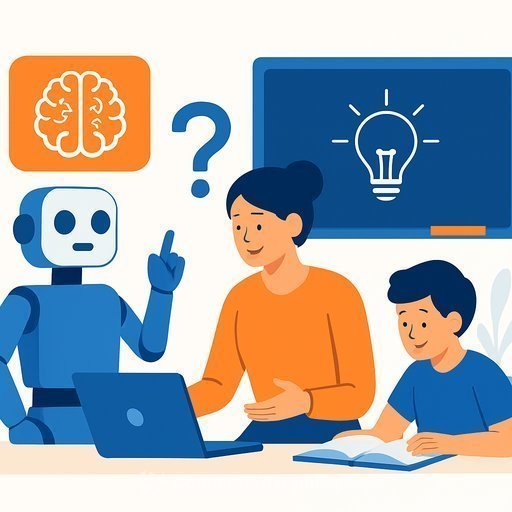Bring AI to Your School Through Google Workspace for Education
K-12 hasn't changed its core challenges: every student needs instruction that fits their needs, and teachers are stretched thin. "Each child still needs learning opportunities that can meet their specific needs, and educators still have so much on their plates," says Jennie Magiera, Google's global head of education impact.
To address this, districts are looking at artificial intelligence inside the tools they already use. With Gemini for Education and Google AI Pro for Education, schools can add AI in ways built for classroom use and managed by admins.
Why AI Now Matters in K-12
"Student engagement is very important, and how we engage each student is very different," says Stacy Behmer, academy team manager at CDW. AI gives teachers a fast way to plan, differentiate, and respond to learners without adding hours to the day.
What Gemini for Education and Google AI Pro Can Do
- Lesson planning support in Docs: outline units, objectives, and activities in minutes, then refine with your expertise.
- Differentiate materials: adjust reading level, add scaffolds, and generate practice sets for varied proficiency levels.
- Faster feedback: draft rubric-aligned comments for writing, projects, or labs, then edit for tone and accuracy.
- Family communication: draft newsletters and translate updates for multilingual households.
- Admin efficiency: summarize long threads, draft memos, and pull action lists from meetings.
- Accessibility boosts: propose alternative formats, reading supports, and visuals to clarify complex concepts.
These capabilities live inside Google Workspace tools many schools already use, with admin controls to manage access and data. Review your district policies and settings before enabling new features.
Practical Workflows Teachers Can Try This Week
- Create a unit outline in Docs, ask for three activity variations per standard, then choose what fits your students.
- Paste a reading passage and ask for a simpler version, key vocabulary, and two comprehension checks.
- Generate a choice board for a project with options for writing, audio, and visuals.
- Draft rubric comments for common writing errors; personalize before posting in Classroom.
- Use Forms to generate quick checks for understanding, then ask AI to suggest next-step mini-lessons.
- Translate a parent message into multiple languages and add a concise summary at the top.
- Turn meeting notes into action items and a timeline, then share to keep teams aligned.
Implementation Checklist for School Leaders
- Define use policies: academic integrity, acceptable use, data handling, and age-appropriate access.
- Enable thoughtfully: start with pilot groups in Workspace admin, collect feedback, expand in phases.
- Provide training: short, job-embedded sessions on prompts, verification, and classroom management.
- Set guardrails: require human review of outputs; model citation and source checking.
- Measure outcomes: time saved, student completion rates, reading growth, and staff satisfaction.
- Plan for equity: device readiness, offline options, and support for multilingual learners and students with disabilities.
Responsible Use in Class
- Teach verification: compare AI outputs with course materials and trusted sources.
- Model prompt quality: clear context, goal, constraints, and evaluation criteria.
- Address integrity: define when AI help is allowed and how to cite it.
- Protect privacy: avoid entering sensitive student data; follow district and legal requirements.
Getting Started
Explore official resources and align features with your goals:
If your district is building staff skills in prompts, classroom workflows, or admin automation, browse role-based training options here: Complete AI Training: Courses by Job.
The Bottom Line
AI won't replace great teaching. It removes repetitive tasks so educators can focus on feedback, relationships, and meaningful learning. Start small, keep humans in the loop, and track results as you scale.
Your membership also unlocks: