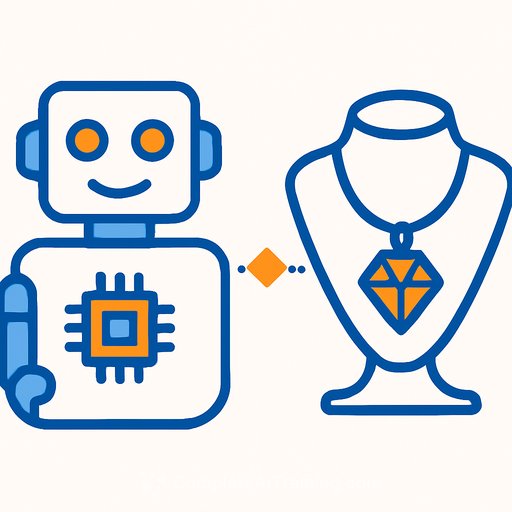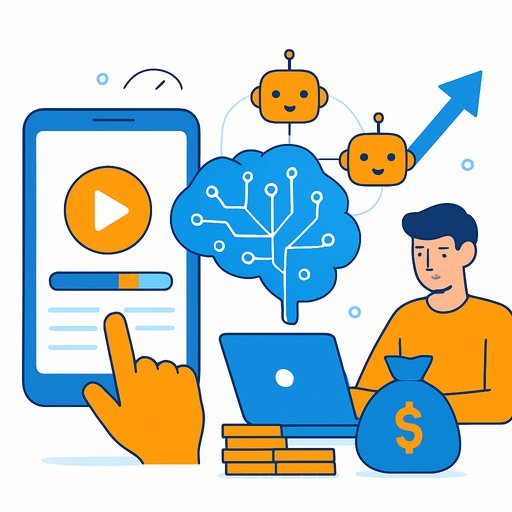The Goldsmiths' Centre opens a practical conversation on AI and jewellery this November
The Goldsmiths' Centre will host a new Creative Links discussion in November focused on how AI is changing creativity, design, and business across the jewellery field. Expect a grounded, practice-first look at what works, what doesn't, and how to add AI into a studio workflow without losing your signature style.
If you're a designer, maker, or studio owner, this is a chance to pressure-test ideas, learn from peers, and leave with a handful of experiments you can run the same week.
Why this matters to creatives
- Speed up ideation: generate variations, explore forms, and get to stronger concepts faster.
- Bridge sketch to CAD: translate mood, material, and proportion into directions you can iterate in your chosen tools.
- Personalise client work: visualise options, stones, and settings with clear constraints and costs.
- Strengthen business ops: content, pricing scenarios, basic forecasting, and cleaner admin.
- Address risks early: IP, training data, disclosure to clients, and consistency in craftsmanship.
What you can expect from the discussion
- Real studio use-cases: concept boards, form studies, and CAD handoff workflows.
- Live-ish thinking: how to critique AI outputs and steer them toward brand fit.
- Production-aware talk: tolerances, stone setting considerations, and finish quality.
- Business angles: pricing time saved, client communication, and scope control.
- Ethics and IP: avoiding style theft, managing datasets, and sensible disclosure.
Prep before you go
- List 3 bottlenecks (e.g., "concept variation," "client visuals," "product copy"). Bring samples.
- Export 2-3 recent CAD files or sketches. Note where you stall or second-guess.
- Test one AI tool for 30 minutes. Save 5 outputs you like and 5 you don't. Note why.
- Write your non-negotiables: materials, ergonomics, brand cues, price band.
- Draft 5 questions you want answered (IP, data privacy, pricing, sourcing, or toolchain).
Simple prompt patterns that actually help
- Concept direction: "Generate 10 ring concepts blending [style] and [style]. Prioritise [comfort/stone security/low profile]. Keep forms manufacturable in [metal]. High-contrast, line-focused sketches."
- Variation control: "Keep band width at [x mm], stone at [y ct], prong count [z]. Explore 6 micro-variations that change only the gallery and shoulder treatment."
- Client visuals: "Create 4 angles of this pendant for a client deck: front, side, on-model close-up, clasp detail. Neutral background, true-to-life metal and gemstone tones."
- Copy draft: "Write a 90-word product description for a minimalist platinum solitaire aimed at [audience]. Emphasise durability, comfort, and everyday wear. Avoid clichés."
Tool categories to consider
- Idea generation: text-to-image for quick mood and form studies.
- Parametric CAD: controlled, constraint-driven iterations tied to production realities.
- Rendering: material-accurate visuals for client approvals and site imagery.
- Assistants: structured tasks for research, admin, and content drafts.
Risks and how to handle them
- IP and style: avoid training on living artists or direct competitor catalogs. Build your own reference library from licensed or original assets.
- Data privacy: don't upload sensitive client files to public tools. Use local or enterprise options where needed.
- Quality drift: set hard constraints (dimensions, stone security, wearability) and review against them before moving to CAD.
- Client clarity: state where AI assisted (concepts, visuals, copy). It builds trust and sets expectations.
How to get involved
For schedule and tickets, check the Goldsmiths' Centre website. Visit goldsmiths-centre.org
Keep building your AI fluency
If you want structured learning paths for creative roles, explore these resources: AI courses by job
Bottom line: AI won't replace taste, touch, or your design eye. It will make the boring parts shorter and the good parts more frequent-if you set clear constraints and keep craft at the center.
Your membership also unlocks: