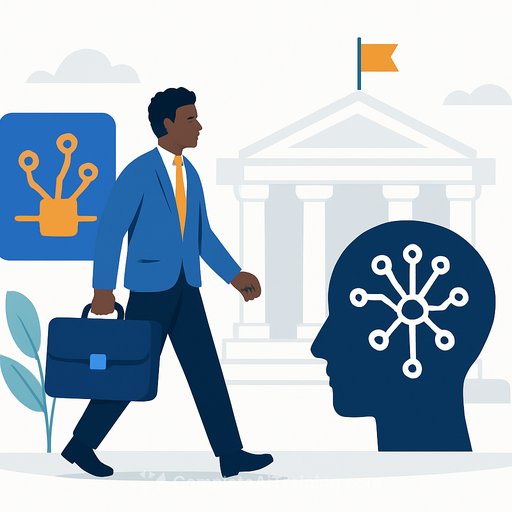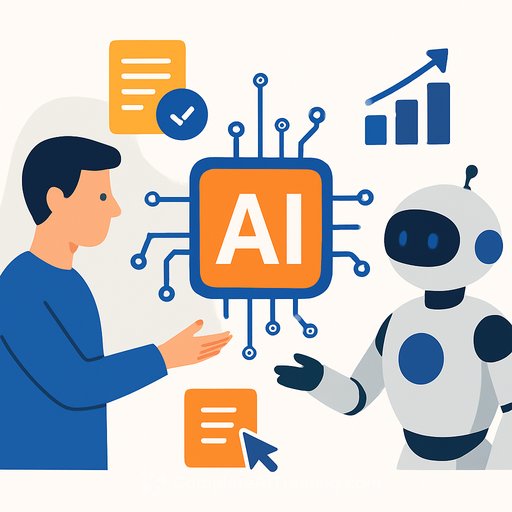AI at Work in Government: Useful-But Your Data Is at Risk
Generative AI is showing up in inboxes, briefs, and meeting notes across Canadian departments. Recent reports suggest just under a quarter of public sector organizations have rolled out AI tools. That's progress, but it comes with a clear tradeoff: sensitive data can leak outside government boundaries faster than you think.
The problem isn't the technology itself. It's unsanctioned use, unclear rules, and vendors that retain prompts, files, and telemetry unless you configure them otherwise. For public servants, that can mean exposure of Protected A/B/C, Cabinet confidences, PII, and operational data.
The Core Risk: Data Leaves Your Boundary
Every paste, upload, and integration is a potential disclosure. Many public AI tools log inputs, store attachments, and share data across regions for model improvement unless zero-retention is enabled. Browser extensions, plugins, and third-party connectors can quietly pull documents, emails, or calendar entries into external systems.
If you can't prove where the data goes, who can access it, and how long it's kept, you have a risk that audits-and headlines-will surface later.
What You Can Do This Week
- Inventory and approve tools: Identify where staff already use AI (shadow AI). Publish a whitelist and block everything else at the network and SSO level.
- Set hard data rules: Never paste Protected, confidential, or personal data into public AI tools. Post short classification reminders in high-traffic apps (email, chat, browser).
- Use enterprise configurations: Pick tenants with zero data retention, customer-managed keys, role-based access, and Canadian data residency when required.
- Turn off history where possible: Disable chat history/logging in vendor consoles. Log usage on your side through secure proxies.
- Redact before you prompt: Strip names, IDs, file paths, tokens, and project codes. Use pre-approved prompt templates with redaction hints.
- Codify acceptable use: Write a one-page policy: approved tools, banned data types, review steps, and recordkeeping. Keep it simple and visible.
- Train for prompt hygiene: Teach staff to avoid sensitive inputs, validate outputs, and cite sources. Short, scenario-based refreshers beat long manuals.
- Add human review: No AI-only decisions on citizens, benefits, enforcement, or finance. Require documented human oversight.
- Secure procurement: Demand security attestations (ISO 27001/SOC 2), data processing terms, audit rights, retention limits, and incident notice SLAs.
- Technical controls: Apply DLP, CASB, egress filtering, and browser isolation for uploads. Monitor high-risk domains and block unapproved AI sites.
- Plan for incidents: Create an AI data exposure playbook with contacts, containment steps, and notification criteria.
Level Up This Quarter
- Stand up a private AI workspace: Host models or managed endpoints in a VPC with strict access controls. Use retrieval on approved content, not the open internet.
- Create an AI use registry: Track use cases, datasets, prompts, owners, and review dates. Make it easy for teams to register and get help.
- Update privacy and security reviews: Run PIA/TRA (or STRA) for material uses. Document data flows, retention, and cross-border movement.
- Records management for prompts: Treat prompts, system instructions, and outputs as records when relevant to programs or decisions.
- Measure what matters: Adoption of approved tools, blocked uploads, and policy exceptions. Report monthly and fix gaps fast.
Common Mistakes to Avoid
- Uploading drafts that include names, case details, or internal references to public chatbots.
- Letting plugins read your drive, email, or calendar without a security review.
- Auto-translating sensitive documents through unvetted web tools.
- Assuming "private mode" equals compliant retention and residency-it often doesn't.
Manager's Quick Checklist
- Approved tool list published and enforced
- Classification reminders in email/chat/browser
- Zero-retention and residency configured for all AI tenants
- DLP/CASB policies active for uploads and high-risk domains
- PIA/TRA templates and procurement clauses ready for teams
- Training scheduled; attendance tracked
- Incident playbook tested
Policy and Guidance You Can Use
For federal teams, start with existing guidance and adapt it to your context. Keep it short, enforceable, and reviewed quarterly as tools change.
- Government of Canada: Guidance on Generative AI
- Office of the Privacy Commissioner of Canada: AI and Privacy
Build Skills Safely
Your team will use AI anyway-give them guardrails and skills to do it safely. Short, practical training beats blanket bans that drive shadow use.
If you need structured learning paths for different roles, see these options: AI courses by job.
AI can save time on research, drafting, and analysis. Protect the data, approve the tools, and teach people the right way to use them. That's how you get the benefits without the headlines.
Your membership also unlocks: