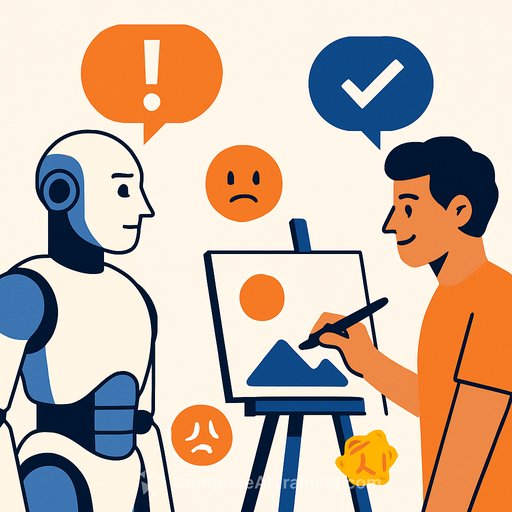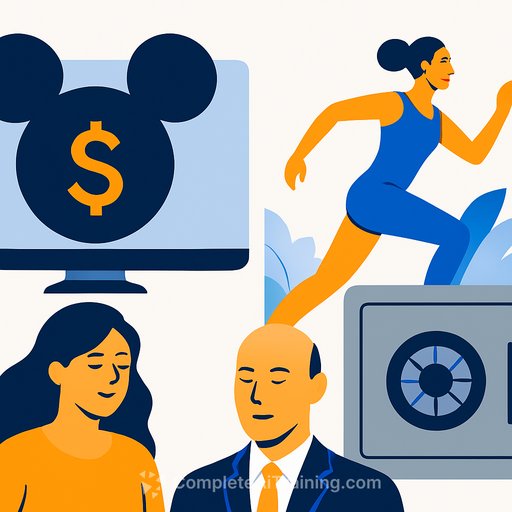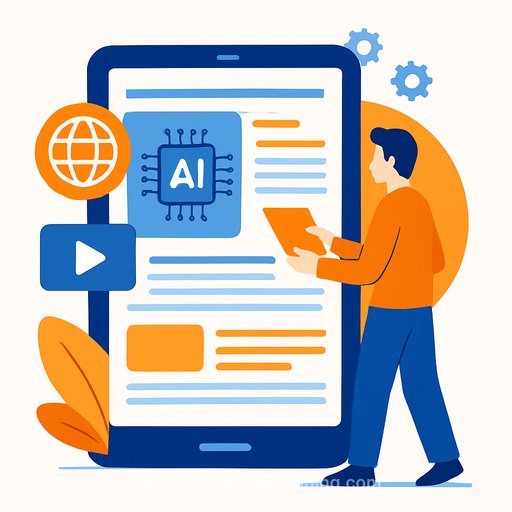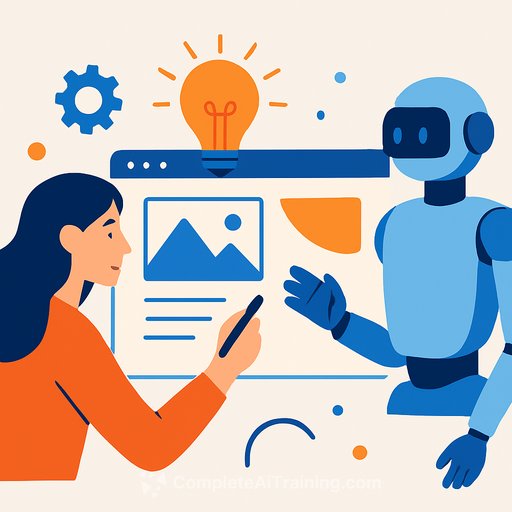AI for Creative Differentiation, or Not? Testing AI's Format Dexterity Against Recent Video and Infographic Projects
Summary: After mixed results with AI in creative workflows, it's time to test AI's ability with PowerPoints, video editing, and infographics. Some attempts fell short, but there were clear breakthroughs. The highlight? A human-to-human infographic collaboration that AI couldn’t match.
Can AI Enhance Creative Projects? The AI Content Dexterity Test
AI has shown promise in editing B2B videos for a while now. The key creative opportunities for AI lie in amplifying and scaling human creativity, summarizing complex content, and producing content in formats where teams lack skills. But this only works well if there are guardrails—so the output doesn’t derail your production.
Recent experiments focused on the third point: AI’s ability to create content in new formats. Some formats click, others not so much.
New Formats and What Worked
Highlight clips from longer B2B videos are now easy to generate with many AI services. My favorite is OpusClip because it offers multiple clip templates and clear explanations for clip selections. It’s simple—paste your YouTube link, pick a style, and generate. Its prompt-based highlight clips stand out.
I often tweak prompts to get informal or outspoken language, especially to avoid generic buzzwords. For instance, I create prompts to surface more controversial or critical highlights.
AI for PowerPoint Generation?
Still a miss. Outputs tend to be incomplete or rough. Some services produce better informal language, but the visuals and text lack polish. If you know of a solid AI PowerPoint tool, it’s worth sharing.
AI for Text-to-Animation?
Fun for lighthearted projects, like birthday cartoons using Steve.ai. But for serious or professional content, it falls short. It might fit for satirical enterprise animations but lacks depth for more meaningful work.
Article to Video?
Pictory.ai offers various formatting choices and collaborative testing. Though text-to-PowerPoint was shaky, their URL-to-video feature worked well. A 2-minute video created from an article on reshaping B2B content was good enough to post publicly, despite one inappropriate image.
Again, informal prompts soften the techno-jargon, but some AI-generated images still feel off. Quick editing options to swap out problem scenes would help. Personally, I avoid AI images unless their source and licensing are clear.
AI-Generated Video Summaries vs. Highlight Clips
Summaries demand AI to judge which video parts are most compelling, then stitch them together—a tricky task. Using Pictory.ai, I created a six-minute summary from a two-hour live show. Early versions had jarring cuts, but learning to edit the transcript highlights improved flow.
For a recent enterprise video, I customized a six-minute highlight reel in about 30 minutes. It covered key themes like LinkedIn video trends, live discussions, and the value of watch parties in enterprise events.
Could I do this manually? Yes, but I don’t enjoy it and lack the skill. Outsourcing is possible but slow and risks missing key topics. With transcript-based AI editing, I guide the content and visuals while letting AI help with clip selection.
This approach also fits enterprise marketing, where repurposing content across formats, platforms, and languages is a major challenge. AI is capable but not flawless. The quality of the original content still matters most.
The B2B Buyer Infographic: Where AI Fell Short
Turning a B2B Informed Buyer guide into an infographic was a total AI fail. Napkin.ai produced bland, disconnected slides without narrative flow, and exports were clunky. Although some conceptual grouping was accurate, it wasn’t close to a real infographic.
Piktochart’s attempt resulted in cheesy stock-photo vibes lacking storytelling. Venngraphic was the best of the AI tools tested, offering logical layout and mostly using my language without overloading buzzwords. But its visuals were generic, limiting true differentiation.
Outsourcing to online marketplaces helped boil down concepts but produced visuals better suited for casual consumer infographics, missing the professional tone needed.
The real breakthrough came from working with Two Line Studios. This team has experience capturing live event visuals and translating complex ideas into compelling narratives.
After one in-person meeting to discuss previous attempts, Two Line Studios mapped the project framework, then refined it with email collaboration. The final infographic features vibrant colors, clear personas, and subtle humor that balances the stress of decision-making in a disruptive environment.
Small artistic touches and emotional layers are something AI imaging tools can’t replicate. The human element made the difference.
Key Takeaways: Original Content and Ethical Creative Investment Matter
- Exceptional, original content that tells your story remains essential. AI can’t replace the human touch in creating emotional connection and shifting perspectives.
- AI tools can help repurpose and personalize content across channels and languages, but only if the core content is strong.
- Human creators are still vital. Budget pressures don’t justify settling for mediocre work or expecting AI to fill the gap.
- Ethics around AI usage matter. Using AI tools that don’t fairly compensate original creators or source images responsibly raises concerns.
- Many artists have lost income due to AI training on their work. Supporting human creators alongside AI tools is a balanced approach.
Saving time on formatting with AI frees up resources to invest in creative projects and collaborators. For example, AI video editing of owned content is a practical use case with clear benefits.
Ultimately, the best results come from blending AI assistance with human creativity and collaboration, as shown in the infographic project with Two Line Studios.
For those interested in sharpening AI skills for creative work, resources like Complete AI Training’s courses by job role can help you find practical, applicable AI tools and techniques.
Your membership also unlocks: