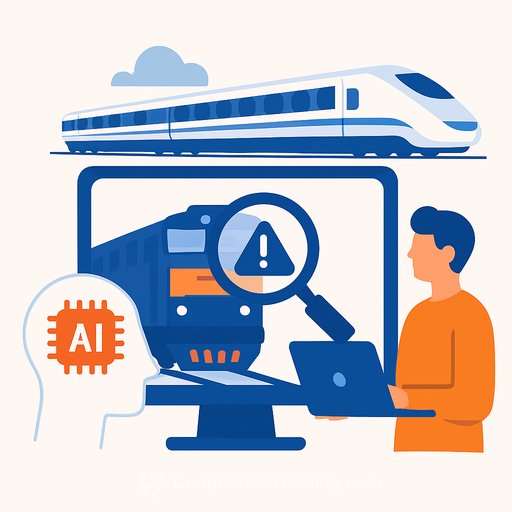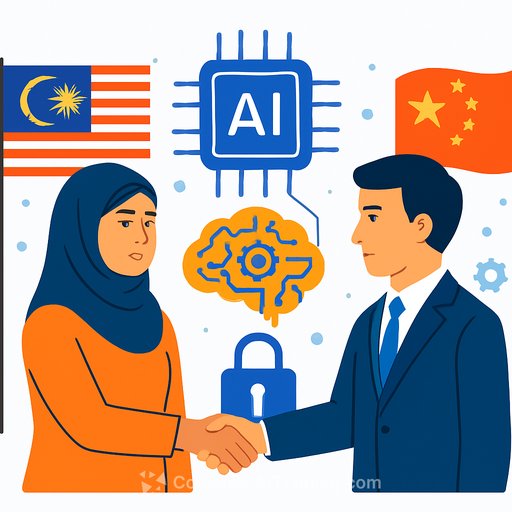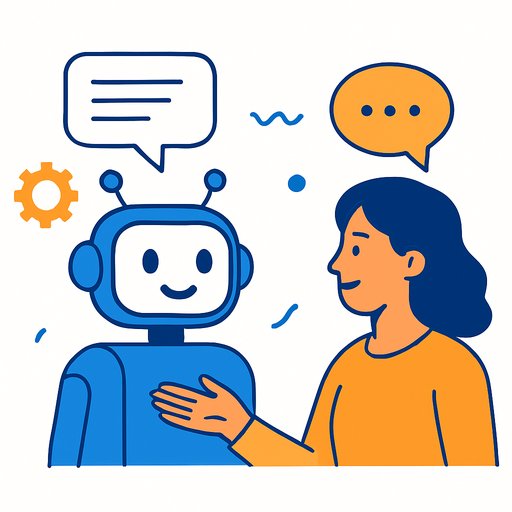AI-Centric App Development for Enterprises: What's New in Oracle Autonomous Database 23ai
AI is no longer fiction. It feels like having magic at your fingertips, yet many teams still struggle to use it for serious, enterprise-grade development.
Oracle announced new generative AI enhancements for Autonomous Database that make it easier to build mission-critical applications on top of Oracle Database 23ai. The focus is simple: ship creative app functionality faster and spend less time wrangling infrastructure.
If your roadmap includes natural language interfaces, vector search, and human-centric data, these updates shorten the path from idea to production.
Connect LLMs to Your Data with Select AI and RAG
LLMs trained on public data don't know your business. Retrieval Augmented Generation (RAG) fixes that by feeding models the right enterprise context at query time.
- Vector stores on tap: Declaratively create and populate vector stores from corporate data with built-in AI pipeline capabilities.
- SQL that speaks AI: Expanded SQL lets you integrate vector content into natural language queries with Select AI.
Now your prompts can include your own data, so responses are relevant and grounded. For a neutral overview of RAG, see this reference.
Graph RAG + Graph Studio: Context with Real Relationships
Document embeddings are good. Add graph embeddings and you get answers shaped by how things connect-customers, products, events, and transactions.
- Graph RAG: Combine document and graph embeddings for richer, context-aware results.
- Graph Studio: Build graph models without code and leverage Operational Property Graphs in Oracle Database 23ai.
Use cases include root-cause analysis, fraud patterns, and multi-hop recommendations-anywhere relationships matter.
Simplify Data Work with Data Studio
Clean, trusted data determines how useful your AI becomes. Data Studio helps you load, transform, and analyze faster.
- Smart Data Loading: Guided loading with language detection, content extraction, enrichment, sentiment analysis, key-phrase detection, and PII flags.
- Visual GenAI Pipelines: Build text and image vector embeddings with a visual interface and store them in a high-performance vector store.
- Ask in Natural Language: Query and analyze vectors with plain-English questions.
Generate Realistic Test Data Without Production Risk
Skip risky production snapshots and weak randomizers. Use Select AI with Autonomous Database to create realistic, safe test data fast.
Combine LLM-generated datasets with a metadata-only clone of your schema. In a few clicks, you get a secure dev/QA environment you can actually build against.
Your Model, Your Cloud
Use the LLMs that fit your use case and compliance needs. Autonomous Database supports OCI Generative AI, OpenAI, Azure OpenAI, Cohere, Google Gemini, Anthropic Claude, and providers available through Hugging Face.
With Select AI, you can call your chosen model through simple APIs and still build sophisticated apps that work at enterprise scale.
Use ONNX Models Inside the Database
Bring ONNX-formatted models into Autonomous Database to generate vector embeddings for AI Vector Search efficiently. This reduces data movement and keeps your pipeline tight.
Speed Up Python in OML Notebooks with GPU
- One-click GPU: Set your OML Notebook service level to "gpu" and offload heavy Python jobs to OCI GPU instances.
- Performance where it counts: Run embedding generation, training, and inference with GPU-optimized packages alongside CPU workloads.
- Integrated access: Transparent GPU access as part of Autonomous Database, so your team spends more time building and less time configuring.
Build and Test Anywhere
Work online or offline. Autonomous Database for Developers and the Developers Container Image give you flexible options for local builds and cloud-based prototyping.
- Predictable cost: Fixed-shape, low, flat hourly rate to kick off projects without surprises.
- Full GenDev toolkit: All the AI-centric features for data experiments and app development, with a clean path to production.
- Developer-first experience: A serverless environment with the usual built-in tools, optimized for getting real work done.
A Practical Rollout Plan
- Pick three use cases with clear measures of success: time-to-answer, accuracy, user adoption.
- Stand up a vector store and RAG with Select AI; wire it to your highest-signal datasets.
- Model key relationships in Graph Studio for queries that need multi-hop context.
- Use Data Studio to load, enrich, and analyze; set up PII flags early.
- Generate synthetic data for dev/test and stop touching production snapshots.
- Choose your LLM and register endpoints; standardize prompt patterns and evaluation.
- Offload notebooks to GPU for embedding and training jobs; baseline throughput and cost.
- Ship a pilot in two sprints, measure outcomes, then iterate.
Level Up Your Team
If you need structured learning on GenAI, vector databases, and prompt workflows, explore focused programs by job role here: Complete AI Training by Job.
Future Product Disclaimer
This article outlines general product direction for information purposes. It is not a commitment to deliver specific features, code, or functionality, and should not be used for purchasing decisions. The development, release, timing, and pricing of any features or functionality remain at the sole discretion of Oracle Corporation.
Your membership also unlocks: