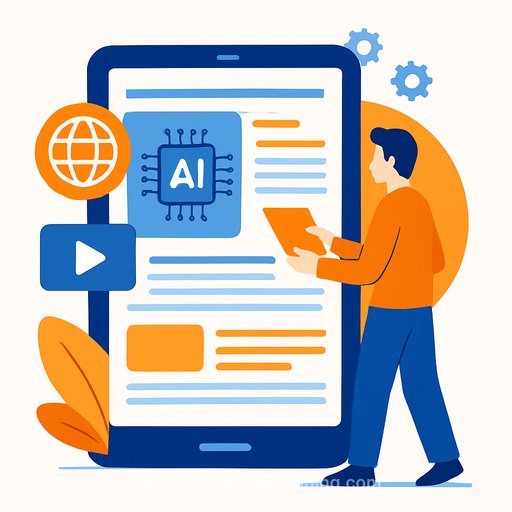Builderius Brings AI-Assisted GraphQL Development To WordPress
Builderius introduced AI-assisted GraphQL development for its WordPress website builder. The goal: help developers learn and ship faster by pairing a visual builder with precise data queries.
Why GraphQL for WordPress
Traditional WordPress data fetching can overfetch, chain multiple endpoints, or rely on custom PHP. GraphQL returns exactly the fields you ask for in a single request, which simplifies data flow and reduces round trips.
For visual builders, this means cleaner dynamic data. You ask for titles, slugs, featured images, and custom fields in one query, then bind them directly to components.
- Single request instead of stitching multiple endpoints
- Strictly defined fields per query
- Less client-side shaping and fewer ad hoc endpoints
If you're new to GraphQL, start with the official docs: GraphQL Learn. WordPress developers may also reference WPGraphQL to understand common patterns in WP ecosystems.
AI-Assisted Learning Setup
Builderius ships schema documentation and setup instructions so tools like ChatGPT or Claude can act as hands-on teaching assistants. Instead of just generating code, the AI explains structure, tradeoffs, and how queries map to your layout.
According to Builderius: "Once configured, you can simply start new conversations by asking what you want to build. The AI will remember its role and your learning progression across all chats in the project. …Your AI will explain the relationship between built-in WordPress queries, custom GraphQL queries, and dynamic data tags. You'll understand how data flows from your queries into your visual layouts, with concrete examples."
How it works in practice
- Provide the schema docs and configuration to your AI assistant as instructed by Builderius.
- Describe the feature: e.g., "Build a blog archive with featured image, author name, categories, and pagination."
- The AI proposes a GraphQL query, points out the fields, and shows how to bind them to Builderius dynamic tags.
- Iterate: filter by category, sort by date, add custom fields, tweak pagination. The AI explains each change.
- Validate the query result in the builder, connect components, and ship.
Who benefits
- WP developers moving from REST who want fewer endpoints and tighter control over fields
- Front-end teams building dynamic layouts without writing extra PHP for data shaping
- Agencies standardizing data access patterns across projects while onboarding juniors faster
Example use case
Goal: a product listing with category filters and badges for stock status. You craft one GraphQL query for product title, price, stock flag, category terms, and thumbnail. Bind those fields to a repeater, wire filters to variables, and let the AI refine the query for edge cases like empty categories or missing images.
Why this matters
GraphQL brings precision to data. AI accelerates learning and decision-making. Together inside a visual builder, you cut back on boilerplate and keep focus on what the page needs to render.
Next steps
- Review GraphQL basics: GraphQL Learn
- Explore WordPress GraphQL patterns: WPGraphQL
- Sharpen AI prompting for developer workflows: Prompt Engineering resources
Bottom line: precise queries, clearer data flow, and an AI partner that helps you learn while you build. If you work in WordPress and care about efficient data fetching, this is worth testing on your next feature.
Your membership also unlocks: