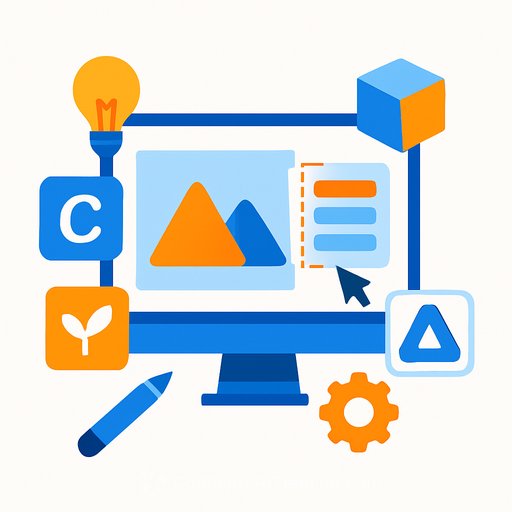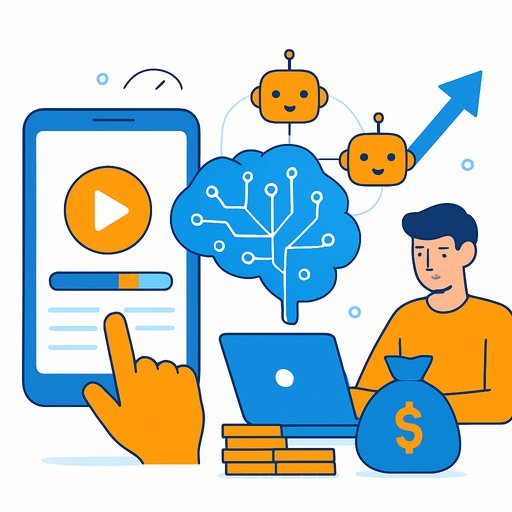Next-gen design: Canva drops new AI-powered creative suite
Canva just rolled out a foundational AI design model that understands layers, objects, and formats. Instead of flat images, it generates editable designs you can tweak like any file built by a human.
"What we've found is that people want the ability to start with a prompt and get far, but also be able to iterate directly themselves," said Robert Kawalsky, Canva's global head of product. For creatives, that means faster concepting without losing control of the details.
What's new and why it matters
Layer-aware AI generation: You can prompt a full layout and still move elements, swap type, or adjust color styles on the fly. This is huge if you build moodboards, social kits, or pitch decks and need quick iteration with real editability.
Canva Grow: A new marketing suite that blends AI content creation with performance analytics, built on Canva's acquisition of MagicBrief. Make, ship, and measure creative in one place-useful for lean teams juggling campaigns and reporting.
More tools, less switching: Built-in form creation and email design streamline capture-to-campaign workflows. Tighter Affinity integration (now free for all users) bridges pro-grade vector and print design with Canva's speed.
Smarter assistant: The AI now generates 3D objects, suggests content in real time, and can replicate existing art styles. Use it to keep brand consistency across batches without rebuilding assets from scratch.
Data to interface: Spreadsheets link directly with app-building tools so you can visualize data as interactive widgets. Think live dashboards for campaigns, product catalogs, or content calendars that actually update.
For additional context on the launch, see coverage on TechCrunch.
Practical ways to use this today
- Prototype campaigns with a prompt, then refine layers: swap imagery, adjust hierarchy, lock brand colors and type.
- Build a performance loop in Canva Grow: generate creative, publish variants, review analytics, then iterate the next set.
- Use Affinity for complex vector or print polish, then round-trip assets back into Canva for scaled versioning.
- Generate 3D objects for product shots or scene builders; keep them consistent across ads, emails, and landing pages.
- Link a sheet to interactive widgets to auto-update pricing tables, content calendars, or UGC galleries.
- Style replication: match an existing brand look for bulk production-but clear rights and guidelines first.
Workflow tips for creative teams
Start with a single brand file: colors, typography, voice notes, and example posts. Use the layer-aware model to create your first set, then lock reusable components so future prompts don't drift.
Run weekly sprint reviews inside Canva Grow. Ship three variants per channel, tag them cleanly, and use performance signals to inform the next wave instead of guessing.
Treat 3D as a reusable system. Build a core object set (packaging, environments, props) you can restyle per season without reshooting.
If you want structured training to level up your AI design workflow, explore our curated programs for creative roles here: Courses by job.
Your membership also unlocks: