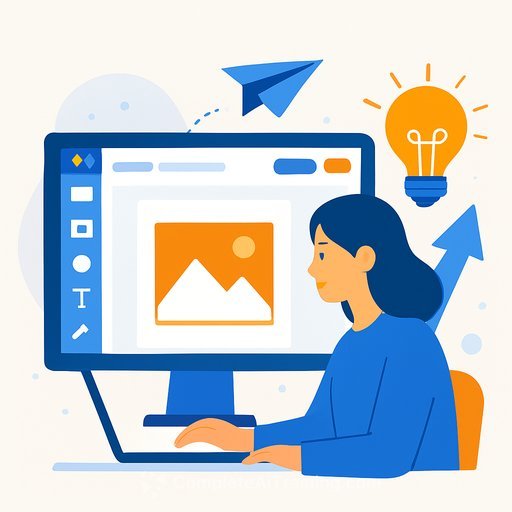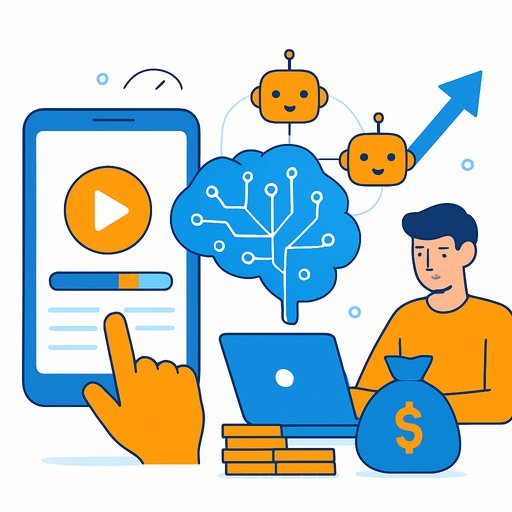Canva's Creative Operating System: A single workspace for design, brand, and launch
Canva just rolled out its Creative Operating System - a unified setup that links design, brand management, and marketing execution in one place. The update rebuilds the Visual Suite, introduces a design-specific AI model that outputs fully editable layouts, and adds a platform layer so teams can create and ship campaigns without switching tools.
If you design for clients or a brand, this is about compressing your workflow. Fewer exports, fewer handoffs, more control from concept to published asset.
What's new in the Visual Suite
- Video 2.0: Faster trimming, better layering, and a cleaner timeline for motion-heavy projects.
- Magic Video: Type a short prompt, get a draft edit with clips arranged automatically.
- Forms inside designs: Collect responses directly in presentations, sites, and docs.
- Sheets for the data: Organize and analyze responses without third-party tools.
- Sheets + Code: Turn form or booking data into interactive elements, then publish as standalone web pages.
- Email design: Templates, AI-assisted visuals and copy, responsive previews, and clean HTML export for your ESP.
The Canva Design Model: Editable outputs, not flat images
At the core is the Canva Design Model - trained to understand layout logic, hierarchy, and brand rules. Instead of throwing you a static image, it generates editable designs you can tweak inside the editor.
It also plugs into popular assistants. You can access it via platforms like ChatGPT, with support mentioned for Claude and Gemini.
- Create in-context: Generate full designs or single elements (photos, icons, video clips, shapes, 3D objects) right on the canvas.
- Stay consistent: Style Match and Magic Background help keep tone and layout aligned across assets.
- Work with guidance: Ask @Canva for suggestions, typography checks, and refinements. Guided Presentations helps you outline before you design.
Brand ops and marketing, built in
Canva Grow scans your site to learn voice, tone, and palette, then generates multiple ad variants. You can ship directly to Meta and track results with connected ad accounts, with AI suggesting improvements over time. For distribution details, see Meta Ads Manager.
The new Brand Kit homepage centralizes logos, templates, color libraries, and tone guidelines. Those rules show up inside the editor, and Canva's AI applies brand styling to new designs automatically - helpful for bigger teams where consistency usually slips.
Affinity goes free - and links to Canva
The all-new Affinity combines pro-grade photo editing, vector design, and layout into one app and connects directly with Canva. You can refine a design at a granular level in Affinity, then move back to Canva for collaboration and publishing. Canva AI Studio tools are now embedded for premium subscribers, and Affinity is available free for everyone.
What this means for creatives
- Move from scattered apps to a connected workflow: plan, design, review, and publish in one place.
- Draft faster with AI that respects layout structure and brand rules.
- Keep brand governance visible inside the editor, not buried in docs.
- Prototype interactive pages with Forms, Sheets, and Code - without custom builds.
- Ship email HTML you can trust, straight to your ESP.
- Use Video 2.0 for quick social edits, product explainers, and launch reels.
Quick start checklist
- Set up your Brand Kit: logos, colors, type, voice notes, and guardrails.
- Connect ad accounts and test Canva Grow with one campaign concept.
- Prompt the Design Model for both a full design and a single asset - compare editability.
- Build a mini lead-gen flow: Form → Sheets → Code → publish as a simple web page.
- Cut a 30-60 second vertical video in Video 2.0; try Magic Video as a first pass.
- Draft an email and export the HTML; QA it in your email platform's preview.
- Do pixel-level tweaks in Affinity, then bring the file back into Canva to finalize.
- Use Guided Presentations to outline a pitch deck; refine with Ask @Canva.
- Lock templates for your team so layout and type stay consistent.
Level up your workflow
If you're building an AI-first creative stack for client work or in-house campaigns, consider a structured path. This AI certification for marketing specialists covers prompts, tooling, and production systems that pair well with Canva's new features.
A shift in how we create
Canva frames this launch as a move from the Information Era to what it calls the Imagination Era - where tech speeds up ideation and execution, not just storage and search. The practical takeaway: less busywork, more room for creative decisions that matter.
Your membership also unlocks: