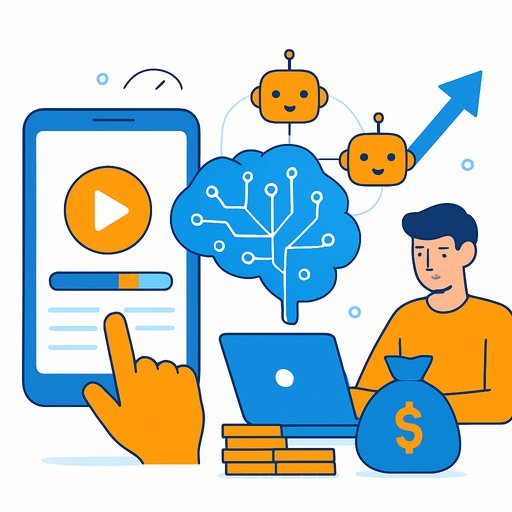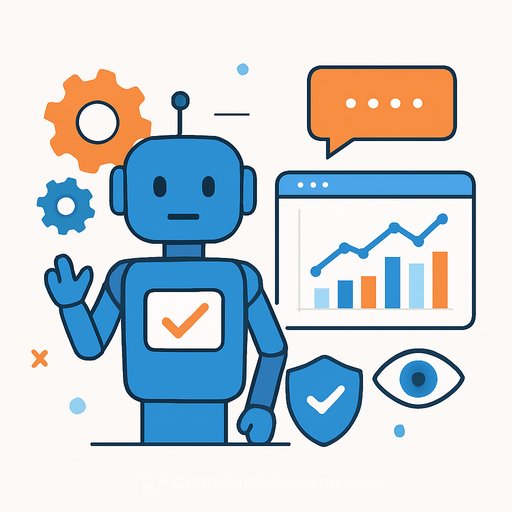Canva Launches Its Creative Operations System: What Creatives and Ops Teams Should Do Next
Canva just rolled out its biggest product shift since launching in 2013: the Creative Operations System. It's a stack of tools built to help teams move faster from idea to finished asset without bouncing across apps.
Highlights include a new Video 2.0 editor, AI features trained specifically for design work, and built-in workflows for forms, email, and live data. If you run creative or operations, this is worth a close look.
Key upgrades you'll use day one
- Video 2.0: A redesigned editor that blends AI, modern templates, and a cleaner timeline. Generate scenes from a single prompt, then tweak on the timeline like you're used to.
- Email Design: Build and ship on-brand emails inside Canva with fewer handoffs. Useful for campaigns, launches, and internal updates.
- Interactive Forms: Collect feedback, RSVPs, and live inputs directly on a canvas. Ideal for creative reviews and event coordination.
- Canva Sheets integration: Create widgets that pull real-time data into designs. Think dashboards, live scorecards, or sales one-pagers that stay fresh.
New AI built for design work
Canva says it has invested years into a new generation of AI models, including the Canva Design Model-claimed to be the first AI trained to grasp design structure and make context-aware suggestions. The aim: help non-designers produce cleaner layouts and help pros move faster.
Your Workplace: text to 3D and instant assets
Type an idea and get 3D photos or graphic elements placed right on your canvas. This lowers the barrier for concepting, mockups, storyboards, and quick iterations when you're short on time.
Tanya @Canva: an assistant that actually edits
Tanya can suggest ad copy, propose design tweaks, and make direct changes in the editor. That means fewer back-and-forths and less tab-hopping for routine tasks.
Why this matters for creative and ops teams
- Speed to asset: One place to go from prompt to polished deliverable.
- Process built-in: Forms and email workflows reduce manual routing.
- Data-connected design: Sheets widgets keep reports and visuals current.
- Lower training overhead: AI guidance helps non-specialists produce usable work.
- Fewer tools to manage: Less context switching, easier governance.
Rollout checklist for teams
- Run a two-week pilot with Video 2.0 for ads, product explainers, and internal updates.
- Standardize email components (headers, CTAs, footers) in templates before wider rollout.
- Replace scattered feedback docs with Interactive Forms for reviews and approvals.
- Connect Canva Sheets to your live data source for dashboards and sales collateral.
- Document prompt patterns your team should use for on-brand results.
- Enable Tanya @Canva with guardrails: brand fonts, color sets, and messaging rules.
Localization note
Canva's announcement notes that English, Chinese, Japanese, Arabic, and French versions are generated by AI and may include translation inaccuracies. If your team localizes content, verify key messages and treat Indonesian as the source reference.
The bottom line: this update closes gaps between creation, feedback, and delivery. If you've been juggling editors, forms, and spreadsheets to get work out the door, this is a chance to consolidate and speed up without sacrificing quality.
Learn more: Explore Canva's platform at canva.com. If you're upskilling teams on prompts and AI video workflows, see our curated tracks at Complete AI Training - Courses by Job.
Your membership also unlocks: