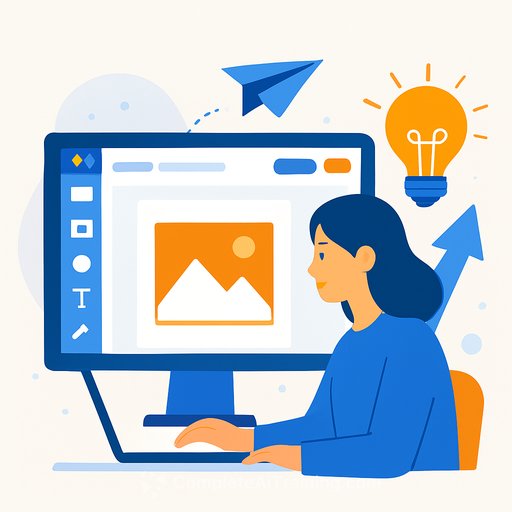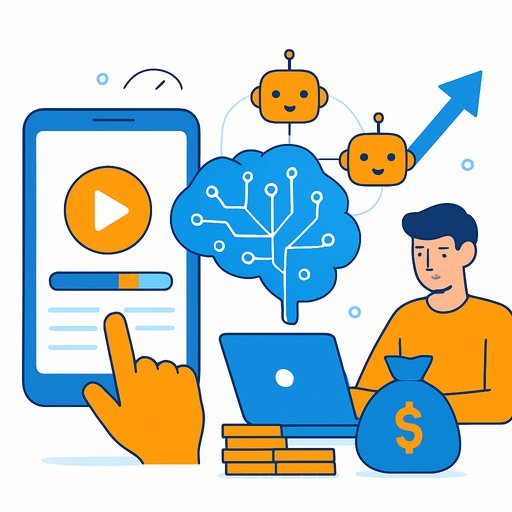Canva's "Creative Operating System" Is Really a Marketing Workspace
Canva isn't shipping an operating system for your laptop. It's bundling a stack of creative and marketing tools under one roof and calling it a "Creative Operating System." Think of it as a unified workspace: the apps, the AI that drives them, and the interface that ties it all together.
As Canva's co-founder Cameron Adams put it, it's meant to be "a true system of operations" for creative workflows - not just another single-purpose app.
What's New
- In-house, design-focused AI model: Built to understand layout and brand consistency, now embedded across Canva's workflow. Most advanced features sit behind paid plans.
- Video 2.0: A redesigned editor with a simpler timeline, a larger template library, and quick controls for trimming, syncing, layering, and adding AI effects.
- Forms + Sheets: A new Forms tool for collecting feedback and audience inputs, with automatic import into Canva Sheets.
- Canva Grow: A marketing platform to design, launch, and track ads in one place. Its AI learns from performance data to improve campaigns over time.
- Email Design: Build and export branded emails without code or swapping into a dedicated platform like Mailchimp.
Why Marketers Should Care
Less tab chaos. Ideation, creation, approvals, publishing, and performance checks can live in one space. That's faster feedback loops and fewer tool handoffs.
Brand control scales better. Templates, styles, and AI assistance lower the risk of off-brand assets without slowing the team down.
The Fine Print
- Paywalls: Many of the upgraded AI features require a premium subscription.
- No a la carte: Canva offers a unified suite. You can't selectively pay for just one product. Adams says there are no current plans to change that, even with pushback on AI-driven price hikes across the industry.
Practical Ways to Trial It This Week
- Spin up a mini campaign in Canva Grow: One audience, one offer, three creative variants. Let the system learn, but set hard benchmarks before you start.
- Draft a 30-45 second video in Video 2.0: Use a template, then swap in brand fonts, colors, and B-roll. Add one AI effect to test lift without bloating the edit.
- Collect feedback with Forms: Pipe responses into Canva Sheets. Turn high-signal comments into a messaging tweak and re-export assets fast.
- Rebuild a top email: Recreate your best-performing newsletter in Email Design. Compare build time, QA, and deliverability against your current setup.
- Track cleanly: Standardize UTM tags and naming conventions before publishing from Canva. Messy data kills optimization.
Who Benefits Most
- Small marketing teams: Consolidation reduces busywork and app switching.
- Agencies and in-house brand studios: Faster turnaround with templates and brand kits, especially for short video.
- Non-designers on deadlines: AI-guided layouts help produce "good enough" assets that still follow brand rules.
What This Means for Your Stack
Canva's suite now competes with slices of Google and Microsoft's workplace tools. The upside is speed. The trade-off is lock-in. If you adopt it as your default pipeline, document export paths and brand governance rules so you're not stuck later.
Before moving wholesale, pilot with one product line or region. Measure build time, revision cycles, and performance lift. If it beats your baseline, expand. If not, keep it as a specialized tool for video and quick-turn campaigns.
Where to Learn More
- Canva product overview
- Mailchimp for comparison on email workflows
Level Up Your Team's AI Skills
- AI Certification for Marketing Specialists - practical systems for offer testing, creative iteration, and analytics.
- Latest AI courses - stay current with what actually improves campaign performance.
Your membership also unlocks: