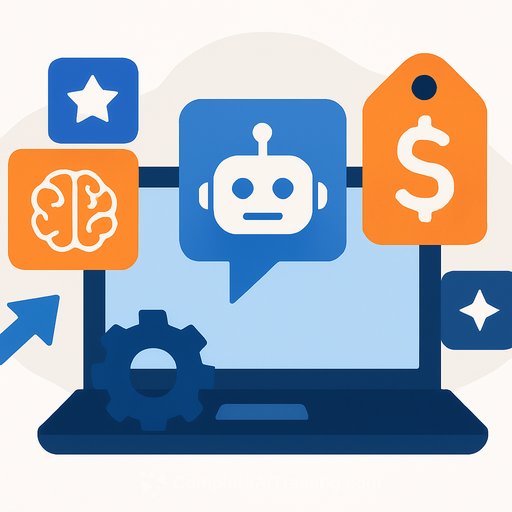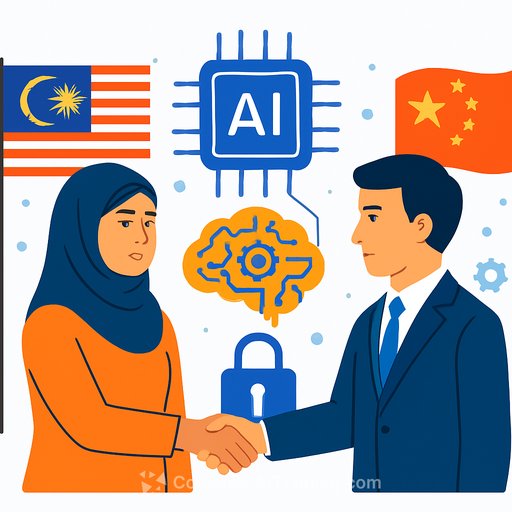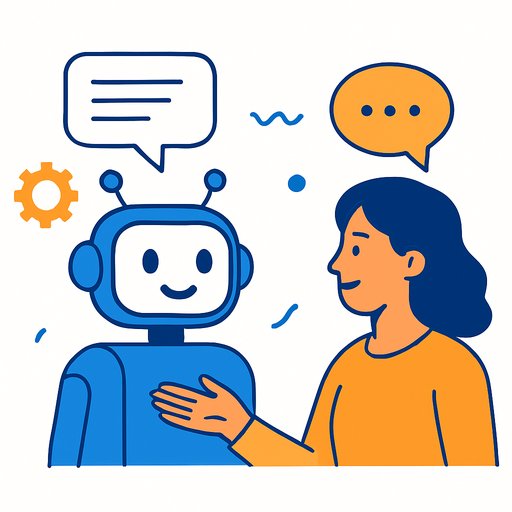ChatLLM Review: One Platform, Every Major Model, Minimal Hassle
ChatLLM pulls a simple move that saves time and money: it puts the best-known AI models in one place. You get access to GPT-5, Claude Opus 4.1, Gemini 2.5, Grok-4, Deepseek, Llama 4, and more under a single account. No juggling multiple tabs or paying for three subscriptions.
The pitch is straightforward-use the model that fits the task, switch when needed, and let the platform handle the rest. For teams, devs, product builders, and anyone who lives in docs, code, or content, the offer is hard to ignore.
What ChatLLM Is
It's an AI hub that brings multiple models together with a single UI and plan. There's even a "RouteLLM" option that auto-selects the best model for your prompt. New models roll in quickly-usually within 24-48 hours-so you're not stuck waiting months to try the latest release.
What You Can Do
It's more than a chat box. Here's the breakdown.
- Model flexibility: Switch to a code-friendly model for debugging, then jump to a creative model for long-form content. Or let RouteLLM handle the choice.
- Document analysis: Upload PDFs, Word docs, PowerPoints, spreadsheets, and images. Summarize a 50-page report or extract metrics from a sheet without manual work.
- Code workspace: Build, run, and debug in a code playground and with Abacus AI Desktop. It can scaffold projects and help fix bugs. Useful, though some users say it's hit or miss-keep Copilot in your stack if you're shipping production code.
- Image and video generation: Create images with tools like DALL.E and FLUX Pro, and generate video with models like Sora-2 and Veo-3. Handy for quick marketing visuals and social content.
- AI agents and automation: Build agents to monitor Slack, answer questions, analyze docs, or produce reports. DeepAgent can run multi-step tasks end-to-end. It's not flawless, but when it lands, it feels like outsourcing repetitive work.
- Integrations: Works with Slack, Teams, Google Drive, Gmail, Confluence, and more. That means fewer context shifts and more actual output.
Pricing That Makes Sense
Plans are $10 per user per month (Basic) and $20 (Pro). Compare that to paying $20 each for ChatGPT Plus, Claude Pro, and Gemini Advanced. If you're already using a few tools, the math speaks for itself.
For solo builders, lean teams, or students, this is a clean way to cut costs without losing capability.
Privacy and Limits
Data isn't used for training, traffic is encrypted, and they claim SOC 2 compliance. If security matters to your workflow, that's a meaningful checkbox. Curious what SOC 2 covers? See the AICPA overview here.
Usage is generous-you can send a lot of messages before hitting caps. Heavy users won't feel throttled out of the gate.
Where It Stumbles
- Support and docs: The biggest gripe. Help docs can be outdated, and support responses can be slow.
- Interface: Functional but a bit clunky. Don't expect slick design.
- Reliability: Some users report faster-than-expected credit use and the occasional agent failure.
- Learning curve: With a lot of features, setup can feel overwhelming at first.
Who Should Consider It
- Small teams and startups: One subscription covers a lot of ground.
- Freelancers: Switch models per project without paying for multiple tools.
- Students and researchers: Access strong models without burning your budget.
- Power users and tinkerers: If you like testing different models and building agents, you'll have options.
- Automation builders: If you connect AI to Slack, Drive, or Confluence, the integrations help.
If you need airtight reliability, premium support, or a super-polished UI, this may not be your favorite pick.
Hands-On Take
ChatLLM feels like a practical tool with smart economics. The core-many models, quick updates, strong document handling, and automation-delivers real utility. The trade-offs are clear: basic UX, mixed support, and an occasional hiccup.
If cost matters and you want versatility, it earns a spot in your stack. If you're running mission-critical production with zero tolerance for friction, weigh it carefully.
Final Rating
7.5/10 - Excellent value and features, held back by support and polish issues. Worth it if price matters and you don't need white-glove service.
Next Steps
- Make a short list of tasks you run weekly: doc summaries, code reviews, marketing assets, or research. Test those directly.
- Try RouteLLM first, then manually switch models to compare outputs and speed.
- Pilot one agent in your workflow-Slack Q&A or automated reporting-to see if it sticks.
Comparing tools or building your AI skills? Explore curated options and certifications at Complete AI Training.
Your membership also unlocks: