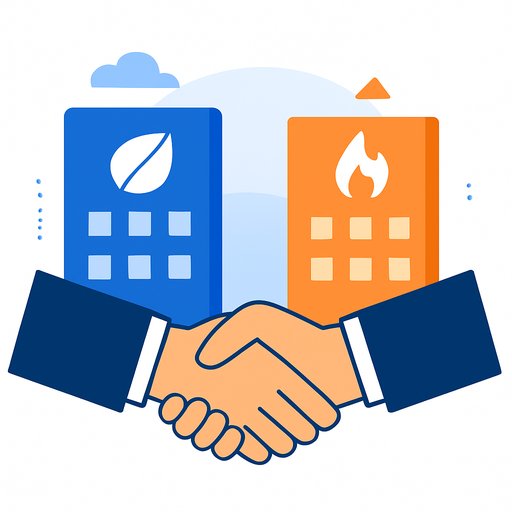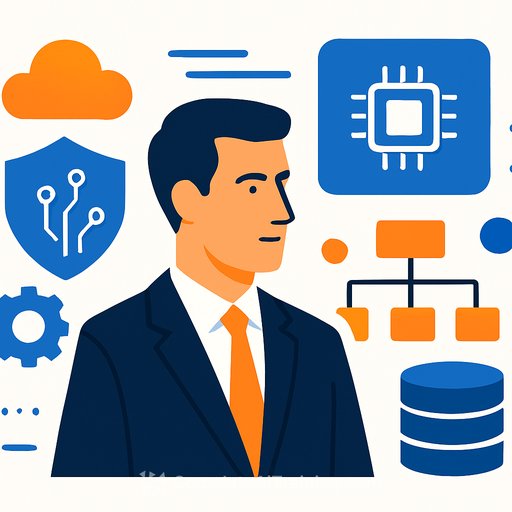Cisco's New AI Tools: A Practical Brief for Operations Leaders
Cisco announced a slate of AI features at WebexOne 2025 that target real productivity gaps: follow-ups, meeting documentation, and frontline call handling. For operations teams, the goal is simple-reduce manual work, improve meeting signal, and keep data and actions in one place.
As Cisco's Jeetu Patel put it, "With Connected Intelligence, we're weaving AI agents into Webex to supercharge teams… this is the future of work coming to life." The value for small and mid-sized ops teams comes down to adoption speed, secure integrations, and measurable outcomes.
What's New in Webex (Highlights)
- Task Agent: Creates action items from meeting transcripts so owners and due dates aren't lost in chat or email.
- Notetaker Agent: Transcribes and summarizes in-person meetings in real time for consistent documentation.
- Polling Agent: Engages participants and captures decisions quickly without switching tools.
- AI Receptionist (Webex Calling): Handles routine questions and routes calls, freeing staff for higher value issues.
- RoomOS 26: Adds audio zone definition and improved device interactions for clearer, more focused in-room conversations.
- Integrations: Connects with Salesforce and Microsoft 365 Copilot to pull context into Webex instead of tab-hopping.
Why Operations Should Care
These tools cut follow-up lag, standardize meeting outputs, and keep teams aligned without extra admin work. Integrations reduce context switching, which directly improves cycle time across tickets, deals, and projects.
For hybrid rooms, RoomOS 26 helps isolate side conversations and keep discussions on track. The net effect: fewer re-meetings, faster decisions, tighter execution.
Security, Privacy, and Trust
AI adds value only if it's safe. Cisco is introducing advanced threat detection for deepfakes and malicious media, plus security partnerships with GetReal and Pindrop. Ops leaders should align these features with current policies for data retention, identity, and call recording.
Make sure legal, security, and IT sign off on transcription rules, storage locations, retention periods, and which teams can access summaries and action items.
Implementation Checklist (Start Small, Prove Value)
- Pick a pilot team: One squad with repeatable meetings and clear KPIs (e.g., customer support or sales ops).
- Define meeting templates: Agenda → Poll(s) → Capture decisions → Task Agent output → Owner/Due dates.
- Configure policies: Transcription on/off by meeting type, retention windows, redaction rules, and access controls.
- Wire up integrations: Connect Salesforce objects and Microsoft 365 Copilot so tasks sync where work happens.
- Train the workflow: 30-minute sessions: how to review notes, confirm tasks, and push items to systems of record.
- Quality loop: Weekly review of transcript accuracy and action-item precision; adjust prompts and templates.
- Rollout gates: Expand only after the pilot shows time saved and reduction in missed actions.
KPIs to Track
- Follow-up lag: Time from meeting end to tasks created and assigned.
- Meeting-to-action rate: % of meetings with confirmed owners/due dates via Task Agent.
- Time saved per meeting: Minutes saved from automated notes and decisions.
- Call deflection: % of routine calls handled by the AI receptionist.
- Transcript quality: Corrections per hour of audio; target a steady decline.
- Context switching: Reduction in app toggles when integrations are active.
Integration Notes
For Salesforce, map action items to the right objects (Cases, Opportunities, Tasks) and set ownership rules. For Microsoft 365 Copilot, define which workspaces can pull meeting summaries and which cannot.
For RoomOS 26, plan mic placement and test audio zones during busy periods. Document a simple "room check" so meetings start clean and stay intelligible.
Cost and ROI Framing
Baseline current meeting load and follow-up time. Then estimate: Hours saved per week x loaded hourly rate x team size - subscription cost.
Most teams see quick wins by standardizing weekly meetings and routing routine calls to the AI receptionist. Formalize the savings with a 30-60-90 day review.
Common Pitfalls (Avoid These)
- Rolling out to everyone before one team proves the workflow.
- Turning on transcription without clear retention and redaction rules.
- Letting Task Agent create tasks with no owner or SLA.
- Ignoring edge cases: accented speech, cross-talk, poor room acoustics.
- Skipping accuracy reviews; small errors compound into big rework.
Get Started
Review Cisco's announcement and security notes, then lock a two-week pilot with tight KPIs and a clear owner.
Bottom line: make meetings produce tasks, make tasks land in the right system, and make security non-negotiable. Start with one team, measure hard outcomes, then scale with confidence.
Your membership also unlocks: