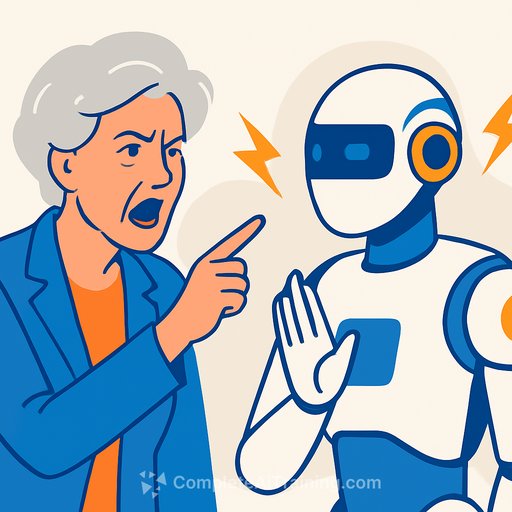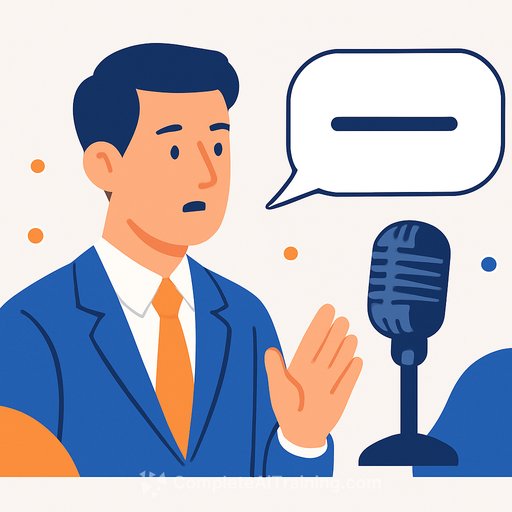Dame Emma Thompson gives AI writing assistants both barrels - and writers are nodding along
Asked how she felt about "the coming AI revolution," Dame Emma Thompson didn't sugarcoat it: intense irritation. Her gripe is simple and familiar - Microsoft Word's Copilot won't stop offering to rewrite her work.
"When I've written something and put it into a Word document, it's constantly saying, 'Would you like me to rewrite that for you?'" she said. Her answer: a firm, expletive-laced no. Stephen Colbert joked she should show the computer her screenwriting Oscar. Her reply: it wouldn't care.
Why this hits a nerve for working writers
Default-on "help" breaks flow. A pointer pops, a sentence gets underlined, and your brain shifts from creating to defending. It sounds small. It's not.
There's a bigger principle here: consent. Tools should offer control, not intrude. If you want help, you'll ask. If you don't, the software shouldn't decide it knows better.
How to shut off Copilot prompts in Word
If you're seeing constant rewrite nudges, try this:
- In Word, go to File > Options.
- Under General, look for the Copilot setting and clear "Enable Copilot."
- While you're there, visit Proofing and trim Editor suggestions you don't want (grammar, clarity, concision, etc.).
- If you're on a managed work account, your admin may control Copilot. Ask them to turn it off for your profile or specific apps.
For Microsoft's official Copilot overview and admin controls, see the documentation here: Microsoft 365 Copilot docs.
Use AI on your terms - not the other way around
- Keep a "clean room" for drafting. Turn off suggestions, or draft in a distraction-free editor, then paste to Word for formatting.
- Ask for critique, not rewrites. "Point out inconsistencies and cut clichés" is better than "rewrite my paragraph." You keep your voice.
- Version everything. Keep an original, then experiment in a copy. If an AI pass muddies the tone, revert in seconds.
- Create a personal style guide. Spell out your voice, banned words, and preferred structures. If you ever use AI, feed it the guide first.
- Separate drafting from editing. Draft human, edit with selective tools (search, fact-check, readability). Don't let a bot steer your first draft.
The bigger ask for toolmakers
Default-off. Clear consent. Granular controls. Respect the cadence of writing - especially for pros whose name is on the work. Let the writer drive.
Microsoft had nothing to add to the commentary. Thompson, however, delivered the year's sharpest summary of what many writers feel: unsolicited "help" isn't helpful.
If you do use AI, choose tools that respect voice
Some tools are better for research, outlining, or idea prompts without bulldozing your prose. Curated options worth a look: AI tools for copywriting.
Your membership also unlocks: