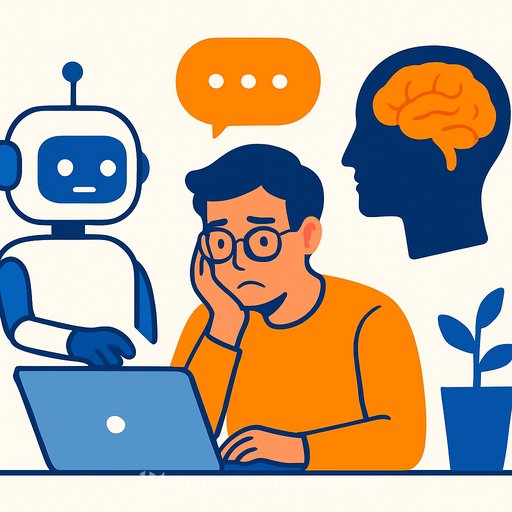The em dash loses its AI halo: what this update means for writers
Small signals shape how readers judge your work. For a while, the em dash became a quiet giveaway that a machine wrote the draft. With the latest ChatGPT update, you can switch that off through custom instructions.
On November 14, 2025, OpenAI's CEO, Sam Altman, shared that ChatGPT will respect a no em dash preference more reliably. That sounds small, but for working writers, it is control where it counts.
Why the em dash became a tell
Large language models leaned on em dashes for rhythm, emphasis, and quick pivots. The pattern showed up everywhere, which trained readers to spot it. Over time, the punctuation felt less like style and more like a signature.
Many humans use the mark well. The issue was frequency. Too many dashes in a short span made text feel generic, even when the ideas were strong.
What changed, in plain terms
You can now tell ChatGPT to avoid em dashes in custom instructions, and it will follow through with better consistency. That gives you tighter control over voice and cadence across drafts, emails, captions, and long-form pieces.
Less guesswork, fewer edits, and one less reason for readers to second-guess your authorship.
Practical wins for writers
- Style control: If you have skipped the em dash to avoid an AI look, you get a clean, repeatable setting.
- Voice protection: Keep your natural rhythm without the extra punctuation tics.
- Brand alignment: Enforce house style across teams and tools, especially for client work.
- Lower detectability risk: Removing a common flag reduces quick judgments from readers and basic detectors.
A useful fix, not a shield
Punctuation is one signal. Word choice, sentence length, structure, and idea density matter more. You can still produce text that reads flat even with perfect punctuation, and detectors can still look at other cues.
Treat this as one knob among many, not a cure-all for authenticity.
How to enable it
- Open Settings in ChatGPT on web or desktop.
- Go to Personalisation, then Custom Instructions.
- In the prompt box, add this line: "Please do not use em dashes in any response."
- Save, then start a new chat to apply the preference.
- On mobile, use Settings, then Customise ChatGPT, and set the same instruction.
Tips to keep your writing human
- Vary sentence length: Mix crisp lines with a few longer thoughts. That ebb and flow reads human.
- Cut filler: Remove hedges and empty qualifiers. Say the thing, then stop.
- Favor specifics: Concrete nouns, active verbs, and clear examples outperform abstract language.
- Edit aloud: If a line trips your tongue, tighten it or split it.
Resources
The takeaway
The em dash is no longer a forced companion in AI-assisted drafts. Use this update to tighten your style rules, protect your voice, and deliver cleaner copy with fewer tells.
Set your instruction once, then focus on the hard part, which is the work only you can do. Strong ideas, clear structure, and honest edits will always beat punctuation tricks.
Your membership also unlocks: