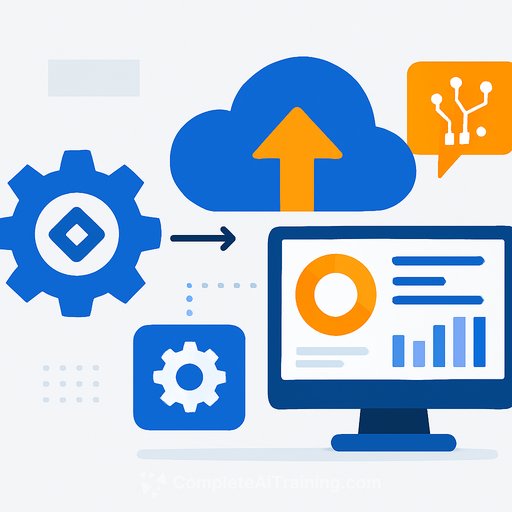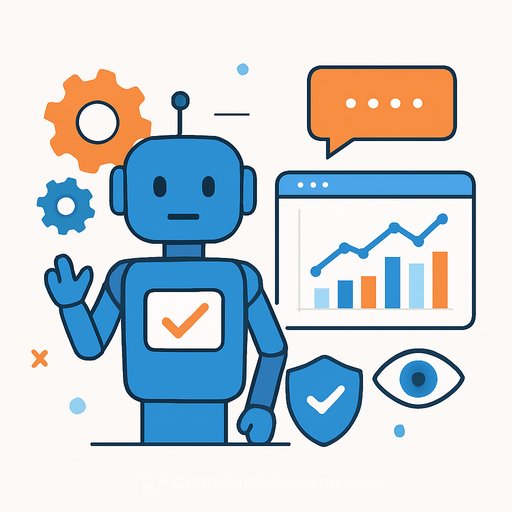Dynatrace expands AI cloud operations with Microsoft Azure integration
Dynatrace now plugs directly into Microsoft's new Azure SRE Agent, pushing AI-driven detection and automated remediation closer to where incidents start. For operations teams, this means earlier signals, fewer manual runbooks, and faster recovery in Azure-centric stacks.
The integration aligns Dynatrace's contextual observability with Azure telemetry, giving platform teams full-stack visibility across hybrid and multi-cloud environments. It's also set up to support agentic and generative AI initiatives by pulling richer telemetry and metadata from Azure services.
Key takeaways for operations
- Direct integration with the Azure SRE Agent enables proactive issue detection and automated actions.
- Full-stack visibility spans hybrid and multi-cloud, improving situational awareness for ERP workloads.
- Automation features-auto-prevention, auto-remediation, and auto-optimization-aim to reduce recovery time and operational load.
What's new under the hood
Dynatrace correlates real-time analytics with Azure signals to detect early indicators of failure. Routine runbook actions and diagnostic workflows can execute automatically, accelerating incident triage and resolution.
The platform surfaces remediation hints based on real-time and historical patterns. The goal: prevent customer-impacting incidents, shrink MTTR, and keep infrastructure spend in check on Azure.
Features operations teams will use
- Auto-prevention: Health alerts and early warnings help teams address issues before they spread.
- Auto-remediation: Policy-driven automation mitigates incidents without waiting on manual steps.
- Auto-optimization: Continuous assessments of resource usage to improve efficiency and performance.
Why this matters for ERP operations
ERP environments are unforgiving-small delays ripple into revenue and customer trust. Embedding observability and automation in Azure's SRE layer sets a path for autonomous, cloud-native operations that reduce toil and raise uptime expectations.
Expanded visibility across services and environments supports AI-driven use cases without sacrificing control. As workloads get more distributed, unified observability and built-in automation become the backbone for performance and reliability.
Practical actions to take now
- Enroll in the preview and target a contained, high-value ERP service for initial rollout.
- Map existing runbooks to automation policies-define which events trigger auto-prevention vs. auto-remediation.
- Set clear SLOs and error budgets; wire alerts to incident channels and ITSM with auto-ticket enrichment.
- Pilot cost and performance thresholds for auto-optimization (e.g., scale-in rules, right-sizing).
- Validate guardrails: change control, approvals for high-risk actions, and audit trails.
- Run game days using real production-like traffic to test early-failure detection and automated workflows.
Security, governance, and cost notes
Automations should respect least-privilege access and include human-in-the-loop for risky remediations. Keep a clear separation between detection, suggestion, and execution, with approvals where needed.
Use policy-as-code to standardize rollout across teams and regions. Track cost impact from optimizations and failed changes to ensure automation is actually improving spend and stability.
Availability
The Dynatrace cloud operations solution for Microsoft Azure is in preview, with broader availability to follow. Existing customers can register for early testing and begin defining automation policies for targeted services.
Helpful resources
Bottom line for ops leaders
This integration points to an automation-first operating model: detect early, act quickly, and learn continuously. If your ERP stack runs on Azure, shifting repetitive recovery steps into safe, policy-driven automation can free your team to work on higher-value improvements-and keep uptime commitments steady as systems grow more complex.
Your membership also unlocks: