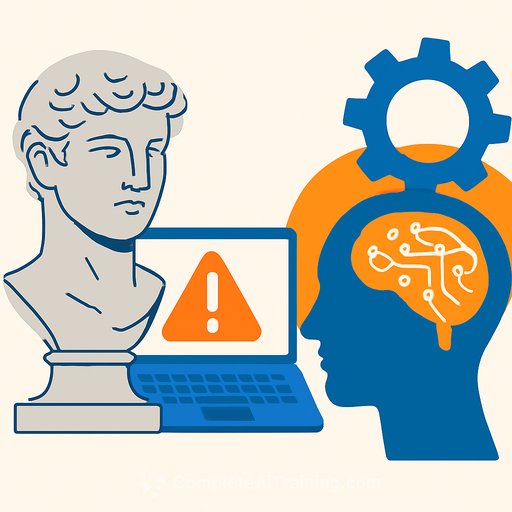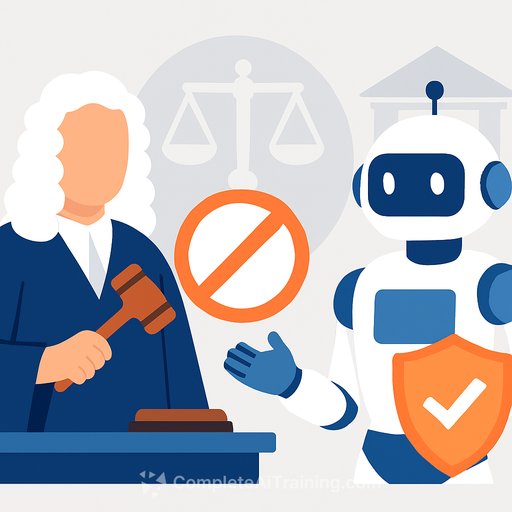AI In Legal Work: Use It, Don't Let It Use You
Courts are flagging a rise in briefs that cite cases that don't exist. In the past six months, French data scientist and lawyer Damien Charlotin has cataloged at least 490 filings with AI "hallucinations." Most were from self-represented parties, but some came from established firms.
One federal judge in Colorado found that counsel for MyPillow Inc. filed a brief with nearly 30 defective citations in a defamation matter involving the company and its founder. Warnings and fines are showing up in orders. That's the wake-up call: AI accelerates your work, but it won't carry your professional duty.
Why this matters for legal teams
Clients expect efficiency. Judges expect accuracy. AI can help draft, summarize, and brainstorm, but it will fabricate sources if you let it. Treat it like a junior analyst whose work always needs review, not a source of truth.
Use AI as an assistant, not the decision-maker
- Brainstorm arguments, outlines, deposition questions, and cross themes.
- Summarize long records you already trust (transcripts, produced docs).
- Draft emails, client updates, and internal memos you will edit.
- Generate alternative phrasing and style variations for clarity.
Do not rely on AI to find controlling law without human verification. Do not let it "fill in" facts you haven't confirmed.
Verification steps before anything leaves your desk
- Force citations: require case names, reporter cites, court, year, and pinpoint pages.
- Pull the primary sources yourself. Read them. Make sure quotes actually exist.
- Shepardize/KeyCite every case. Confirm precedential status and treatment.
- Check docket numbers and links against PACER or your research platform.
- Run a quick regex or tool-based scan to spot malformed or impossible citations.
- Keep a short "source log" in the file listing every authority used and how it was validated.
A prompt structure that reduces nonsense
- "List 5 potential arguments for [issue]. For each, include: (a) 2 controlling cases, (b) a direct quote with page, (c) a one-sentence synthesis. Do not invent sources. If unsure, say 'insufficient data.'"
- "Return output as: Case name - full cite - court - year - pin cite - exact quote - URL or database reference."
- "Only use sources from [Westlaw/Lexis/Bloomberg/official court sites] that you can identify."
AI notetakers: consent and privilege
Recording and AI summaries can be helpful, but consent rules vary by jurisdiction. Some states require all-party consent. Privileged calls, investigations, performance reviews, and strategy sessions are high risk.
- Get explicit consent on the record, or do not record.
- Label privileged meetings; avoid third-party processors unless covered by privilege.
- Disable cloud training and external sharing; set strict retention.
- Clear usage with HR and legal operations before rolling out firmwide.
Protect client confidences in prompts
- Use enterprise tools with data-sharing disabled and a signed DPA/BAA where applicable.
- Do not paste client identifiers, strategy, or sealed material into public models.
- Strip PII and sensitive details; use placeholders when possible.
- Prefer closed, firm-hosted models and retrieval systems tied to your DMS.
- Document what was sent to AI, by whom, and for what purpose.
What courts expect from you
Your signature certifies you conducted a reasonable inquiry into the law and facts. That includes verifying anything produced by AI. See Fed. R. Civ. P. 11. Many bar groups also view basic tech competence as part of professional competence. See Model Rule 1.1, Comment 8.
A simple, defensible AI workflow
- Select tool: enterprise version, data off, audit trails on.
- Scoping: define the task and the acceptable sources before prompting.
- Drafting: require citations, quotes, and uncertainty disclosures.
- Validation: human review plus Shepardize/KeyCite and source log.
- Security: remove sensitive data or use a secure in-house model.
- Filing: final human rewrite, cite check, and sign-off by responsible attorney.
Policy and training for your team
- Create an AI use policy that covers tools, data handling, consent, and sign-off.
- Maintain an approved tool list and a banned tool list.
- Set incident procedures for hallucinated citations or unintended disclosures.
- Run short drills: "verify this AI-generated brief" and "red-team this research memo."
If your firm is building skills, consider structured training that pairs prompting with legal research discipline. See curated options by role at Complete AI Training.
Bottom line
AI can speed up the grunt work. It can't carry your duty of candor. Keep it in the loop, keep your judgment on top, verify everything, and protect client data like your reputation depends on it-because it does.
Your membership also unlocks: