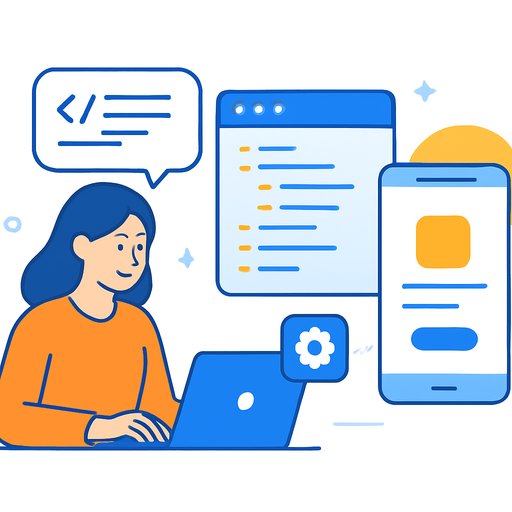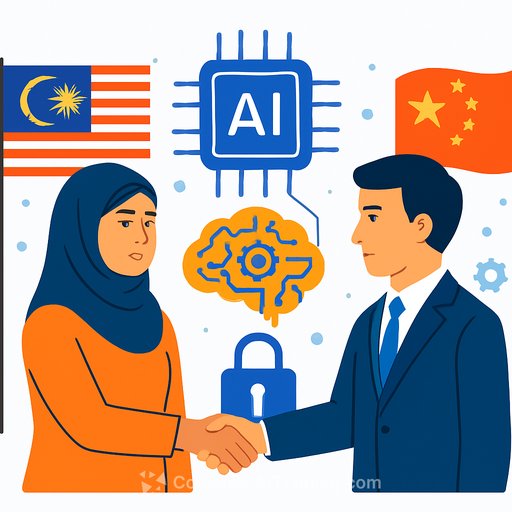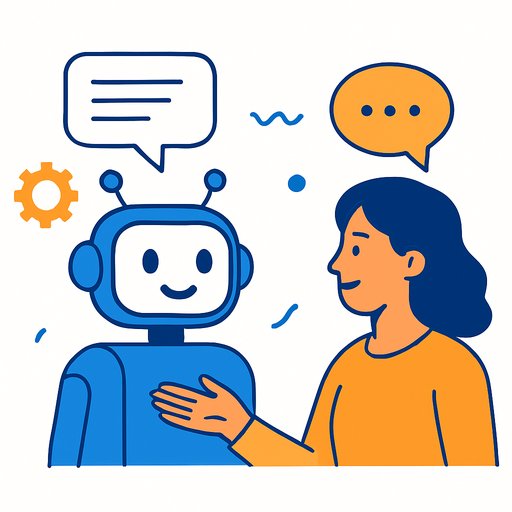Google AI Studio introduces vibe coding for rapid app development
Google AI Studio just shipped a full redesign with vibe coding: a conversational way to build AI apps that goes from prompt to working prototype in minutes. No manual API key wrangling. No wiring multiple models by hand. You describe the app; AI Studio assembles the stack.
The update streamlines work that previously required stitching together services like Veo for video, third-party image editing tools like Nano Banana, and Google Search APIs. Now it's one interface, grounded in Gemini, that interprets requirements and configures the right models automatically.
What's new and why it matters
- Vibe coding: Build through conversation. Describe the app, constraints, and UX. AI Studio handles model selection, tool setup, and data flow.
- Automatic wiring: No more juggling multiple SDKs just to connect video, image, and search features. The platform binds the pieces for you.
- "I'm Feeling Lucky": Stuck at zero? Spin up project ideas to jumpstart prototypes without overthinking the brief.
- App Gallery with starter code: A visual library of Gemini-built apps with previews and editable templates. Learn by dissecting real examples.
- Annotation Mode: Point-and-edit the UI. Say "Make this button blue" or "Animate this image from the left" and skip verbose change requests.
- API key management: If you run out of free quota, add your own key and keep building. It auto-reverts to the free tier when it renews.
- Brainstorming Loading Screen: Build time becomes idea time with context-aware prompts and suggestions while resources spin up.
- Multimodal by default: Gemini processes text, images, video, and audio under a unified token system, so you can specify outcomes without micromanaging formats.
Real apps you can learn from
- Dictation App: Turn audio into structured notes with tags and tasks.
- Video to Learning App: Convert YouTube content into interactive lessons and quizzes.
- p5.js Playground: Generate interactive art through conversational prompts.
- Maps Planner: Plan a day trip with auto-generated Google Maps visualizations.
- MCP Maps Basic: Ask geographical questions and get grounded, visual answers via Model Context Protocol.
- Flashcard Maker: Create study sets from simple topic inputs.
- Video Analyzer: Chat with videos for summaries, object detection, and text extraction.
How vibe coding changes your workflow
The platform collapses the gap between ideation and implementation. You describe the target experience and constraints; AI Studio handles the plumbing. Teams can iterate on UX, data flows, and model behavior without stopping to integrate yet another SDK.
For many projects, this means your "first draft" is already a working app. You move straight to polish: prompts, interface tweaks, evaluation, and guardrails.
Where it fits in your stack
- Prototyping: Validate ideas in hours, not sprints. Great for internal tools, client demos, and product briefs.
- Feature spikes: Test feasibility for multimodal features (audio notes, video summarization, visual search) without full integrations.
- Production runway: Start in Studio, then export code and connect to your CI/CD, observability, and data pipelines.
Annotation Mode: keep momentum in the UI
Instead of bouncing between design notes and code, point to the element and say what you want: styling, motion, layout changes. It's tighter feedback loops for front-end iteration and less cognitive overhead during build sessions.
Authentication and keys
Existing auth still applies. The key update is smoothing developer flow: add a personal API key if you exceed the free quota, and the system will auto-switch back when the free tier resets. No more stalled sessions mid-build.
Why multimodal matters here
Gemini's native multimodal training means you can request outcomes across text, images, audio, and video without specifying exact data transforms. The platform resolves the path. That's a real time-saver when your app spans several media types.
Practical tips for developers
- Start conversationally, refine with constraints: Begin with plain-language goals. Then layer in edge cases, latency targets, or cost limits.
- Use the App Gallery: Copy patterns from working samples instead of reinventing app structure, prompts, or evaluation flows.
- Lock down prompts and variants: Treat prompts as code. Version them. Track changes like you do for endpoints and schemas.
- Test with real data slices: Feed realistic inputs early to catch failure modes that demos hide.
- Plan the handoff: Decide when to export and wire into your repo, CI, and monitoring. Don't leave it ambiguous.
Marketing and cross-functional teams
Non-engineers can now assemble useful prototypes: interactive content, data dashboards, client-ready demos. This reduces dependency on full dev cycles for early-stage concepts and lets engineering focus on scalability and production quality.
Ecosystem and docs
This release builds on infrastructure that powered Product Studio and Asset Studio, which brought AI-generated visuals and creative workflows to large audiences. The same philosophy is present here: simplify the interface, keep the technical depth.
For context on the platform and Gemini APIs, see Google AI Studio. For grounding through tools like MCP Maps, explore the Model Context Protocol.
Getting started
- Open AI Studio, hit "I'm Feeling Lucky" if you need a seed idea, or describe your target app directly.
- Use Annotation Mode to iterate on UI without over-documenting changes.
- Check the App Gallery for similar patterns and steal the scaffolding.
- Add your API key if you burn through free quota; continue uninterrupted.
- Export and integrate once you've validated the UX and behaviors.
Want to level up your team's AI build skills?
If you're rolling out AI apps across roles, structured learning helps. Browse role-based tracks and certifications at Complete AI Training or see the latest courses at Latest AI Courses.
Your membership also unlocks: