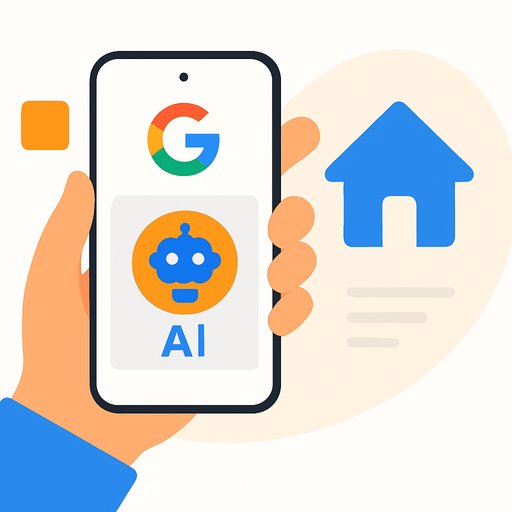Generative AI Design: From Sketch to Prototype, Redefining Creation
Generative AI has moved past mood boards and mockups. It now takes vague intent and outputs testable 3D models, UI layouts, and simulated materials in hours, not weeks. For product teams, this compresses cycles, broadens exploration, and clears space for strategic work.
Designers aren't being replaced. They're becoming directors. The work shifts from pushing pixels to setting constraints, judging outputs, and steering systems toward user and business outcomes.
The Prototype Pipeline
- Brief to constraints: Translate user needs and business goals into clear specs, performance targets, and guardrails.
- Prompt and parameter setup: Standardize prompt templates, design tokens, and parametric ranges tied to requirements.
- Generation: Produce 3D geometry, UI screens, flows, and material options from high-level inputs.
- Simulation: Run structural, thermal, airflow, or usability simulations; auto-flag failures and rerun with updated constraints.
- Costing and compliance: Estimate BOM, manufacturability (DFM), and regulatory fit early.
- Review loop: Human vetting for usability, brand fit, and edge cases; lock promising variants; archive the rest with rationale.
- Prototype handoff: Export to CAD, FEA/CFD, or code prototypes; schedule quick user tests; log findings back into prompts.
What this means for product development
- Shorter time-to-first-prototype and more shots on goal without bloating headcount.
- Design-to-cost earlier in the process instead of late-stage compromises.
- Personalization at scale: parametric variants per segment, region, or inventory constraints.
- Better decision quality: compare many viable options with quantified trade-offs.
Real use cases
- Automotive: Input chassis targets and constraints; receive multiple aerodynamically sound variants with stress maps and weight estimates.
- Consumer hardware: Auto-generate enclosure options around component envelopes with DFM checks for target processes.
- App UX: Generate flows from jobs-to-be-done; stitch screens into clickable prototypes and run quick preference tests.
- Apparel: Produce pattern variants that respect material availability, fit blocks, and brand rules.
Team roles are changing
- Design leads: Define constraints, style systems, and acceptance criteria; own taste and final selection.
- Product managers: Tie prompts to user outcomes, risks, and commercial goals; choose the right problems to automate.
- Engineers: Validate physics, manufacturability, and compliance; maintain model/tool reliability.
- Ops/legal: Track provenance, licensing, and audit trails for accountability.
Practical toolchain map
- 3D and simulation: Parametric CAD APIs (e.g., Fusion 360/Onshape), FEA/CFD pipelines, material libraries.
- UI: Design system tokens, Figma/React generators, accessibility checks.
- Middle layer: Prompt templates, constraint solvers, and evaluation scripts connected to your PLM.
- Data: Standards, prior designs, test results, and customer insights kept versioned and queryable.
Governance, IP, and accountability
Clarify ownership for AI-assisted outputs, and verify training data licenses. Track data sources, prompts, and decisions with design logs and model cards.
Adopt an AI risk framework to document intended use, failure modes, and mitigation plans. The NIST AI RMF is a solid starting point. For IP policy questions, review guidance from WIPO.
30-day starter plan
- Pick one high-frequency design task with clear constraints and feedback signals.
- Define success metrics: time-to-first-prototype, pass rate in simulation, and estimated cost variance.
- Assemble a micro-squad: 1 designer, 1 PM, 1 engineer, 1 ops/legal reviewer.
- Set up prompt templates, constraints, and evaluation checks; link to your CAD/UI tools.
- Run three weekly sprints; keep an audit log; compare to your current baseline.
- If ROI clears the bar, scale to adjacent tasks and add automation carefully.
Metrics that matter
- Time-to-first-prototype and time-to-design-lock.
- Simulation pass rate and defect discovery rate per iteration.
- Cost-to-target accuracy and variance across variants.
- Usability scores from quick tests and satisfaction deltas.
- Percent of steps automated without human correction.
Common pitfalls to avoid
- Unclear constraints: Vague prompts produce pretty dead-ends.
- Tool sprawl: Standardize on a minimal stack and version everything.
- Overfitting to aesthetics: Quantify performance early or you'll pay later.
- Compliance as an afterthought: Bake regulations and safety factors into prompts and checks.
Level up your team
Upskill your designers, PMs, and engineers on prompt patterns, constraint modeling, and evaluation workflows. If you need a structured path by role, see our curated learning tracks: AI courses by job.
Bottom line
Generative AI now builds usable prototypes from loose intent. Product teams that codify constraints, set clear metrics, and keep humans in the loop will ship better products in less time - with fewer surprises and stronger user fit.
The studio changes. Taste, judgment, and accountability stay central.
Your membership also unlocks: