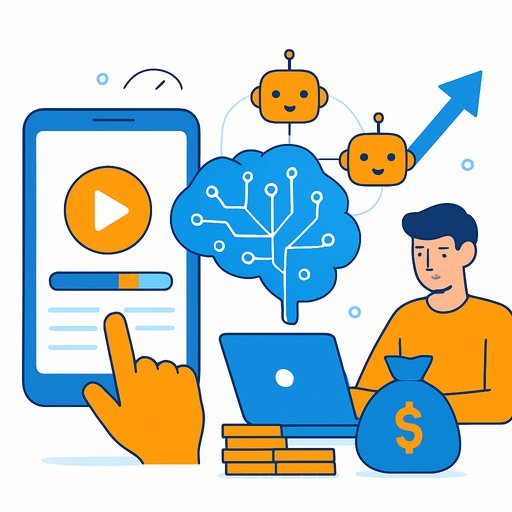AI video is a new sketchbook for creatives - and a new risk to manage
Apps like Veo and Sora are letting creators turn wild ideas into believable clips in hours, not months. Think Waikiki in a snowstorm, a monk seal bouncing on a trampoline, or standing on a Skyline platform about to drop into a skateboard run. The line between stunt and story is getting thin - and that's the fun.
As one creator put it, you can still spot most AI clips because people tend to push the absurd. That window is closing. The realism is catching up fast.
How creatives can put this to work now
- Pitch faster: Use AI video for mood films, pre-vis, and sizzle reels to sell a concept before you commit budget.
- Prototype narratives: Block scenes, test pacing, and explore styles before a single location is booked.
- Low-cost worldbuilding: Generate backgrounds, props, and transitions that would normally require a team.
- Public interest work: Visualize data - from tsunami buoys to storm tracks - to make risk feel real and actionable. Show what a cyclone could do in Waimanalo and people pay attention.
Reality check: the misuse is real
Deepfakes of public figures are everywhere. Worse, scammers are cloning voices and faces to panic families into sending money. If you work with talent or a public brand, this lands on your desk too.
- Set a family/team code phrase: If a video call asks for money or sensitive info, verify with the phrase on a separate channel.
- Call back on a known number: Never respond inside the same thread that made the request.
- Slow down the decision: Scams rely on urgency. Add a 10-15 minute pause rule.
Quick deepfake spotter checklist
- Inconsistent lighting, shadows, or reflections on glasses/jewelry.
- Odd hand anatomy, clipped fingers, or mushy textures on fast motion.
- Lip sync drifting from audio on plosives (p, b) or sibilants (s, z).
- Hair and fine details "shimmer" or smear on head turns.
- Background text, logos, or signage bending or changing between frames.
Creative guardrails that protect your work
- Consent and likeness: Get written permission for any recognizable person. No exceptions.
- Disclosure: Label AI-assisted visuals in treatments, decks, and public posts.
- Provenance: Save prompts, seeds, and source files. Keep an audit trail for clients and platforms.
- Brand safety: Build a "do/don't" style guide for AI outputs: topics, tones, and visual red lines.
Skills worth leveling up
- Prompt craft: Clear scene descriptions, camera moves, lens choices, and beats per shot.
- Reference-first workflow: Feed stills, color palettes, and audio beds to lock consistency across shots.
- Data storytelling: Turn complex inputs into visuals people can feel, not just understand.
Who's pushing literacy and ethics
Global groups are drafting guidelines, and schools are adding AI literacy. Two solid places to explore practical resources:
- Raspberry Pi Foundation for accessible computing and AI learning.
- Digital Promise for AI in education and trustworthy learning tools.
The habit to build now: verify before you share. Go back to primary sources, double-check claims, and keep receipts for your own work.
Tools to explore next
- Generative video tools (curated) - test multiple models side by side.
- Prompt techniques - get cleaner shots and repeatable results.
Bottom line
AI video is giving small teams big-stage visuals without the big-stage budget. The tradeoff: you become the creative and the fact-checker. Build the habit now, ship better work, and keep your audience's trust where it belongs - with you.
Your membership also unlocks: