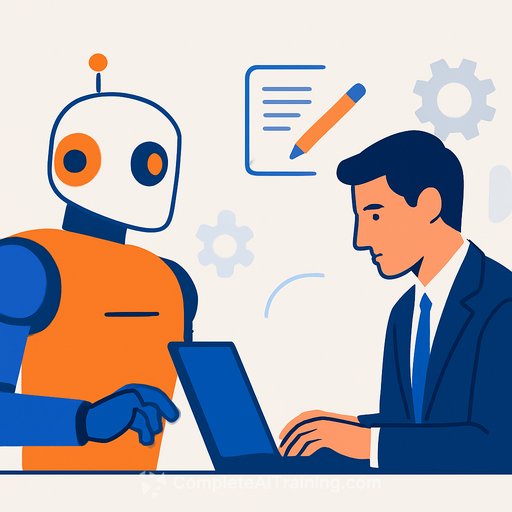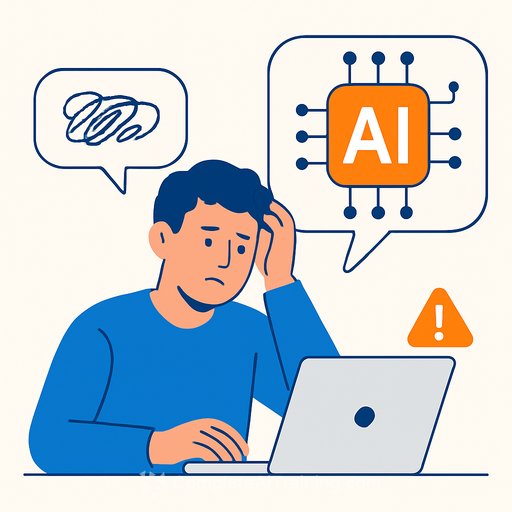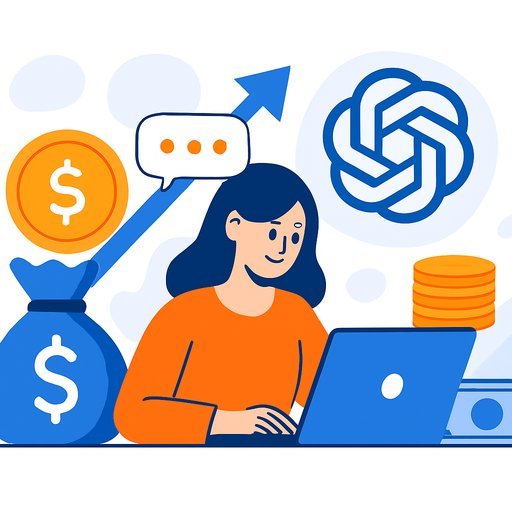Google Docs on Android is testing Gemini's "Help me write" - here's what writers should know
Google appears to be preparing the "Help me write" Gemini tool for the Docs Android app. In the latest Docs for Android build (version 1.25.401.00.90), a new toolbar button shows up - but it doesn't work yet. No timeline is confirmed.
What's new
- A "Help me write" button now appears in the Docs Android app UI for some users on the newest build.
- The button is currently non-functional - submitting text does nothing.
- The feature already exists on the web version of Docs under the Gemini branding.
Why this matters for writers
Many of us draft on the move: outlines on a commute, quick edits between meetings, or polishing a headline from the couch. Bringing Gemini's assist to mobile would close the gap between web and phone, letting you iterate faster without waiting to get back to your laptop.
What to expect (based on the web experience)
- Draft from a prompt: Generate a first pass for blog posts, briefs, bios, product descriptions, or emails.
- Rewrite for tone and clarity: Ask for shorter, more formal, or more conversational versions.
- Expand or condense: Turn bullets into paragraphs, or compress paragraphs into tight summaries.
- Idea generation: Headline options, intro hooks, call-to-action variants.
Practical workflows to try the moment it rolls out
- Turn meeting notes into a publishable summary while they're fresh.
- Refine pitch emails on your phone without opening your laptop.
- Convert a voice-dictated rough draft into a clean first draft.
- Test three alternate headlines and subheads before you hit send.
How to prepare now
- Update Docs on Android: Keep the app current to catch the feature when it flips on.
- Standardize prompts: Save a few go-to prompts for tone, outline, and rewrite requests so you can move fast.
- Set guardrails: Decide what you'll use AI for (ideation, structure, polish) and what you'll keep fully human (key narratives, interviews, quotes).
- Check admin settings: If you're on Workspace, confirm with your admin whether Gemini features are allowed on mobile for your domain.
Caveats
This discovery comes from early app behavior consistent with an APK teardown. Features spotted this way often change, take time to launch, or never ship publicly.
Helpful references
- Google Docs product page - for official feature overviews and availability.
- AI tools for copywriting - a curated list to strengthen your mobile-first workflow.
Bottom line: "Help me write" on Android looks to be in the pipeline, but it's not live yet. Keep your app updated, prep your prompts, and be ready to plug it into your on-the-go writing routine the moment it lands.
Your membership also unlocks: