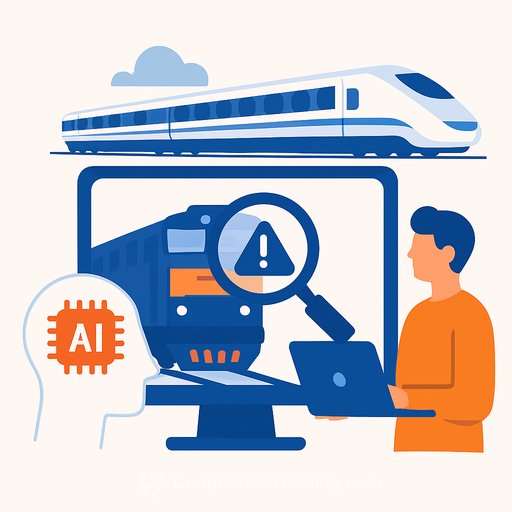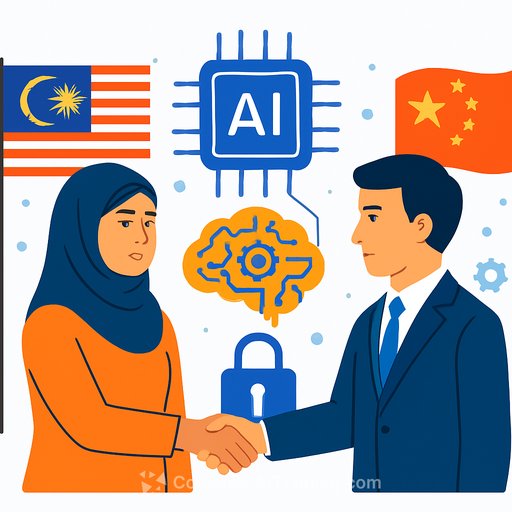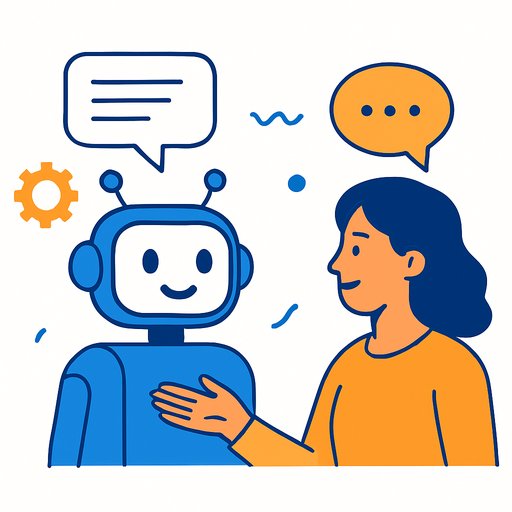GitHub launches Agent HQ: unified AI agents built into your workflow
GitHub introduced Agent HQ, a new platform that makes AI coding agents native to the GitHub ecosystem. No more juggling disconnected tools or stacking subscriptions just to get tasks done. This launch lands as GitHub passes 180 million developers, with 80% of new developers using Copilot in their first week. The signal is clear: AI is becoming standard kit for modern software teams.
What Agent HQ is
Agent HQ is a command center for coordinating multiple AI code agents across your stack. GitHub calls it Mission Control. You can assign tasks, track work, and manage agent-driven projects directly from GitHub, VS Code, mobile, or the CLI-without bolt-on platforms.
For enterprises, Agent HQ includes identity controls, agent governance, and an organization-wide metrics dashboard. It's built to fit how teams actually ship software at scale.
How it works in practice
- Mission Control: Orchestrate multiple agents, assign tasks, and monitor progress in one place.
- Plan Mode in VS Code: Copilot asks clarifying questions before acting-surfacing missing steps, validating context, and improving output quality.
- Custom agents via AGENTS.md: Define rules, behaviors, and constraints for task-specific workflows using a lightweight, versioned spec.
- Enterprise guardrails: Identity-aware controls and governance for compliant, auditable agent usage.
- Metrics dashboard: Transparent reporting on AI usage and outcomes across teams.
- Toolchain integrations: Slack, Linear, Jira, Microsoft Teams, Azure Boards, and Raycast to keep agents aligned with your collaboration flow.
- Partner agents included: GitHub is working with OpenAI, Anthropic, Google, Cognition, and xAI to bring their coding agents into Copilot subscriptions.
- Available now: Copilot Pro+ subscribers can work with OpenAI Codex in VS Code Insiders starting today.
- Security and maintainability: GitHub Code Quality is in public preview, expanding Copilot-backed analysis across repositories.
As GitHub puts it: "We built Agent HQ because we're developers, too. We know what it's like when it feels like your tools are fighting you instead of helping you. When 'AI-powered' ends up meaning more context-switching, more babysitting, more subscriptions, and more time explaining what you need to get the value you were promised."
Why this matters for engineering teams
Agent HQ reduces context-switching and centralizes AI work where code already lives. Teams get predictable workflows, fewer tool sprawl headaches, and a clearer view of impact. Leaders get governance and metrics to manage risk and quality without slowing delivery.
Quick start checklist
- Use VS Code Insiders with Copilot Pro+ to try the new agent capabilities. Get VS Code Insiders
- Turn on Plan Mode so Copilot asks before it acts-especially useful for complex refactors and multi-step tasks.
- Add an AGENTS.md file to define rules, boundaries, and task scopes for custom agents.
- Connect your issue tracker and chat tools (Slack, Jira, Linear, Teams) to keep agent activity visible to the team.
- Review the Copilot metrics dashboard weekly to spot usage patterns, quality issues, and training needs.
- Set identity and governance policies early so access, data handling, and approvals are clear.
Where to learn more
For product details and updates, see GitHub Copilot's official page. GitHub Copilot
If you're upskilling your team on AI-assisted coding, this structured path can help: AI Certification for Coding
Your membership also unlocks: