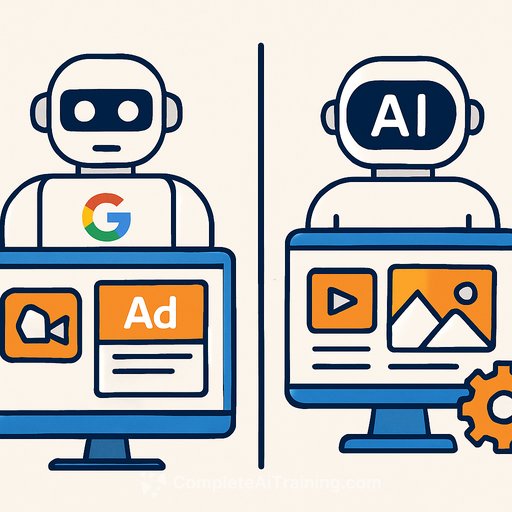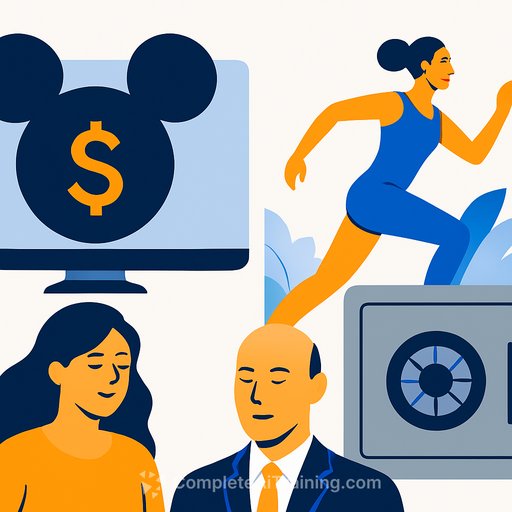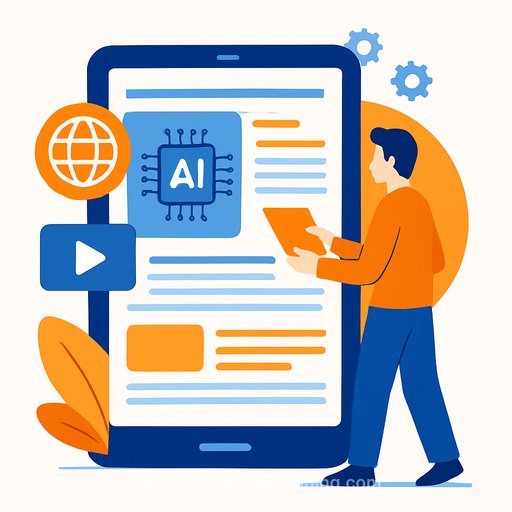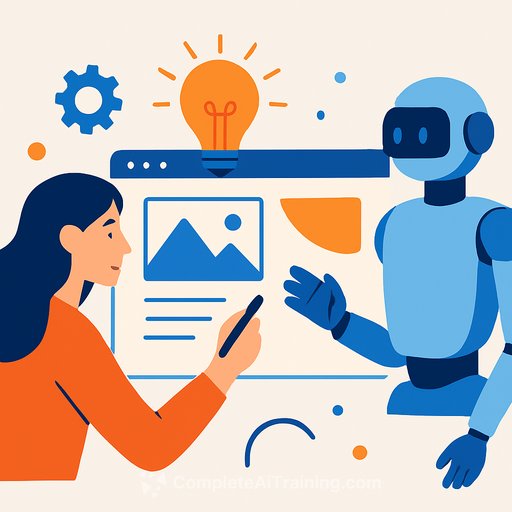Marketing teams often face a key question: Should they use Google Ads’ built-in AI tools or turn to third-party AI solutions for ad creative tasks? Google has steadily added AI features for ad copy, headlines, images, and product feed optimization. Yet, specialized AI tools and custom platforms continue to outperform Google's native options in many areas.
Research shows that AI-generated content can outperform human-created content in some contexts, but quality depends heavily on how the AI is used. Over 50% of users prefer AI-generated informative content over sensationalized versions, underscoring that deployment matters more than the technology itself. AI doesn’t replace creativity; it improves output when integrated properly.
One study comparing human-written ads to AI-generated copy in Google Ads campaigns found that human-crafted ads achieved 60% more clicks and a better click-through rate, with a lower cost per click. This advantage came from human copywriters’ ability to connect emotionally, adapt contextually, and leverage cultural nuances—areas where AI still falls short. AI can be a helpful supplement, but human creativity remains crucial for compelling advertising.
AI is increasingly part of marketing creative workflows, so the real question is how to use these tools effectively. This article compares Google Ads’ integrated AI tools with third-party AI solutions for ad copy, images, and video creation, offering practical insights for creatives seeking better results.
AI-Generated Ad Copy
Google AI Automatically Created Assets
Google’s AI text generator simplifies ad creation by turning product descriptions into campaign assets. It asks advertisers to input unique selling points and key features to generate relevant copy. However, testing with a video game business revealed inconsistent output and serious compliance issues.
For example, the tool suggested “Welcome to the Amazon® Website” as ad text, a clear trademark infringement that could expose advertisers to legal risk. It also produced misleading phrases like “PlayStation 5 Problems Solved,” which suggested repair services instead of sales. These errors highlight a lack of safeguards in Google’s AI for brand compliance and legal protection.
When generating headlines and descriptions, results were limited and often inaccurate. The system hallucinated benefits like “free shipping over $50,” which didn’t exist in the prompt or landing page. It also incorrectly inserted placeholder business names instead of the real brand. Despite Google’s scale, these results were underwhelming and risky for serious marketers.
Third-Party Ad Copy Creation
In contrast, general-purpose AI models like Claude, ChatGPT, and Gemini deliver more sophisticated ad copy with better quality control. These tools handle nuanced prompts and brand guidelines more effectively.
For the same video game business, Claude produced strong headlines emphasizing value and quality, such as “Save On Certified PS5 Consoles” and “Premium PS5 | Fast Shipping.” ChatGPT focused on emotional appeal and deal framing with headlines like “PS5 Deals You’ll Love” and “Budget PS5, Premium Fun.” Gemini took a more direct pricing approach with options like “Cheap Used PS5” and “Discount PS5 Titles.”
All three avoided hallucinations and brand confusion seen in Google’s tool, offering more headline variety suited to different marketing goals. Their adaptability and refined marketing language understanding give marketers better creative assets. This is crucial when ad copy directly affects conversion rates.
Interestingly, Gemini struggled with Google Ads’ 30-character headline limit, while Claude and ChatGPT consistently produced compliant headlines without extra editing.
Image Generation
Google AI Image Generation
Google’s AI image generator aims to reduce workload by creating images for ecommerce and advertising. Testing with the video game business showed mixed results. The AI generated images resembling Xbox consoles rather than PlayStation 5, likely due to trademark content restrictions. One image appeared more like a PlayStation 4, not the current PS5 model.
Google’s system tries to avoid legal issues by restricting branded content, but this leads to images that lack accuracy and usefulness. Curiously, text-based assets didn’t have the same strict brand filtering, raising questions about consistency.
For non-branded products like dog food, results improved but still had flaws. The generated image included a dog and product cans but had odd proportions and unreadable text. These issues mean Google’s image AI isn’t reliable without human oversight or alternative tools.
Third-Party Image Generation
Third-party tools like ChatGPT’s image generation deliver much better results. It recreated a PlayStation console with a controller, capturing details accurately while omitting brand logos likely due to trademark policies. The Xbox image included logos, suggesting possible licensing differences.
For the dog food brand “Doug’s Best Dog Food,” ChatGPT generated a clear image with legible branding and a dog with a bowl. Other tools like Qwen, based in China, produced decent images but with a more digital or “AI-generated” look. Qwen also got brand names right but lacked the realistic feel of Google’s images.
Video Creation Tool
Google Ads Video Creation Tool
Google’s native video tool offers quick video ad creation across formats and lengths, aiming to serve marketers without production resources. However, the output mainly consists of slideshow-style videos combining static images, logos, and text overlays. These lack the polish and engagement of professionally produced video content.
The tool works best as a last-minute solution for immediate video needs. For example, app promotion videos include simple animations like phone touch gestures, but most other videos remain basic.
Third-Party Video Creation
Canva provides far superior video creation with minimal extra effort. Its thousands of templates, animations, and stock footage let marketers create engaging videos with smooth transitions and effects. Unlike Google’s static slideshows, Canva videos flow naturally and appear professionally made, which can boost ad performance.
Alibaba’s Qwen also outperforms Google’s tool by using AI to convert images and text into dynamic videos with polished animations and coherent storytelling. Qwen adapts animation styles to product types and brand styles, avoiding generic templates. Though less known in the West, it’s a strong option for marketers wanting higher-quality video ads without needing video expertise.
Product Image Improvements
Product Studio
Google’s Product Studio in the Merchant Center offers image optimization, background removal, and scene creation. Testing with a gaming controller revealed that scene generation often failed to match prompts, producing awkward backgrounds like pens or flames instead of a living room setting. The product images remained clear, but scene relevance was poor.
Free Alternatives To Google’s Product Studio
Several free tools outperform Google’s Product Studio in image optimization. Canva’s free version includes a precise background remover and templates for better product presentation. Remove.bg specializes in background removal with excellent accuracy, ideal for complex products. For advanced editing, GIMP offers full control over background removal and scene composition, though it requires more skill.
Final Thoughts
Google’s native AI tools are convenient but consistently fall short compared to third-party solutions. The ad copy generator risks legal issues and hallucinates product details. Image generation often produces inaccurate or unusable visuals. The video creation tool delivers only basic slideshows lacking engagement.
Meanwhile, third-party AI assistants like Claude and ChatGPT create accurate, compelling copy. Tools like Canva and remove.bg excel at image editing, and video platforms like Canva and Qwen offer polished, dynamic content.
Marketers face a tradeoff: use Google’s integrated tools for ease and workflow integration or invest in external AI tools for creative quality and brand safety. For serious campaigns, combining external AI-generated creative assets with Google Ads’ targeting and delivery features is the smarter approach.
Choosing the right tool for each creative task ensures better ad performance and protects brand integrity. For creatives looking to sharpen their AI skills and explore these tools further, Complete AI Training offers practical courses tailored to marketing professionals.
```Your membership also unlocks: