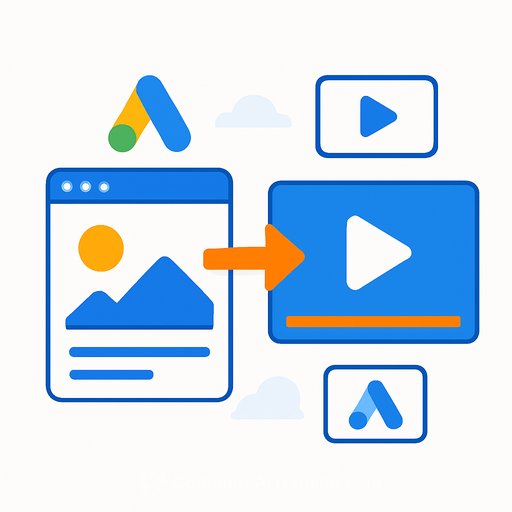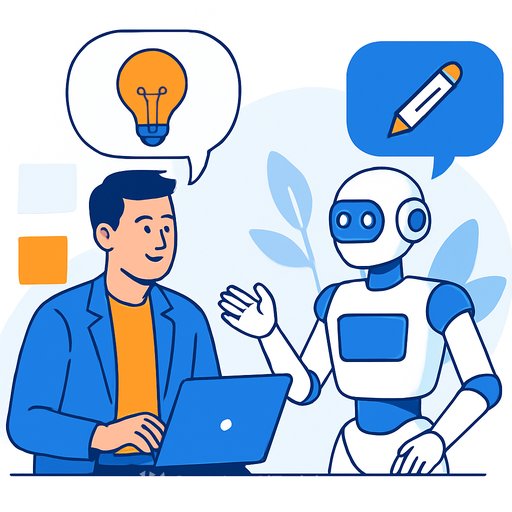Google Ads can now auto-generate short-form video from your images and copy
Google Ads introduced a feature that turns your existing image and text assets into short-form videos for Demand Gen campaigns. The system uses generative AI to add motion, music, and voiceover, then outputs multiple aspect ratios for YouTube, Shorts, Discover, and more. Early tests referenced in industry reports show stronger engagement when these auto-generated videos are added to the mix.
For creatives, this means more placements without extra production time. It also means your static concepts can stretch further across feeds where video wins attention.
How it works
- Upload images, headlines, and descriptions to a Demand Gen campaign.
- Google's models assemble short videos, adapting layout, pacing, and format.
- You preview, edit, and approve before anything goes live.
- The system optimizes which assets show based on performance data.
Google has been building toward this with creative automation in other campaign types. This version focuses on the cost and time wall that blocks many teams from producing video at scale.
Why creatives should care
- Repurpose quickly: Turn proven image ads into video variants without a fresh shoot.
- Fill more inventory: Get into Shorts and feed placements where motion wins scrolls.
- Iterate faster: Treat concepts like code-ship, measure, refine.
- Protect the craft: You still control brand, voice, and approvals.
What's under the hood (and where to read more)
Google's documentation highlights AI-driven creative assembly and optimization across placements. For official guidance, start with Google Ads Help and API release notes.
Quality control and brand safety
- Voiceover and music: Check tone and pacing against brand guidelines.
- Typography and layout: Ensure legibility in vertical, square, and horizontal cuts.
- Logo usage: Lock up safe zones; avoid awkward crops in auto-resizes.
- Visual rhythm: Trim scenes that feel generic or off-brand.
Set a review workflow: creative first pass, brand check, performance check. Keep a "do-not-use" list of assets the system should avoid.
Creative checklist before you generate
- Upload layered images with clear focal subjects and negative space for overlays.
- Write tight headlines (4-7 words) that punch in silent autoplay.
- Prep alt headlines for testing different hooks.
- Create a 3-5 word CTA that reads well in-motion.
- Export logo variants for light/dark backgrounds.
Messaging angles that convert
- Before/after in three beats: problem, shift, outcome.
- One feature, one benefit: keep the cognitive load low.
- Proof in motion: review excerpt, count-up stat, or micro-demo.
- Social credibility: short UGC quote or rating snapshot (if available).
Optimization loop
- Start broad: 3-5 video variants from your strongest image set.
- Kill quickly: Pause bottom 30% after significance.
- Scale winners: Refresh the first 3 seconds (hook) while keeping the close.
- Audience notes: Separate creative learnings for cold vs. retargeting.
Track CTR, view-through, and assisted conversions. Treat creative as the variable; protect budgets while you learn.
What the industry is seeing
Reports point to improved engagement when mixed media is used, especially in feed environments. Early adopters report meaningful savings on production time and budget, reallocating effort to strategy, testing, and concept development.
There are mixed opinions on polish. Some auto-edits impress; some miss brand nuance. A strong review process resolves most of this.
Ethics and IP checks
- Use assets you own or have licensed for video use.
- Scan for accidental similarities to third-party styles you do not own.
- Document approvals and keep audit trails for compliance.
If you work with external partners, share your policy for AI-assisted outputs to avoid confusion on rights and reuse.
Team workflow to adopt this week
- Build a modular asset kit: focal images, logo pack, hook lines, CTAs.
- Set brand guardrails: motion speed, type scale, color usage, VO tone.
- Create a naming convention for variants and hooks.
- Schedule weekly reviews of top/bottom performers and refresh rules.
Looking ahead
Expect more formats, tighter links to bidding and signals, and faster experimentation cycles. Competitors will follow, so fluency in AI-assisted creative will be standard for creative teams.
If you want a curated overview of AI video tools and workflows, this resource can help: AI tools for generative video.
Bottom line for creatives
Use automation to extend your concepts, not replace your taste. Ship more variations, protect the brand, and let performance guide iteration. The creative edge is still yours-this just speeds the feedback loop.
Your membership also unlocks: