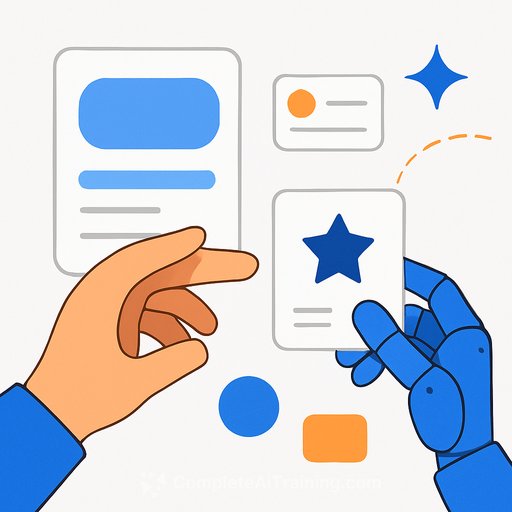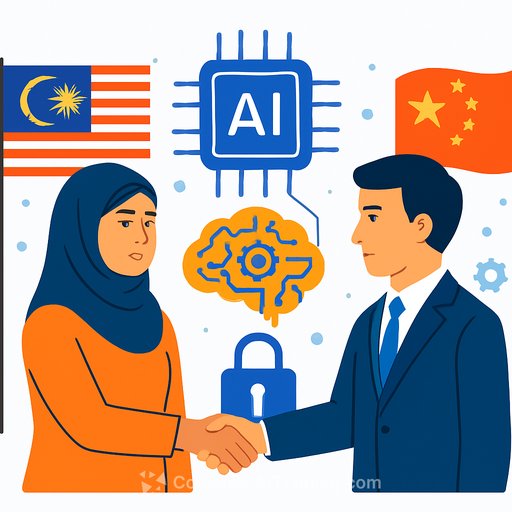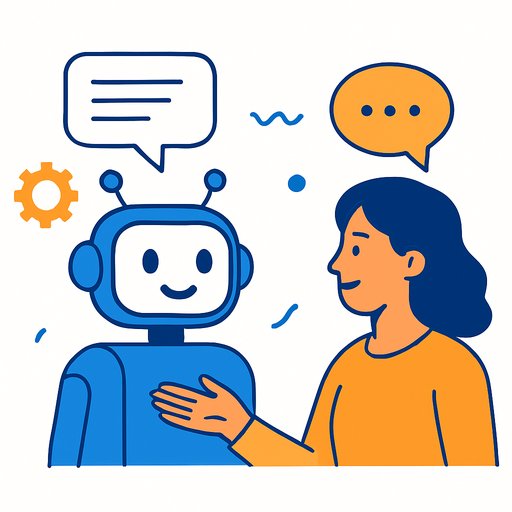Google's Gemini Is Starting to Build the UI: What It Means for Product, Design, and Engineering
Google is pushing its Gemini models to generate and adapt user interfaces on the fly. At an April event in New York, senior leadership on Gemini for mobile, including Zaheed Sabur, highlighted a shift: models that propose layouts, components, and copy based on intent and context-then update that interface with user feedback.
This isn't about fancy demos. It's about shipping faster, personalizing flows, and cutting the cost of iteration without breaking brand and accessibility standards.
What "AI-built UI" Actually Means
- Layout synthesis from intent: "Help me book a flight" becomes a composed screen with date pickers, seat options, and payment prompts.
- Component selection within guardrails: Models pick from an approved design system-cards, lists, buttons, modals-rather than inventing new widgets.
- Copy and micro-interactions: Variant headlines, contextual hints, empty states, and nudges tested in near real time.
- Stateful personalization: The interface adapts to history, device signals, and constraints like low bandwidth or offline mode.
Why Google Would Do This
- Speed: UI exploration moves from weeks to hours when models draft screens and flows.
- Quality through feedback: Telemetry and qualitative signals steer the next render.
- Consistency: A single component library and design tokens keep brand intact while the model experiments.
- Accessibility: Models can suggest alt text, focus order, and contrast checks as part of the render pipeline.
How Teams Should Prepare
Don't wait for a perfect spec. Get the plumbing right so you can safely let models propose UI-and keep humans in the loop.
- Design and Product
- Codify brand with design tokens, motion rules, and tone guidelines.
- Create an allowlist of components and patterns; block dangerous combos (e.g., modals inside modals).
- Define intent schemas (user goals, constraints, success criteria) the model can consume.
- Ship a rubric: clarity, learnability, accessibility, and task completion over visual novelty.
- Engineering
- Expose a typed component API. Models select from parameters, not raw HTML or sandboxless code.
- Add a UI-DSL or structured prompt format so generations are deterministic and diffable.
- Write guardrail validators (contrast, hit-target size, safe copy, PII filters) that run pre-render.
- Instrument everything: task success, time to first action, errors, drop-offs, and crash-free sessions.
- Plan for on-device vs. server inference and fallbacks to static templates if confidence drops.
- Data and Ops
- Build a feedback loop: implicit signals (clicks, scroll depth), explicit ratings, and session replays.
- Maintain offline eval sets for UI tasks and run canaries before rolling out new generations.
- Version prompts, tokens, and component libraries like you version code; keep render provenance.
- Compliance and Accessibility
- Automate WCAG checks and retain audit logs of every rendered variant.
- Localize safely: approve copy blocks and validate RTL/LTR layout rules per market.
Risks to Expect (and How to Contain Them)
- Inconsistent flows: Fix with journey maps, state machines, and an allowlist of flow transitions.
- Security and privacy: Sanitize inputs, isolate prompts, and strip PII before model calls.
- Dark patterns by accident: Policy checks on color, copy, and default states before render.
- Regression drift: Use snapshot testing on render trees and diff thresholds to catch weirdness.
A Practical Architecture Pattern
- Intent in, via a structured schema (goal, context, constraints, user state).
- Model proposes a UI plan in a constrained DSL.
- Policy engine validates the plan (brand, accessibility, security).
- Renderer maps the plan to allowed components.
- Telemetry feeds back to a scoring service that adjusts future proposals.
KPIs That Matter
- Task success rate and time to complete key flows.
- First meaningful action time, abandonment per step, and net satisfaction.
- Accessibility violations per 1,000 sessions.
- Bug rate and rollbacks per release.
What This Means for Teams Today
If Gemini can draft and adapt interfaces, your edge won't be button colors. It will be the quality of your intent schemas, guardrails, component APIs, and feedback loops. Treat UI like code plus data: reproducible, testable, and versioned.
Start small-one flow, one market, tight constraints. Prove gains on task completion and iteration speed, then expand the surface area.
Context: Chips, Policy, and Compute Strategy
There's ongoing discussion in policy circles about export controls on advanced AI chips and potential shifts that could change where and how teams run inference. If chip availability loosens in some regions, on-device and edge strategies may open up; if it tightens, expect more server-side batching and latency trade-offs. Plan for both paths with a routing layer and clear cost/latency budgets per UI task.
Helpful References
- Material Design guidance for tokens, components, and motion.
- WCAG standards to bake accessibility into your validators.
Level Up Your Team
- AI courses by leading companies to align skills with your stack.
- Prompt engineering resources for building reliable UI-DSLs and guardrails.
Your membership also unlocks: