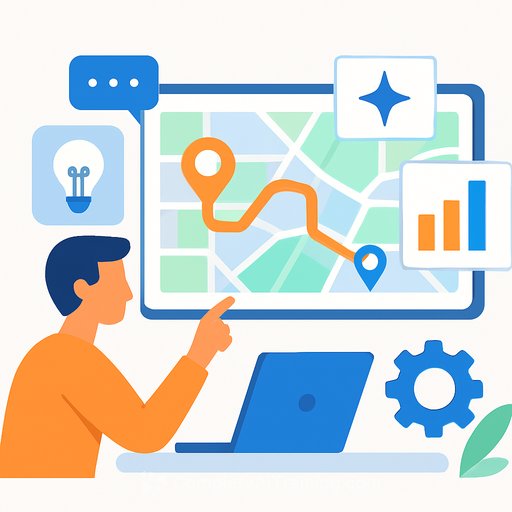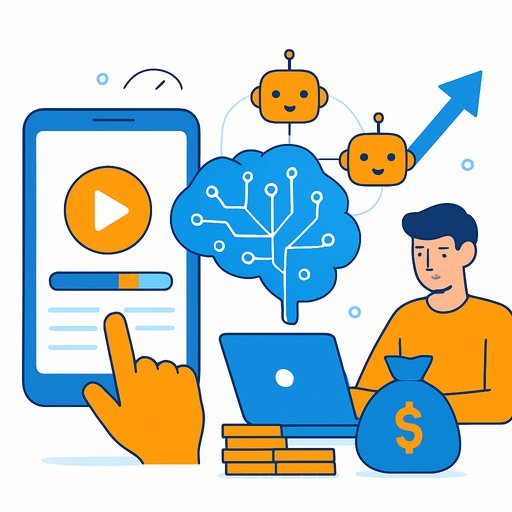Google Maps AI turns maps into a creative canvas
Google Maps is rolling out AI tools that let you build and share interactive, map-based stories in minutes. The update includes a natural-language builder agent, a brand styling assistant, a low-code visualization component, and an MCP server that connects AI assistants to Google's documentation.
Built on Gemini models, these tools shift your effort from setup to concept. You describe what you want; the system assembles a working prototype you can refine.
What you can build in minutes
The builder agent translates plain-English prompts into prototypes using Maps data, logic, and UI. You can request a Street View city tour intro, a county-level live weather overlay, or a pet-friendly hotel finder-no custom scaffolding required.
- Editorial city guides that jump between curated Street View scenes.
- Event maps with check-in points, vendor zones, and accessibility layers.
- Brand campaigns that mix Places data with custom overlays and filters.
- Utility dashboards: bucket outages, layer service territories, and rank repairs.
Developers can export the code, add API keys, and iterate in Firebase Studio. That means creatives get a real prototype fast, and teams can harden it without starting from scratch.
Brand-first styling without CSS
The styling assistant applies your palette, typography, and iconography to maps, skipping hand-tuned CSS or style JSONs. Extra customization is available for an added fee.
Retailers, events teams, and tourism boards benefit the most. A city team, for example, can request a 3D walking tour that teleports between Street View scenes, overlays accessible routes, and pins local businesses from Places-on brand from the first draft.
Grounded answers, fewer wrong turns
Grounding Lite uses the Model Context Protocol (MCP) to anchor AI answers to Maps data. Ask "How far is the nearest grocery store?" or "Which neighborhoods are within a 20-minute transit ride?" and results tie back to the actual map.
This matters for store placement, delivery promises, and safety geofencing. You get precise, context-aware output instead of guesswork.
Low-code visuals: text to map, list, or 3D
The Concept Maps component and low-code asks turn text into visual output without custom rendering. Type "coffee shops where I can sit outside," then switch between a ranked list and an interactive map with filters.
Great for pitch decks, newsroom maps, event planning, and quick concept tests.
A copilot that reads the docs for you
Google is shipping an MCP server that connects AI assistants directly to Google Maps Platform documentation. It answers questions like "What are the required fields for Places Details?" and flags pitfalls like quota limits or billing impact for high-volume routing matrices.
It's built on Gemini command-line extensions. Pair that with Firebase Studio export, and you can move from idea to working build in one session.
Google Maps Platform documentation
Why creatives should care
Google says Maps is used by over a billion people and includes data on 200 million places. Combine that reach with agentic AI and low-code tools, and you shorten the path from concept to experience.
Think interactive city stories, branded pop-up finders, art walks, museum tours, or editorial explainers that mix text, layers, and Street View. You design the idea; the system builds the first draft.
Quick start for your next project
- Write a prompt: "Build a 3D walking tour that teleports between five Street View spots, with accessible routes and independent coffee shops nearby."
- Let the builder agent scaffold the project; export code and add your API keys.
- Iterate in Firebase Studio; wire any extra data you need.
- Use the styling assistant to apply your palette, type, and icon set.
- Enable Grounding Lite via MCP to keep answers tied to real map data.
- Use Concept Maps to output an interactive map, ranked list, or 3D scene.
- Add practical filters: hours, pet-friendly, seating, price, or accessibility.
- Set guardrails: quotas, billing alerts, roles, and data residency rules.
Privacy and cost: plan before launch
Projects still rely on API keys and usage-based billing, so treat quotas, access control, and spend monitoring as part of the build. Confirm data flow diagrams and replication policies early.
Grounding Lite's MCP setup helps because sensitive context can stay inside your environment while you still use Maps data.
Early ideas to test
- Retail: Conversational store locators with inventory and live foot traffic.
- Mobility: Overlays and delivery ETAs that adapt to weather and road closures.
- Real estate: Neighborhood scouts mixing schools, transit, and price trends.
- Media: Interactive news maps built from reporter notes and public datasets.
- Utilities: Outage dashboards that bucket incidents and prioritize repair tranches.
On the consumer side, Google is also weaving Gemini into navigation with hands-free help and piloting incident alerts and speed limit info in parts of India. Same stack, different audience.
From idea to interactive in one working session
With a natural-language builder, grounded reasoning, low-code visuals, and an AI-readable doc stack, the map becomes a programmable surface. You bring the concept; the system gets you to prototype fast.
If you're building creative workflows with AI, explore focused learning paths here: Courses by job and Latest AI courses.
Your membership also unlocks: