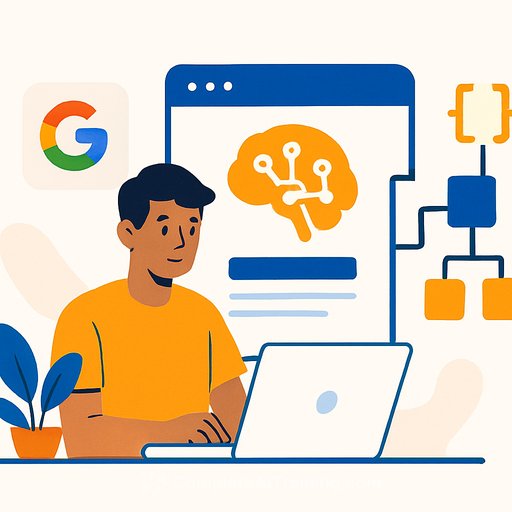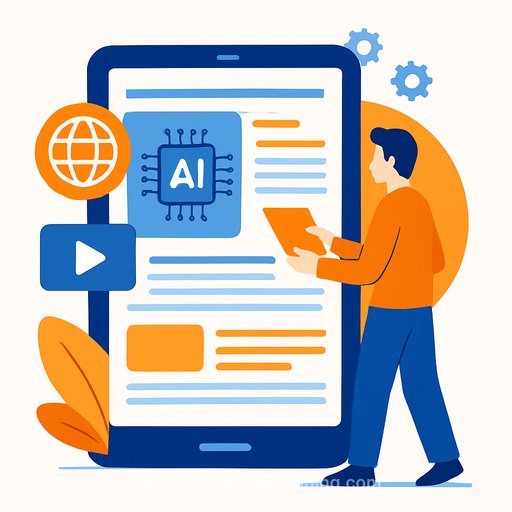Google Introduces Opal: A No-Code AI Tool for App Development
Google has launched Opal, a no-code platform that simplifies building AI-powered applications. The goal is clear: enable anyone, regardless of programming skills, to create intelligent apps through an intuitive drag-and-drop interface. By combining no-code tools with Google's AI models, Opal makes AI development accessible and flexible for a variety of users.
Whether you're automating workflows, generating content, or experimenting with AI-driven solutions, Opal offers a straightforward way to build and customize applications. This platform lets you remix templates or design your own workflows, making it a versatile tool for both beginners and experienced developers.
Google Opal Overview
- No-code AI app creation: Build AI-powered apps without writing code.
- Template remixing and custom workflows: Choose from pre-built templates or start fresh.
- Multi-step workflows: Chain AI models together to automate complex tasks.
- Prompt editing: Fine-tune AI outputs by customizing prompts at each step.
- Collaboration and sharing: Publish apps via URL to share and iterate with others.
What is Opal?
Opal is a no-code AI development platform that puts Google’s AI capabilities directly in your hands. It lets you create multi-step workflows that combine AI models and prompts to automate tasks like research, content generation, and workflow optimization. The platform is designed to remove the need for coding knowledge, opening AI app development to a broad audience.
How to Get Started
Opal offers two main ways to start building:
- Remix Existing Apps: Pick from a gallery of templates and tweak them to fit your needs. This is a fast way to deploy functional AI apps.
- Start from Scratch: Build a custom app from the ground up with a user-friendly interface that keeps you focused on your ideas instead of technical details.
How Opal Works
Opal lets you connect multiple AI models into step-by-step workflows. For example, you can automate research by setting up a process that collects data, analyzes it, and generates reports. Similarly, you can streamline content creation by combining brainstorming, drafting, and editing in one workflow.
Each app begins with a clear purpose, which gets broken down into editable steps: inputs, generation processes, and outputs. This structure offers flexibility and control to ensure your app meets specific goals with reliable results.
Fine-Tuning with Prompt Editing
A key feature of Opal is prompt editing. You can adjust the instructions for the AI at every step, controlling tone, format, and criteria to get the output you want. This hands-on approach to fine-tuning helps maintain quality and relevance, whether you're optimizing processes or creating content.
Collaboration and Sharing
Opal encourages collaboration by allowing you to publish and share your apps via simple URLs. Others can use, remix, or enhance your apps, creating a community-driven ecosystem. This sharing model supports continuous improvement and innovation through user feedback.
Key Applications and Use Cases
- Research Automation: Build workflows that gather, analyze, and report data efficiently.
- Content Creation: Generate articles, marketing copy, or creative pieces with customizable prompts.
- Workflow Automation: Automate repetitive tasks by chaining AI models.
- App Remixing: Customize existing apps to address new challenges or improve functionality.
These examples show how Opal can fit into various industries and roles, from improving business operations to supporting creative work.
Transparency and User Feedback
Opal emphasizes transparency by clearly showing how each workflow step functions. This clarity builds trust and invites experimentation. User feedback is a core part of the platform’s growth, helping it evolve based on real-world needs.
Empowering AI Innovation
Opal makes AI app development accessible and practical. By combining no-code simplicity with advanced AI models, it lets you build, customize, and share applications that solve problems or enhance creativity. Its focus on collaboration and transparency makes it a valuable tool for IT and development professionals looking to integrate AI without deep coding.
For those interested in expanding their AI skills and exploring tools like Opal further, resources like Complete AI Training’s latest AI courses offer a solid path to deepen your knowledge and practical expertise.
Your membership also unlocks: