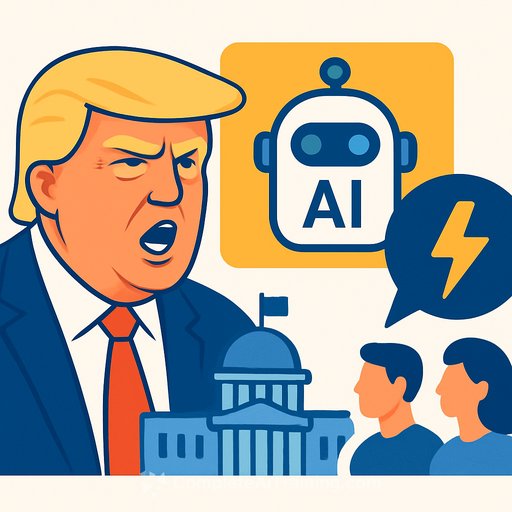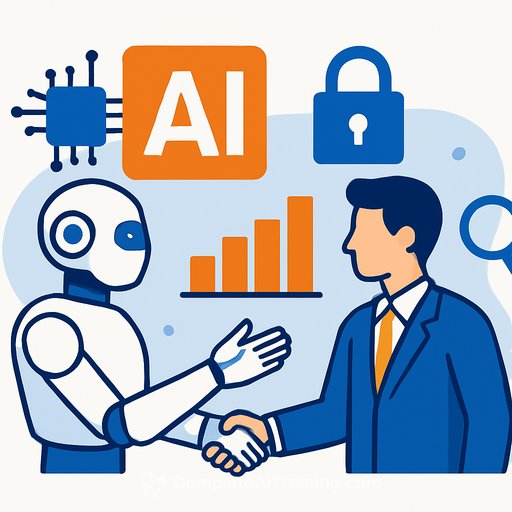Published: July 29, 2025 at 12:00 pm
Read Time: 4 minutes
Google Search Live Video and New AI Mode Features Arrive
Google has expanded its AI capabilities with new features in AI Mode and Search Live. Following last month's launch of Search Live’s audio-only version, video input support is now available. Alongside this, AI Mode gains the ability to upload images and PDFs, introduces Canvas for organizing tasks, and integrates Lens more deeply into Chrome. Many of these updates are aimed at students and educators, just ahead of the back-to-school season.
Search Live with Video
Search Live now supports video input, enhancing the real-time AI experience originally offered with audio only. This feature lets you point your camera at diagrams, formulas, or other visual materials and get immediate explanations through a live conversation. It’s accessible via Google Lens in the Google app by tapping the Live icon.
The video-powered Search Live understands different angles and moving objects, providing a dynamic interaction. It’s rolling out this week on mobile devices in the U.S. for users in the AI Mode Labs experiment.
Image and PDF Uploads
AI Mode now accepts image and PDF uploads. After uploading, you can ask questions related directly to your files. The AI analyzes the content and cross-references it with web information to provide precise answers and relevant links for further reading.
Image uploads are available now on desktop in the U.S., with PDF support coming soon. Google plans to add support for more file types, including those stored in Google Drive, over the next few months.
Canvas in AI Mode
This new feature allows users to create plans and organize information in a side panel while using AI Mode. Canvas is suited for tasks like studying or travel planning. To use it, tap the “Create Canvas” button, which opens a panel where you can build and manage your plan.
Canvas will roll out soon for AI Mode Labs experiment participants on desktop browsers in the U.S. Look for the “Create Canvas” option when requesting assistance with planning or organizing.
Lens in Chrome Enhancements
Lens in Chrome now lets you ask follow-up questions through AI Mode. After searching an image or page with Lens, you can click “AI Mode” at the top of the results or the “Dive deeper” button at the bottom of the AI Overview to continue the conversation.
Additionally, clicking the Chrome address bar reveals a new option: “Ask Google about this page,” making it easier to access Lens directly from your browser.
This update is available starting this week, enhancing how you interact with visual content and web pages on desktop.
For those interested in expanding their AI skills and exploring practical applications of these new tools, check out comprehensive courses and training at Complete AI Training.
Your membership also unlocks: