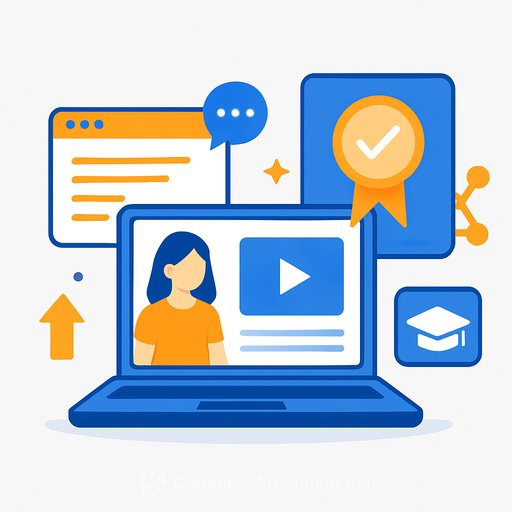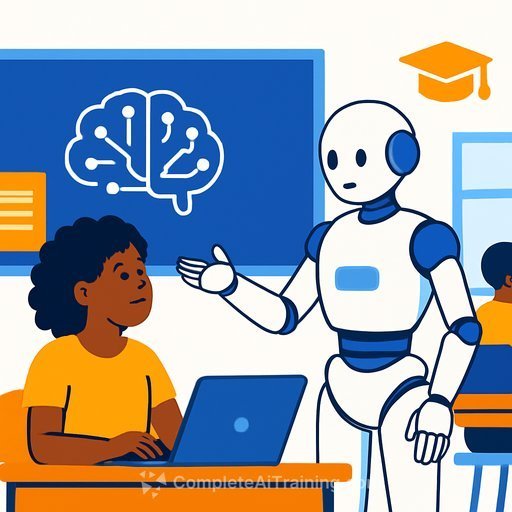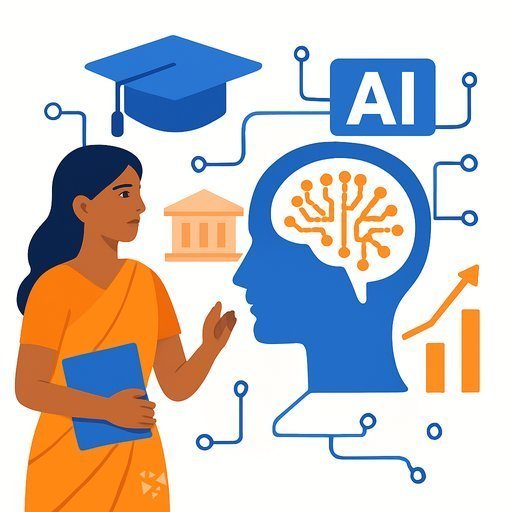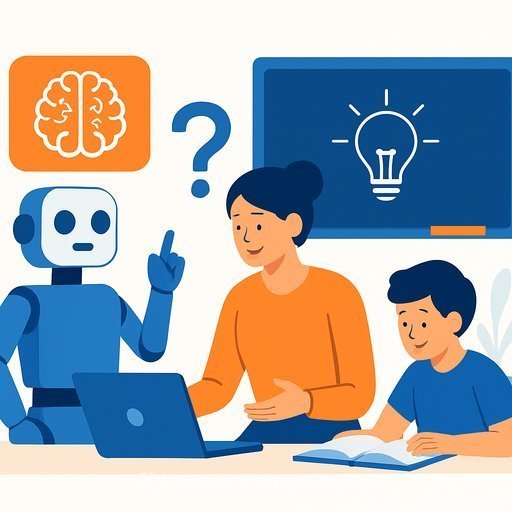Google launches "Google Skills" - a unified hub for AI learning
Google has rolled out a new learning platform called Google Skills, bringing 3,000 technology courses into one place. It pulls lessons and programs from Google Cloud, Google DeepMind, Grow with Google, and Google for Education, so you don't have to bounce between sites.
The goal is simple: help students, educators, and teams build real, verifiable skills in AI and adjacent tech. You can learn, practice in hands-on labs, and earn skill badges, entry-level certificates, and full certifications.
What stands out for educators
- Scale and structure: 3,000 courses with clear pathways and credentials.
- AI at the center: From foundational AI literacy to advanced topics like large language models.
- Microlearning: "AI Boost Bites" offer 10-minute lessons that fit into a busy school day or PD schedule.
- Credential signals: Skill badges and certificates you can map to course outcomes or PD credits.
Sample learning paths you can build
- Start with an entry-level Google AI Essentials course, then move to a curated learning path and prep for a Google Cloud certification.
- For advanced learners, use Google DeepMind's AI Research Foundations to strengthen understanding of large language models.
- Short on time? Fold "AI Boost Bites" into weekly staff meetings or advisory blocks.
Access, pricing, and what's free
Some courses require a Google Cloud subscription. Google notes there are no-cost options (including a course on generative AI leadership), but full access sits behind a Cloud account.
Developers get 35 free credits each month for hands-on labs on Google Skills. Higher education institutions, government programs, nonprofits, and NGOs can access no-cost training through the Career Launchpad program.
How to plug this into your school, district, or program
- Map roles to paths: Teachers (AI literacy + classroom use), IT staff (cloud and security), students (AI fundamentals + project-based labs).
- Adopt microlearning: Assign one AI Boost Bite per week; collect quick reflections to reinforce learning.
- Stack credentials: Align skill badges with PD credits or course milestones; use certificates as capstone outcomes.
- Run a pilot: 4-6 weeks with a small cohort. Track completion, classroom implementations, and student work samples.
- Integrate labs: Use hands-on labs for senior projects or CTE modules to bridge theory with practice.
- Leverage institutional access: If eligible, apply via Career Launchpad to reduce costs for your learners.
Quick start checklist
- Pick one path for each audience (teachers, students, IT).
- Schedule two 10-minute AI Boost Bites per week.
- Define one visible output per course (lesson plan, mini-project, or PD artifact).
- Review and iterate after 30 days.
Looking for more curated options?
If you want collections you can plug into specific roles, explore these:
- AI courses by job function - useful for setting role-based paths.
- AI courses by leading AI companies - helpful if you're standardizing on certain platforms.
Bottom line
If you've been waiting for a clean way to build AI literacy and credentials across your organization, Google Skills is worth a look. Start small with 10-minute lessons, add a path per audience, and let the results compound week by week.
Your membership also unlocks: