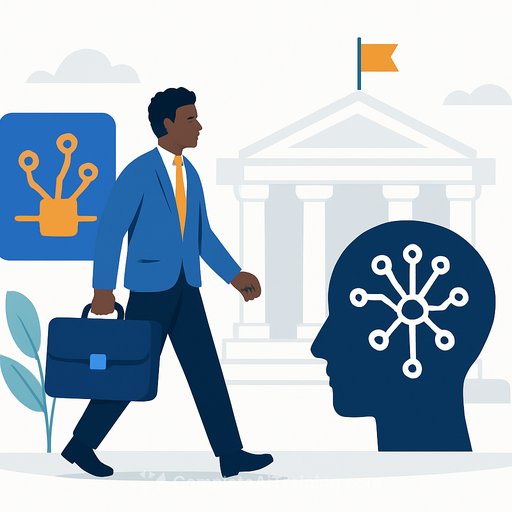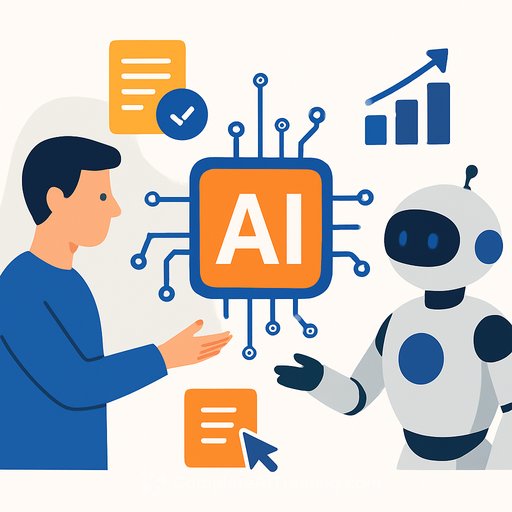House launches Microsoft 365 Copilot pilot for staffers
After last year's halt over data leakage concerns, the House is moving forward with a controlled rollout of Microsoft 365 Copilot this fall. Speaker Mike Johnson called it "an important moment," adding that AI can "add to Congress's capacity to better serve the American people."
Up to 6,000 staffers will receive licenses over the next year. The deployment centers on Copilot integrated with OneDrive and Outlook to support day-to-day work.
What access looks like
- Licensed access: Microsoft 365 Copilot for select staffers, phased over the next year.
- Copilot Chat for all offices: A lighter option without direct access to office data, with heightened legal and data protections.
- Testing timeline: Technical teams began evaluations in June; early adopters and leadership staff will onboard in the coming months.
Procurement and platform scope
The Chief Administrative Officer (CAO) is reviewing the recent $1 annual offers from major AI companies to the federal government that are applicable to Congress. The goal is to test enterprise versions over the next year and benchmark value, controls, and fit.
This builds on two years of preparation, including reviews and authorizations for major AI tools such as ChatGPT, Claude, Gemini, Apple Intelligence, Copilot, and Adobe Cloud. The House AI Expo in July hosted 15+ vendors and speakers to inform adoption plans.
Why this matters for government teams
Copilot can compress administrative load and improve response times-without changing your core process or oversight. With the right guardrails, offices can redirect hours toward constituent service and oversight work.
High-impact use cases for congressional offices
- Constituent communications: Draft, edit, and summarize responses; keep tone and policy points consistent.
- Casework support: Generate call notes and case summaries; outline next steps and required documents.
- Legislative research: Create briefs from hearings, reports, and memos; extract key quotes and positions.
- Email triage in Outlook: Prioritize inboxes, summarize long threads, and propose replies.
- Meeting prep and follow-up: Build agendas, pull context from OneDrive files, and produce action lists.
- Oversight materials: Generate interview guides, issue trackers, and synthesis memos from source docs.
- Scheduling support: Draft invites and thank-you notes; summarize calendars by topic or stakeholder.
- Public materials: Outline press statements or newsletters; ensure review before release.
Implementation checklist for offices
- Define allowed content: Clarify what can and cannot be shared with Copilot (PII, sensitive case details, draft legislation).
- Create prompt standards: Provide examples that reflect office style, policy positions, and disclaimers where needed.
- Verification rule: Require human review for all outputs. No direct publishing from AI-generated drafts.
- Data controls: Align with retention, labeling, and access policies in OneDrive and Outlook.
- Audit and logging: Turn on activity logging and choose sampling reviews for quality and compliance.
- Training: Short sessions on effective prompts, redaction habits, and common failure modes.
- Metrics: Track time saved on email, summaries, and drafting; measure response time improvements for constituents.
Guardrails and compliance
- Protect sensitive information: Never input SSNs, health data, or unapproved investigative details.
- Label and store correctly: Use existing classification labels and approved repositories.
- Expect occasional errors: Treat outputs as drafts; verify facts, citations, and figures.
- Use narrow prompts: Reference specific files or threads to limit irrelevant output.
- Coordinate with counsel and IT: Align usage with legal, records, and cybersecurity requirements.
For broader risk guidance, see the NIST AI Risk Management Framework here. For privacy and data handling specifics, review Microsoft's Copilot documentation here.
Timeline and next steps
Early adopters and leadership staff will onboard first, with wider access rolling out over the year. Additional details on licensing and office onboarding will be shared in the coming months.
If your office wants a head start, schedule short workshops, finalize your content policy, and set up a review process. For structured upskilling by role, explore training options here.
Bottom line
The House is testing AI to improve service, speed, and accuracy-backed by stronger legal and data protections. Start small, document outcomes, and scale what works.
Your membership also unlocks: