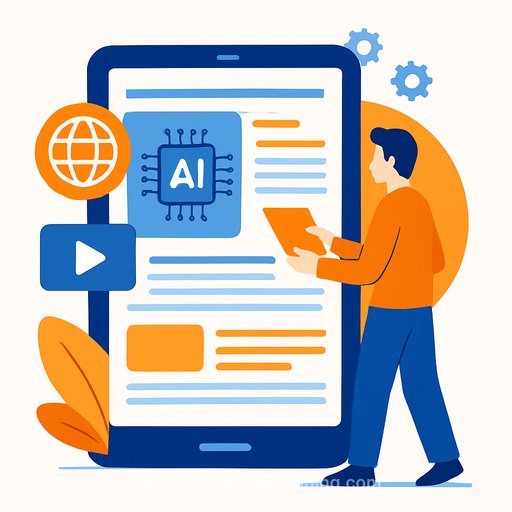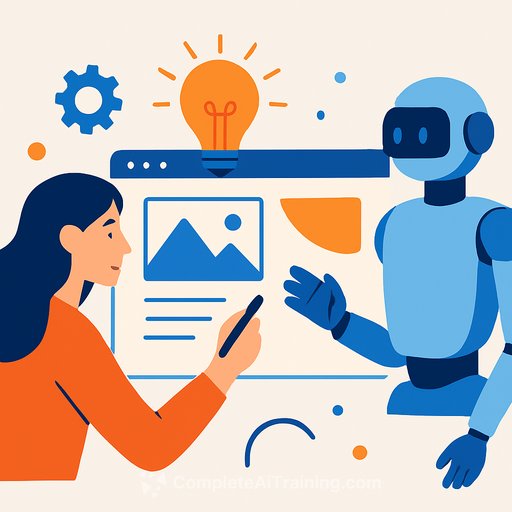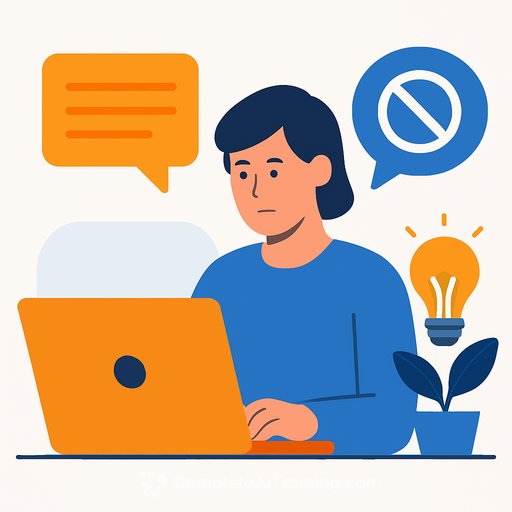Creative Agency Black Mixture Creates Stunning Visuals With Generative AI
Black Mixture, a media company founded in 2010 by Nate and Chriselle Dwarika, uses AI not just as a tool but as a full creative pipeline. Originally established with a foundation in traditional motion design and production, the agency now integrates AI into its workflows to bring creative visions to life more efficiently. They also help artists learn how to incorporate AI, providing tutorials and custom AI resources on their YouTube channel.
Recently, Black Mixture enhanced their workflows by leveraging GPU-accelerated features, running complex AI tasks locally on a system equipped with an NVIDIA GeForce RTX 4090. Generative AI plays a key role in creating and improving video footage and image assets, allowing the team to work faster and with more control.
Speed and Control in AI-Driven Creativity
Iteration is essential when using generative AI, often requiring hundreds of image generations for one project. While cloud models like ChatGPT and Google Gemini can produce single images quickly, Black Mixture demands faster speeds and greater creative control. Using on-device AI tools accelerated by RTX, they achieve this with impressive efficiency.
For example, generating a 1024×1024 image with ComfyUI on an RTX 4090 takes just 2-3 seconds. This speed difference can cut project time from days to hours when batch generating assets.
The team uses ComfyUI’s flexible, node-based interface to customize their text-to-image workflows, combining features from different generative AI models. One such model is FLUX.1-dev from Black Forest Labs, optimized with CUDA acceleration in PyTorch. It can generate images in less than 12 seconds on RTX 4090, compared to around two minutes on a Mac M3 Ultra.
Guided Edits and Lower VRAM Requirements
Black Forest Labs’ FLUX.1 Kontext models allow users to start from reference images or text prompts and guide edits with suggestions—all without complex setups. This means artists can refine visuals rapidly by adding inputs like poses, edges, and depth maps within a single prompt. These models come in quantized variants that reduce VRAM usage, making local runs possible on a wider range of GPUs.
Quantization levels include FP8 and FP4, with FP8 supported on both GeForce RTX 40 and 50 Series, and FP4 exclusive to the 50 Series. Additionally, Stable Diffusion 3.5 supports FP8 quantization on RTX 40 Series GPUs, reducing VRAM use by 40% and nearly doubling generation speed.
Combining AI with Traditional Tools
Black Mixture blends AI with conventional content creation tools, all accelerated by RTX. For video capture, Nate uses OBS Studio with NVIDIA’s NVENC encoder on the RTX 4090. This dedicated encoder frees up GPU resources for AI workflows without affecting performance while maintaining high-quality encoding.
Final video edits are done in Adobe Premiere Pro, which offers several RTX-accelerated AI features such as Media Intelligence, Enhance Speech, and Unsharp Mask. GPU-accelerated NVENC encoding also speeds up file exports significantly.
Upcoming Advanced Generative AI Course
Black Mixture is developing an Advanced Generative AI Course to help creators integrate AI into their workflows. The course includes 6–8 weeks of live sessions, over 30 hours of self-paced lessons, guest experts, a student showcase, and exclusive AI toolkits. It covers generative AI capabilities along with NVIDIA RTX AI technology and optimizations.
Learn more about AI courses for creatives at Complete AI Training.
Next-Generation Streaming with NVIDIA Broadcast 2.0.2
NVIDIA Broadcast version 2.0.2 improves performance by up to 15% for GeForce RTX 50 Series and NVIDIA RTX PRO Blackwell GPUs. This update enables AI features like Studio Voice and Virtual Key Light on GeForce RTX 5070 GPUs and above.
- Studio Voice: Enhances microphone audio to match professional-quality sound.
- Virtual Key Light: Provides realistic lighting effects on a subject’s face.
- Eye Contact: Uses AI to simulate direct eye contact with the camera, improved for stability and eye color accuracy.
The update also includes a refreshed user interface and better high contrast theme support for easier navigation.
Download NVIDIA Broadcast and explore more creative AI tools to enhance your workflows.
Stay connected with the AI creative community on platforms like Discord and social media to share ideas and innovations.
Your membership also unlocks: