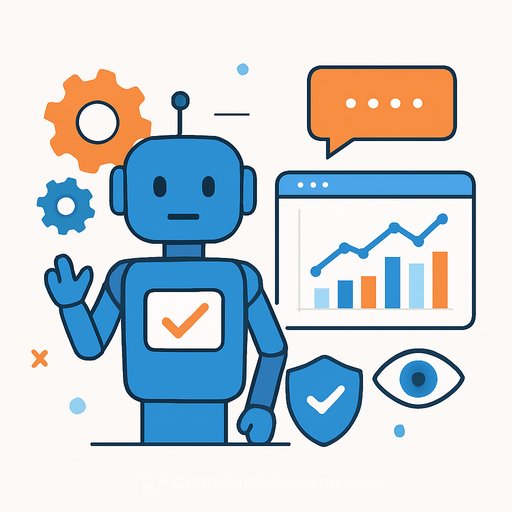Best practices: What generative AI can do for your security operations center
Your SOC doesn't need more dashboards. It needs fewer manual steps, faster signal clarity, and tighter feedback loops. Generative AI helps with exactly that-summarizing noise, drafting first passes, and supporting decisions with context your analysts can act on.
Think of it as an extra pair of eyes that never gets tired. It won't run the SOC for you, but it will cut the lag between alert and action.
Where AI adds immediate value
- Alert triage: Summarize alerts, extract entities (users, hosts, IPs), and suggest next steps based on playbooks.
- Incident narratives: Auto-generate timelines, impact summaries, and executive-ready updates from notes and logs.
- Threat intel enrichment: Condense reports, map IOCs, and link findings to MITRE ATT&CK techniques.
- Detection improvement: Draft rule ideas, test scenarios, and produce clean documentation for reviews.
- Knowledge retrieval: Turn runbooks, past tickets, and IR guides into a searchable Q&A assistant.
- Comms and tickets: Generate incident tickets, handoffs, and stakeholder updates-clear, consistent, and on time.
Practical setup that works
- Start with high-friction tasks: Alert triage, incident summaries, and post-incident reports are quick wins.
- Use retrieval over raw memory: Keep sensitive data in your systems and use retrieval to bring context to the model at query time.
- Template your prompts: Lock in structure for triage, narratives, and handoffs. Consistency beats cleverness.
- Human-in-the-loop: Analysts approve AI-generated outputs before they hit tickets, rules, or executives.
- Audit everything: Log prompts, outputs, data sources, and approvals. You'll need it for reviews and compliance.
Guardrails you actually need
- Data boundaries: No secrets in prompts. Use role-based access and sanitize inputs automatically.
- Source tagging: Every AI suggestion should cite its sources (alerts, logs, cases, intel reports).
- Truth tests: For detections and intel, require cross-checks against known datasets or previously validated cases.
- Output scopes: AI drafts content; only analysts make final decisions on containment, comms, or policy changes.
Metrics to prove it's working
- MTTD and MTTR: Time from alert to triage; triage to containment.
- Analyst throughput: Cases closed per shift without quality decline.
- False positive rate: Percent of AI-suggested actions that get reversed.
- Rework: Number of AI drafts that need major edits before approval.
Starter prompts your team can use
- Alert triage: "Summarize this alert in 5 bullets. Extract entities, suspected technique, confidence, and top 3 next steps. Cite the exact log lines or fields used."
- Incident timeline: "Create a timestamped timeline from these notes and logs. Mark assumptions, uncertainties, and what needs validation."
- Detection draft: "Propose a detection for this behavior. Include logic outline, potential false positives, data sources, and a test plan."
- Executive brief: "Write a 150-word update for leadership with what happened, impact, current status, and what's next-no jargon."
Rollout plan (90 days)
- Weeks 1-2: Pick two workflows (triage and summaries). Define prompts, guardrails, and approval steps.
- Weeks 3-6: Pilot with a small analyst group. Track time saved and quality. Iterate prompts weekly.
- Weeks 7-10: Add intel enrichment and incident communications. Plug in retrieval from runbooks and past tickets.
- Weeks 11-13: Formalize metrics, audit logging, and review. Train the broader team and document SOP changes.
Risk management and compliance
Treat AI like any other analyst tool: controlled access, logged activity, and clear scope. Keep a clean chain of custody for incident data and evidence. For playbooks and process alignment, anchor to established guidance such as NIST SP 800-61.
What to expect in week one
- 30-60% faster first-pass triage on common alerts.
- Cleaner handoffs between shifts with consistent structure.
- Fewer ad-hoc pings to senior analysts for "what should I do next?"
Bottom line
Your SOC gains speed by reducing decision friction. Start small, standardize prompts, keep humans in control, and measure everything. If the output saves time and holds up in review, keep it. If it creates rework, fix the prompt or cut the use case.
Further learning
- AI courses by job role for building practical skills into your team's workflow.
Your membership also unlocks: